The Beginner’s Guide: Best TikTok Templates
Are you looking for the perfect TikTok template that will help make your video stand out?
With so many options available on social media, it often takes time to find just the right one.
To simplify this process, we’ve compiled a list of the top 10 apps offering an extensive selection of quality templates.
From popular themes like holiday and travel-inspired shots to unique settings such as underwater images, these powerful tools will give your videos an eye-catching edge.
Read on as we cover the following:
- What Are Templates on TikTok?
- Top 10 Apps to Find TikTok Templates
- How to Use TikTok’s Ready-Made Templates
- Final Thoughts on TikTok Templates
- Frequently Asked Questions: TikTok Templates
What Are Templates on TikTok?
Video templates are pre-made video models that everyone can use as a starting point to create their own entertaining and engaging TikTok content.
Templates include images, text, background music, and other multimedia components, which the app can customize to suit the user’s needs. They give a convenient way for creators to quickly edit videos without starting from scratch.
You can find templates on TikTok in these video models within the app.
Why should you use TikTok templates?
Making and managing TikTok marketing campaigns often involves a lot of moving pieces. It can sometimes feel like juggling multiple items while balancing on a unicycle.
However, TikTok templates can save time. Moreover, they ensure cohesive-looking content that reflects your brand.
Templates can help you make good videos quickly. As we’ve mentioned, you don’t have to start from nothing.
Besides, you don’t have to worry about spending money on design software because you can usually edit the template.
Top 10 Apps to Find TikTok Templates
Are you looking for free or affordable TikTok templates? Here’s a list of some of the best TikTok templates:
1. Canva
Canva has free-to-use TikTok templates that can take your content creation to the next level. The platform’s sorting capabilities can narrow your outcomes by style, theme, color, or price.
Aside from the many free options, you can buy premium templates off the platform.
Once you’ve filmed your video and chosen your template, you can add elements, text, animation, and other effects.
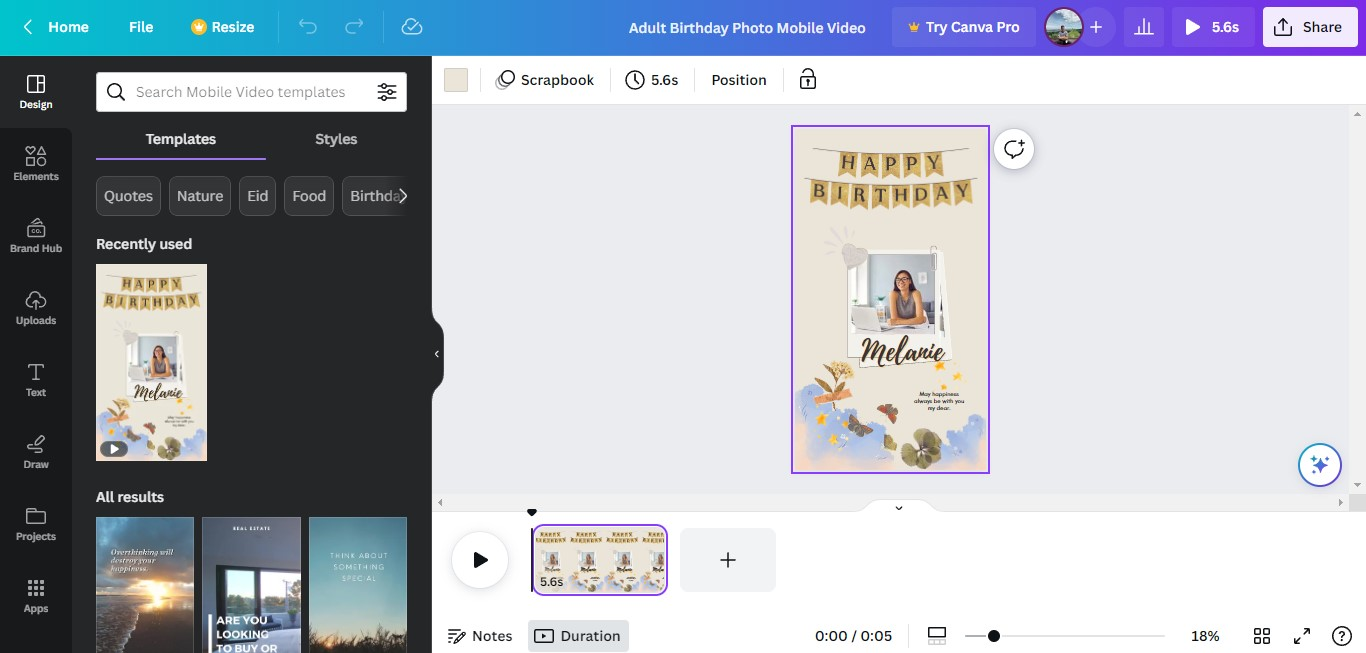
Cost: Free. Pro accounts start from $149.99 per person yearly.
2. Vimeo
Vimeo has hundreds of TikTok templates to choose from. Moreover, the platform has excellent search functionality, making it easier to find what you need.
For example, when you use a particular search term like “TikTok Events,” you will only have direct matches. Vimeo provides outcomes that are close to your search term.
So, when you try to search “TikTok Events” on the platform, you will get templates on many different event themes.
This could be your app if you’re a content creator working with different brands. You can find a wide range of industries, events, or types of content.
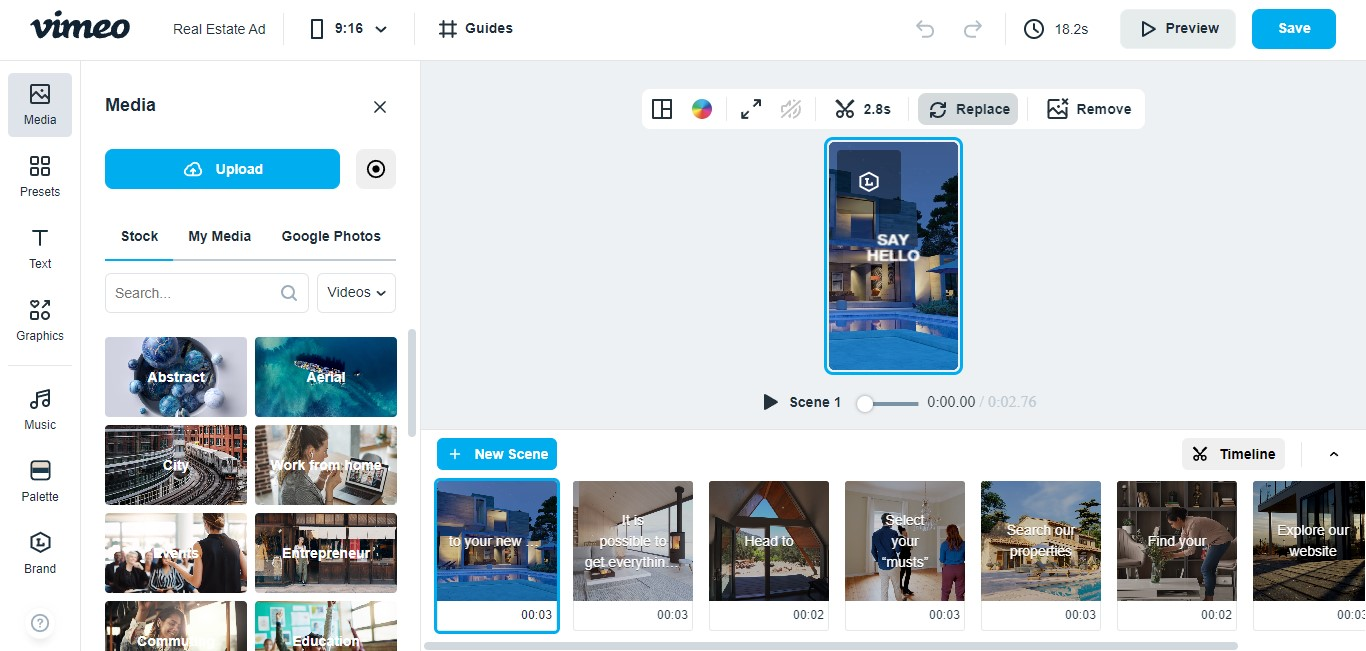
3. CapCut
While TikTok doesn’t own CapCut, the two share a parent company that makes the latter in tune with the templates one would want for TikTok.
While CapCut is known for its TikTok video-editing capabilities, it also gives creators templates they can use for their content. Moreover, you can use popular TikTok creators’ templates.
If you search for a TikTok creator template produced on Capcut, click the CapCut tag on the video.
CapCut will open another screen with the prompt “Use template in CapCut.” Click on that, and your template will be ready for the CapCut app.
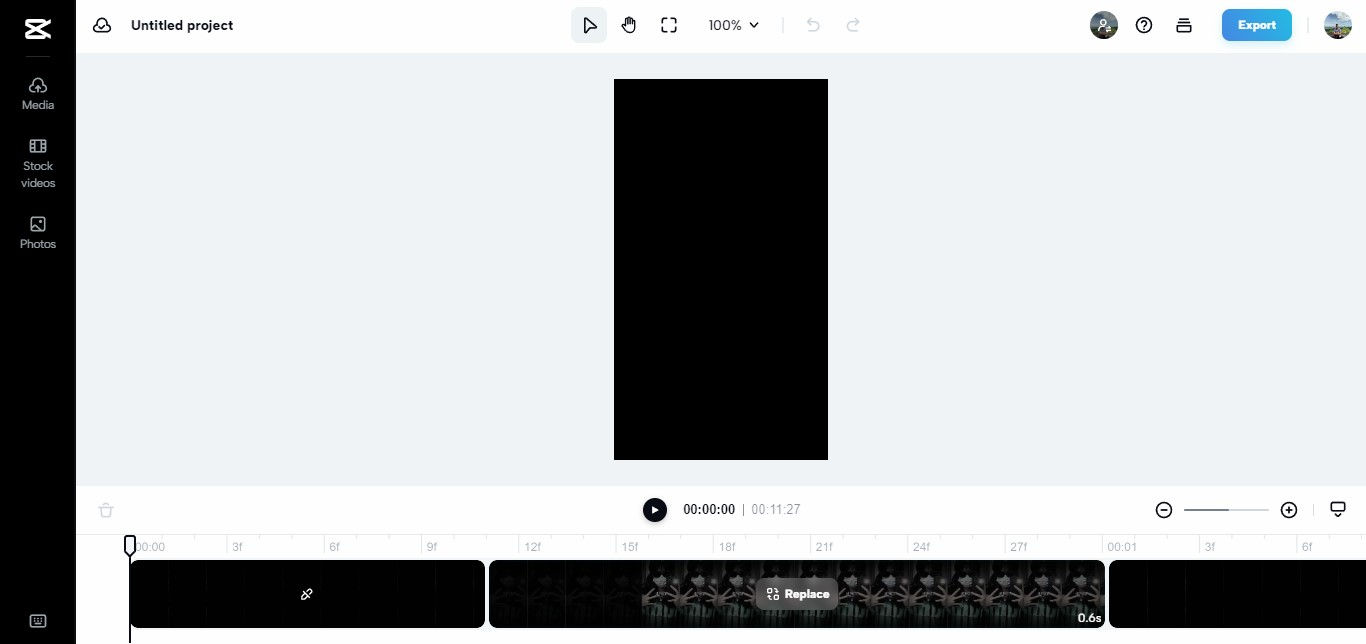
Note: You use CapCut templates in certain regions.
Cost: Free.
4. Kapwing
Kapwing’s video editing application is easy to use. Moreover, it offers several TikTok templates. Besides, if you’re into reusing your content for multiple platforms, Kapwing makes the process easy for you.
Kapwing’s TikTok templates include popular challenges, sound bites, and memes so that you can create timely content and stay ahead of the curve on the For You page.
Plus, with Kapwing’s pro account, you can integrate your fonts, ensuring you stay on-brand.
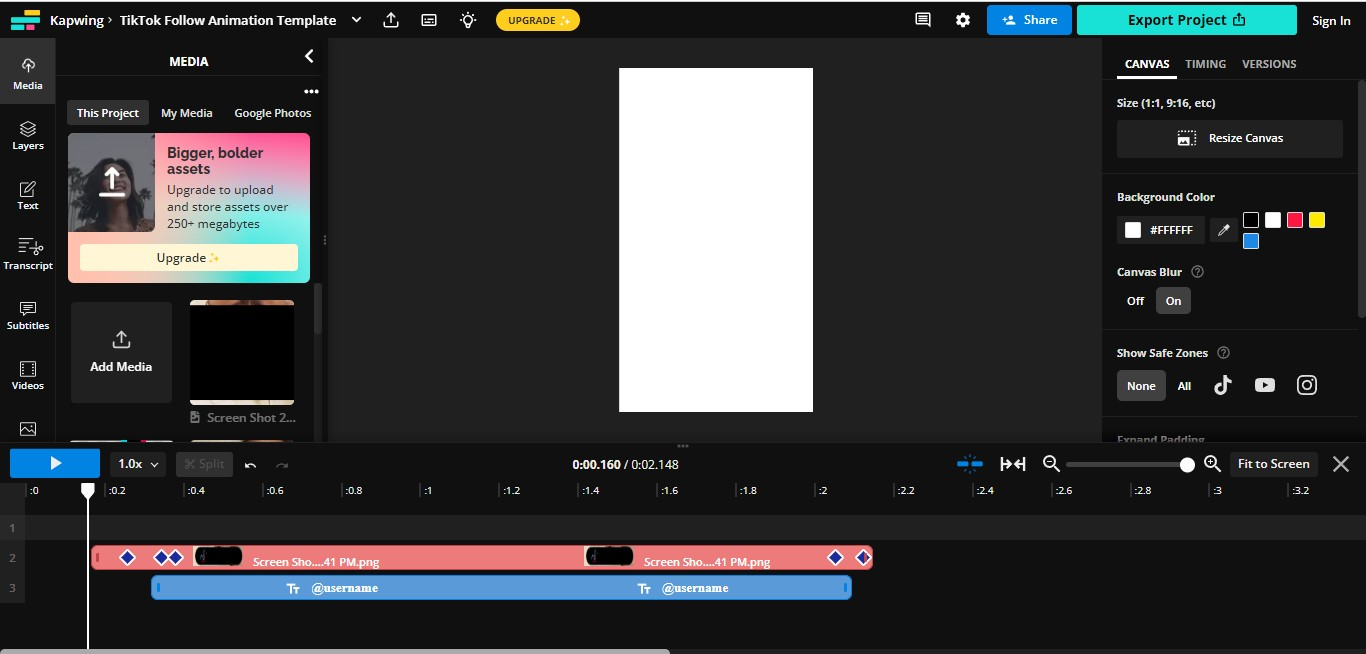
Cost: Free. Pro accounts start from $16 monthly. Enterprise pricing is available upon request.
5. Instories
While created for Instagram Stories, Instories has some best templates you can reuse for your TikTok account. For example, many of their Lifestyle templates would make dynamic covers and excellent TikTok hooks.
The only drawback is that you must provide your credit card information before using the app. A 3-day free trial that, once over, will start your subscription unless you cancel.
While it’s more expensive than other options, you can use it to make content for your Instagram Stories and posts. So, you’d get your money’s worth.
Now, if you use built-in Instagram content ideas or TikTok ideas, your material will stand out.
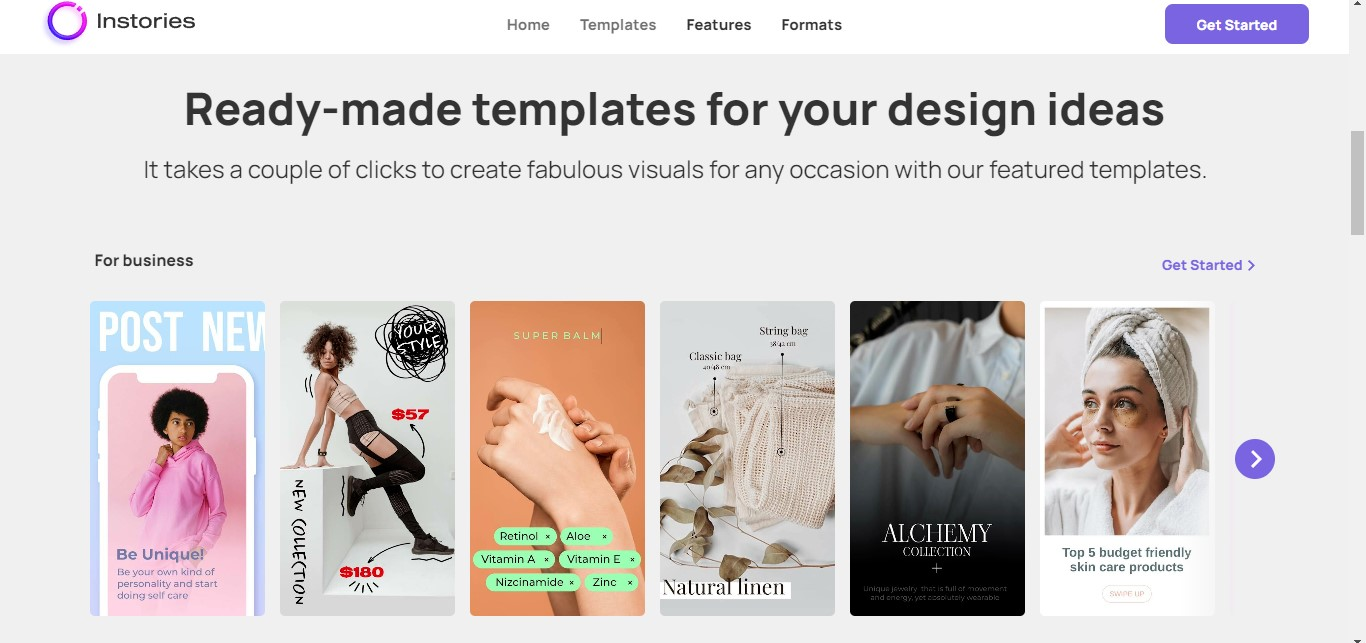
Cost: Starting at $11.99 per month
6. Biteable
Biteable is a tool that helps non-designers, such as marketers, social media managers, and entrepreneurs, create professional-looking animated videos to grab attention on the For You page.
It focuses on creating business-friendly content, making it useful for corporate industry people.
Biteable is packed with thousands of photos and video clips for you to use. Moreover, the app adds new content frequently.
The TikTok templates are easy to make, but you’ll likely find yourself just using them and adding your text.
Be sure to check their tutorials for hidden features you want to avoid sleeping on.
The only drawback with Biteable is it costs $49 monthly, which can be expensive for non-pro users. However, the price is cost-effective for marketing teams. 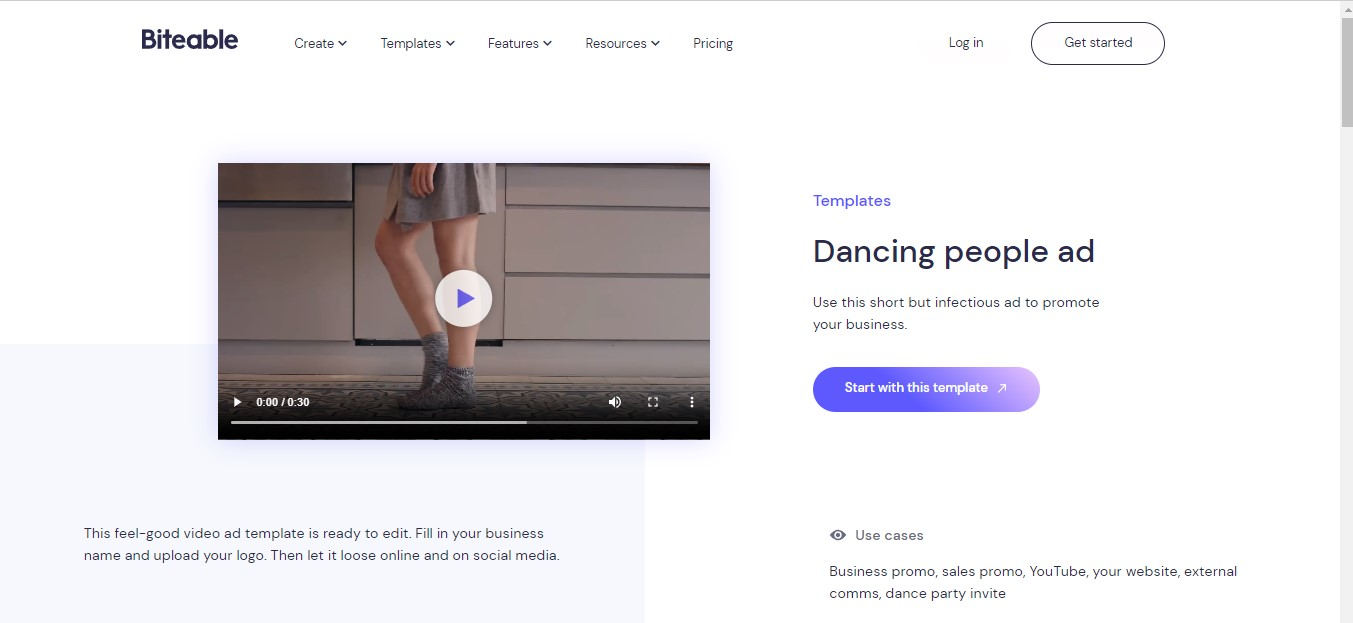
Cost: 7-day free trial, then $49 per month.
7. Zoomerang
According to reports, Zoomerang boasts the biggest template marketplace.
Moreover, it lets you explore the works of template creators. If you like a specific template, you can view more designs from the same creator.
Zoomerang also provides a leaderboard that shows the top, trending, and newest template designers.
When you launch the social media app, you’ll see a template feed. They are categorized as popular ones or marked “for you.”
You can also check out the profiles of the creators. While some templates are free, the most popular ones require payment.
Think of it as a TikTok for templates, so be careful how you spend. Take advantage of the in-app tutorials that teach you how to recreate trending TikTok videos.
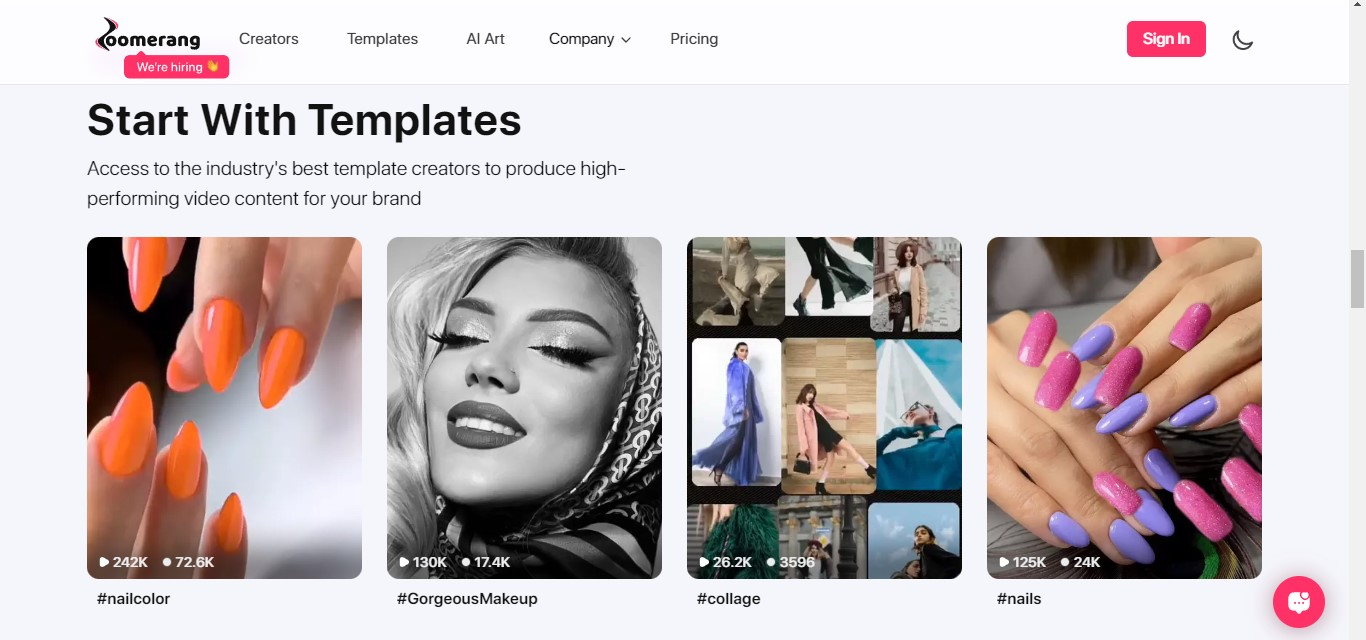
Cost: Free. Paid version costs $12.99 per month or $59.99 yearly.
8. Simplified
If you’re interested in using an AI assistant for content creation, Simplified might be a good fit for you. The app offers a variety of TikTok design templates that you can customize and share.
Besides, Simplified has tutorials for beginners. Moreover, you can do almost all your marketing and creation tasks inside the app.
You can produce content, edit designs, write marketing copy, create videos, work with others, and publish to your social media accounts.
The name of the app reflects its user-friendly approach.
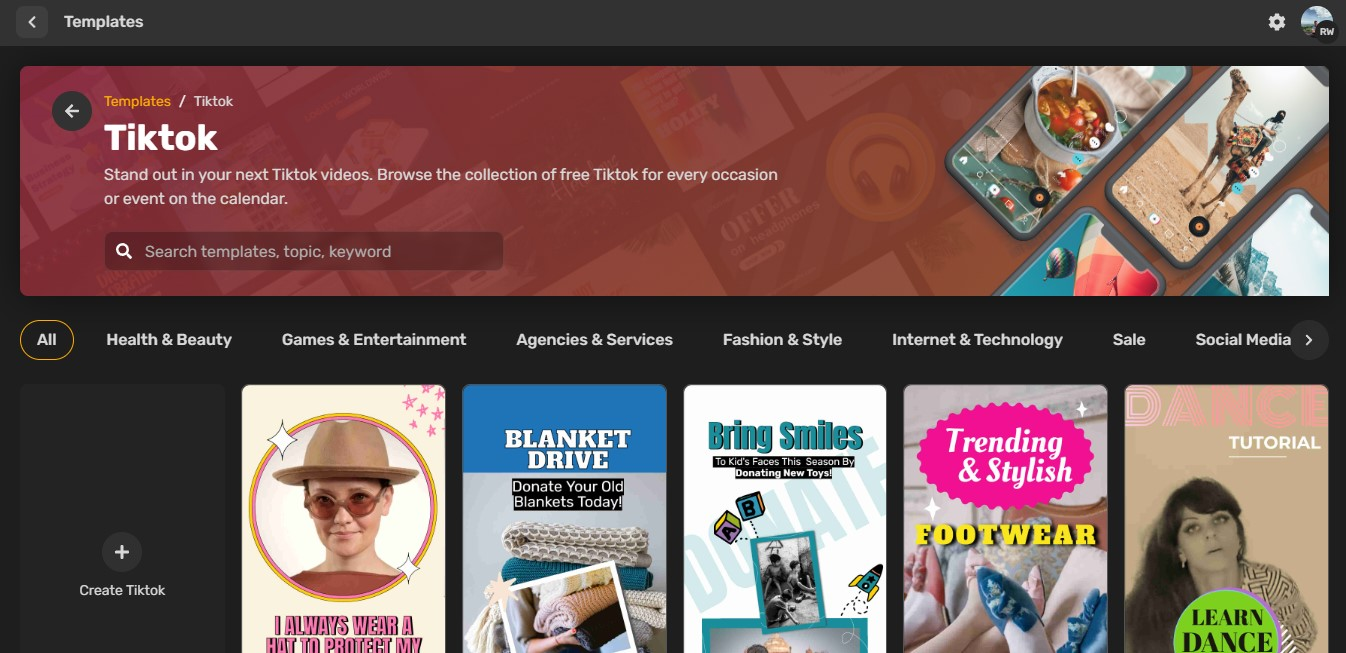
Cost: Free! Paid memberships start at $30 per month.
9. VistaCreate
VistaCreate has an accessible platform packed with professionally designed templates. This app makes creating, exploring, and editing your content is simple.
VistaCreate lets you easily personalize your videos with animations, objects, texts, styles, and music.
Additionally, you can create a brand kit with your colors, fonts, and logos to make customization even easier.
While VistaCreate has seemingly fancy features, it is a free platform that is user-friendly and efficient.
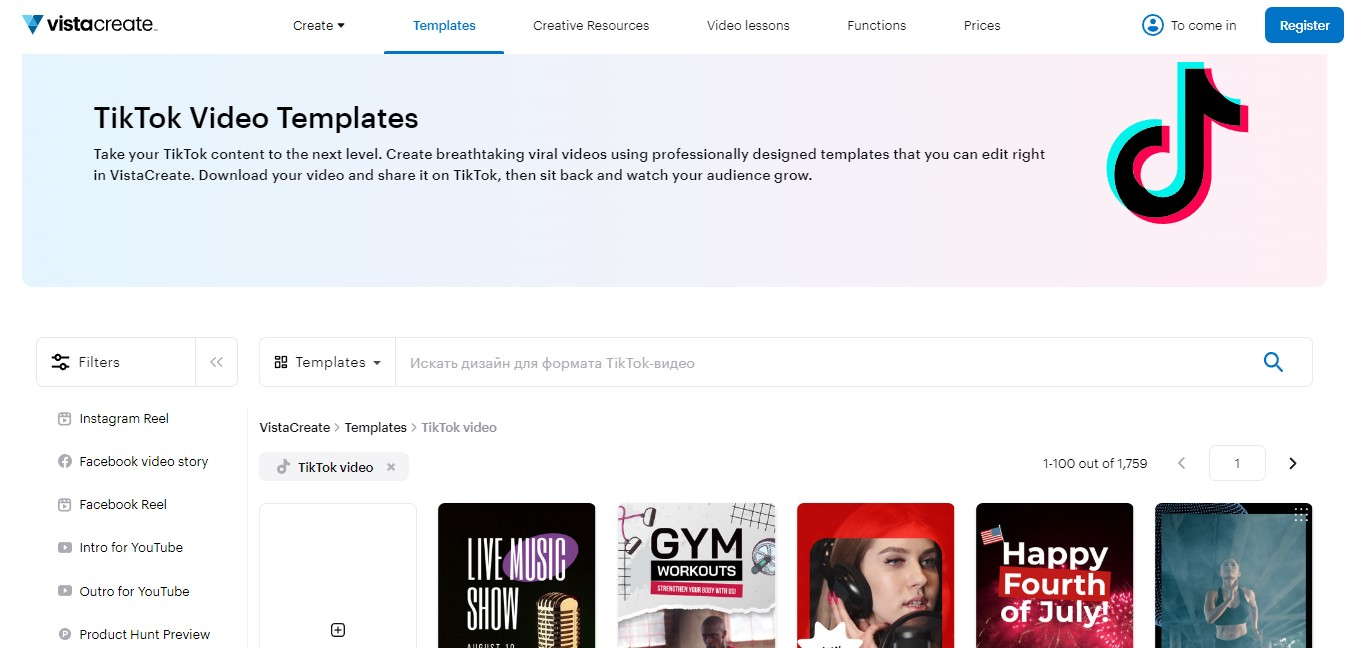
Cost: Free! Paid subscriptions start at $10 per month.
10. Flexclip
Flexclip is a user-friendly video editing tool that includes a variety of beginner-friendly templates.
It lets you create as many personalized projects as you want. So, it’s perfect for frequent content creators.
You can select either Timeline Mode or Storyboard Mode when producing your template.
If you prefer to customize your templates, Timeline Mode would be the right choice as it provides complete control over music tracks and videos.
On the other hand, if you intend to create content quickly, Storyboard Mode is the perfect option. It has an intuitive view that allows you to produce content in a few minutes.
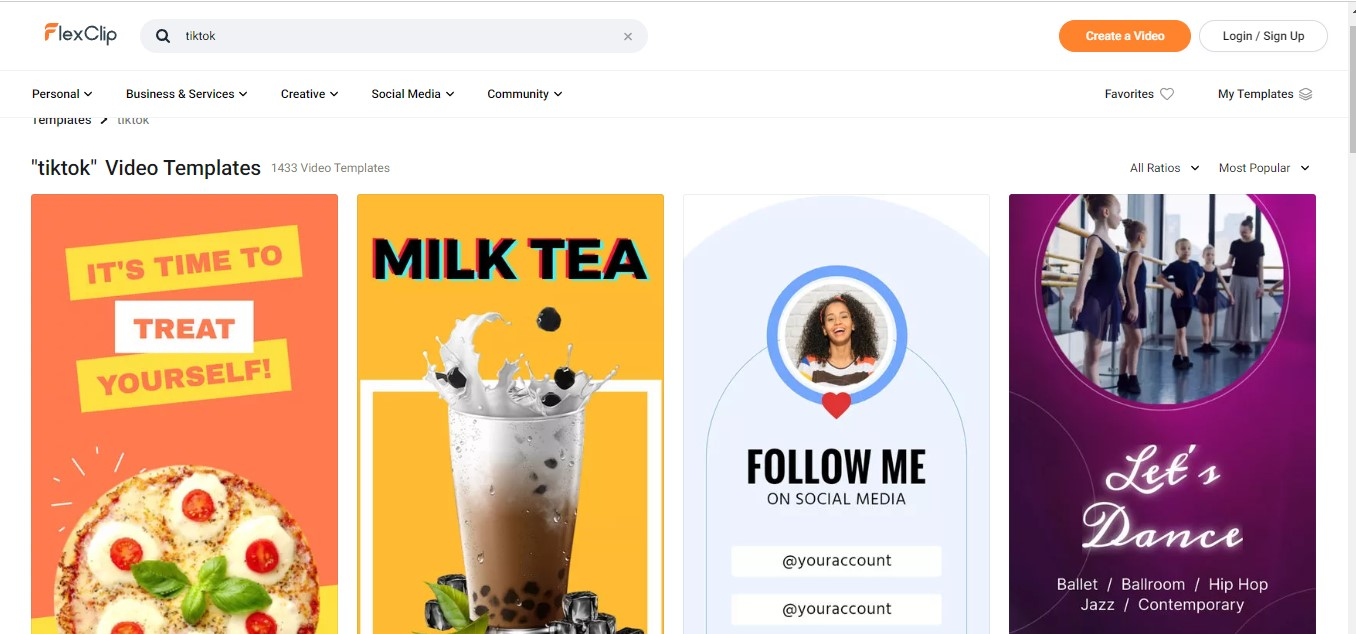
Cost: Free! Paid subscriptions start at $9.99 per month.
How to Use TikTok’s Ready-Made Templates
TikTok has user-friendly templates within the app. You only need to insert your photos or videos into the templates, make necessary changes, and publish! Here are the steps:
- Open TikTok and tap the plus button.

- Tap Templates.
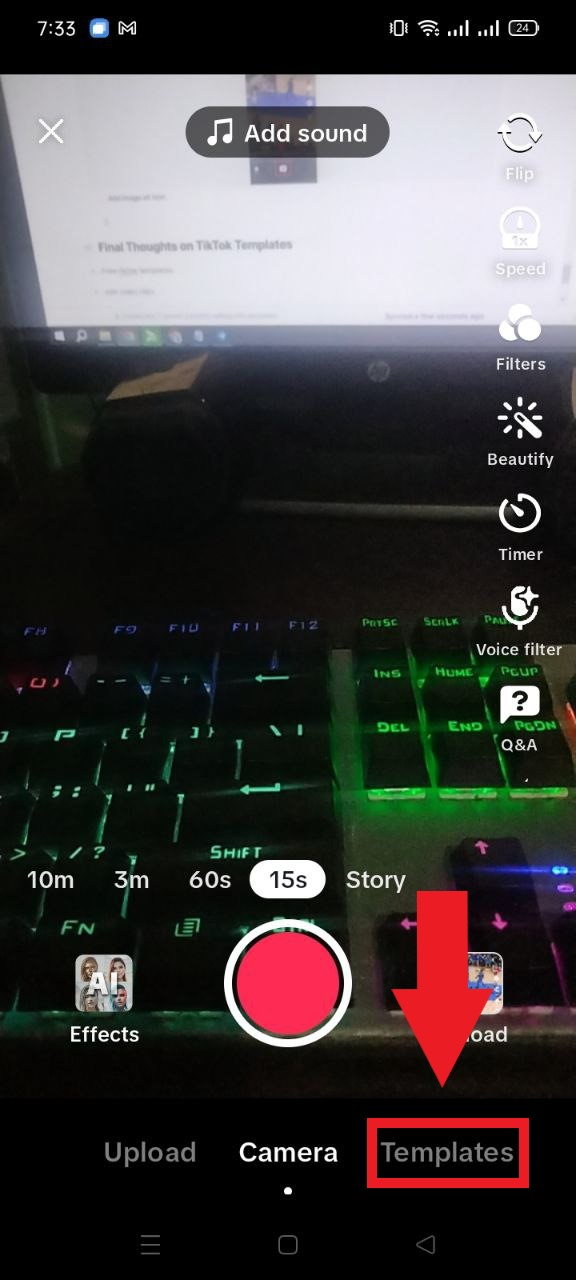
- Choose a template and tap Upload Photos.
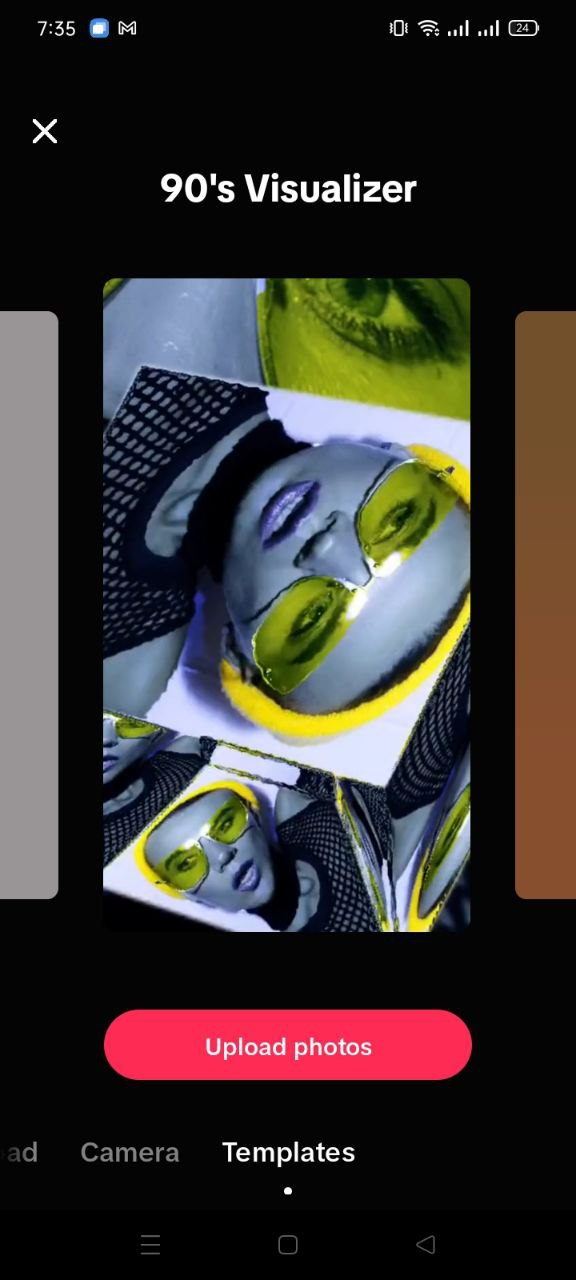
- Adjust your video with the options on the right side and tap next.
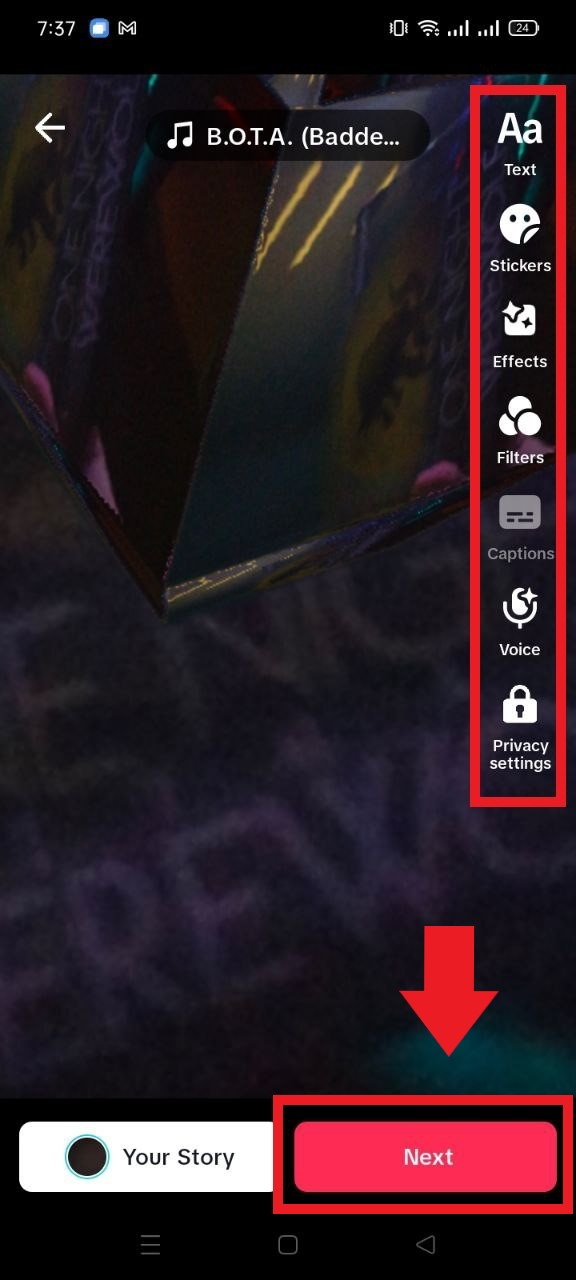
- You can select to post your video or put it in the drafts.
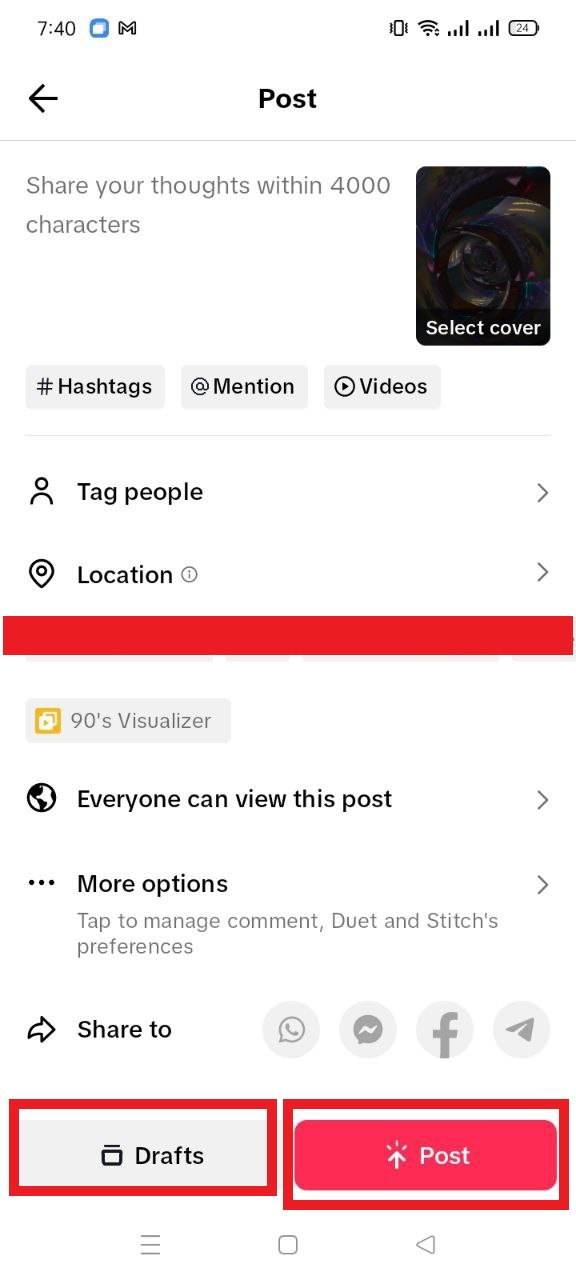
Final Thoughts on TikTok Templates
TikTok templates are a great way to express yourself. They provide the perfect opportunity for bringing your creativity and ideas to life on digital platforms.
Besides, they are easy to customize. Moreover, they have a wide range of uses, including advertising, entertaining, and educating.
Partner with our top-notch TikTok advertising agency to achieve your company goals and elevate your brand to the next level!
Is your company seeking to enhance its marketing strategies? AdvertiseMint, the premier social advertising agency, can assist you.
Check out AdvertiseMint’s user-friendly marketing guides and the related articles section of this blog post.
Frequently Asked Questions TikTok Templates
Where do I find TikTok backgrounds?
You can find free background videos on sites like Pexels if you want to make your template.
Why does TikTok say “failed to generate template”?
When TikTok says “failed to generate template,” it means one or more of your photos are corrupted and cannot be uploaded. Deselect one photo at a time and try to re-upload until you find the affected one.
Why does my TikTok not have templates?
Templates are available on the mobile app. They aren’t accessible on the desktop version.
Related Articles
4 Powerful Ways to Grow Your Brand with Social Listening
How to Go Live on TikTok
3 Foolproof Ways to Promote Your Music on TikTok
Comments
comments
