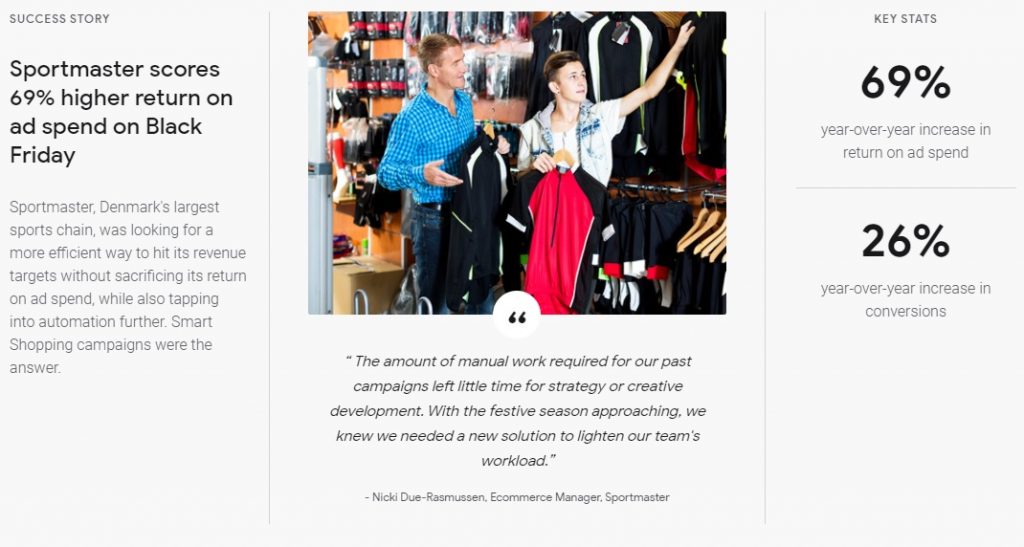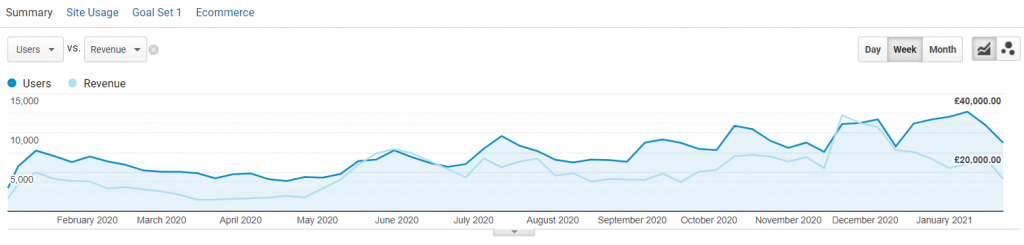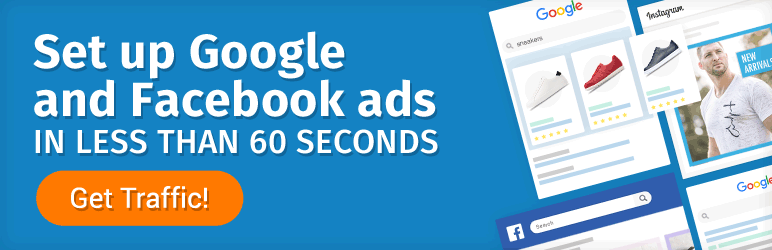How to Drive Online Conversions With Smart Shopping Campaigns
One of Google’s newest campaign subtypes, Smart Shopping, is fast becoming one of the best eCommerce campaign types for driving sales.
Some online retailers reported an almost 80% increase in online conversions when they first incorporated Smart Shopping into their overall marketing plan. Other retailers have seen around 60%+ increases in ROAS.
But can all businesses duplicate that success and drive online conversions with Smart Shopping campaigns in a big way?
In this post, we will answer all your essential Smart Shopping questions and show you how you can drive online conversions with Smart Shopping campaigns the right way. We will discuss the following: (Feel free to click a section to skip ahead)
- What is Google Smart Shopping?
- How do Smart Shopping campaigns work?
- Why use Google Smart Shopping?
- Is Google Smart Shopping effective for everyone?
- How to set up Google Smart campaigns
- How does Smart Shopping reporting work?
- How to successfully drive online conversions with Smart Shopping campaigns
What Is Google Smart Shopping?
Simply put, these campaigns combine product Shopping ads and dynamic Display ads to automate your ads.
These campaigns merge the power of standard Shopping and remarketing display ads and appear on the Google Search and Display networks, YouTube, and Gmail channels. Combined with automated bidding and placement, these campaigns are designed to optimize in real-time with minimal effort on the part of the advertiser.
Smart Shopping vs. Standard Shopping Campaigns
- While standard Shopping campaigns give you full control, Smart Shopping is quick to set up and fully automated.
- To use Smart Shopping campaigns, you need historical data, while new and previous data is required for standard campaigns.
- While standard campaigns give you complete control over location targeting, Smart Shopping campaigns have limited location targeting.
- Smart Shopping needs far less hands-on optimization than standard Shopping campaigns.
- With standard Shopping, you can allocate negative keywords and adjust schedules. Smart Shopping campaigns don’t allow for either.
- Marketers are able to choose network placement for standard shopping, while Smart Shopping campaign placement is automatic.
How Do Smart Shopping Campaigns Work?
Smart Shopping pulls product information from your Google Merchant Center account and uses machine learning to ensure the most relevant product and ad creatives are displayed to users who are actively looking for what your business sells.
Created to maximize conversion value, Smart Shopping campaigns are easy to set up and require a lot less hands-on management than other PPC campaign types.
If you are already running Google Shopping and have an optimized product feed, then you are already set up to add Smart Shopping to your eCommerce ads portfolio.
Why? For Smart Shopping campaigns, Google pulls information from your product feeds, then tests various combinations of text and images to show the most relevant ads to users with high buying intent. They simultaneously use automatic bidding to ensure you are maximizing conversion value.
Here’s a breakdown of how Smart Shopping campaigns work from Google.
Why Use Smart Shopping Campaigns?
When it comes to driving online conversions, Smart Shopping campaigns are proving very effective – especially when used in conjunction with other PPC channels.
Don’t take our word for it. Have a look at this case study from one of our top merchants. As you can see below, they doubled their revenue since introducing Smart Shopping campaigns in July 2020.
An additional benefit is that Smart Shopping campaigns are effortless to set up and manage. Advertisers can quickly implement them across the Shopping, Search, and Display networks, while they optimize automatically.
3 Top Benefits of Smart Shopping Campaigns
- Automatic bidding, optimized for maximum conversion value for your budget.
- Easy to manage and integrate into top eCommerce platforms for harmonious tracking and marketing.
- Effortless Google PPC optimization, as Google’s machine learning determines which combination of elements will perform best.
Is Google Smart Shopping Effective for Everyone?
Smart Shopping campaigns don’t provide the audience and search term data, offer little in the way of individual product performance metrics, and give you limited control over how the selected ad budget is spent, so some advertisers find them frustrating.
However, if you are using Smart Shopping in a comprehensive, optimized multi-channel PPC strategy and combine it with remarketing lists, this concern can be mitigated.
Pro Tip: Want to turn traditional Shopping and other Google ads into ‘smart’ campaigns? Then consider Traffic Booster PPC management. Traffic Booster ensures you a better product match to more high-intent shoppers and includes feed processing and optimization that leads to the best ROAS.
How?
Google Shopping feeds require all kinds of parameters that you might not be using. Using the feed provided by your eCommerce platform as is will make Google skip products that would lack these parameters. Traffic Booster automatically fills out those parameters, so that you don’t miss on advertising any important products. This enables you to increase the number of products available for Shopping ads while ensuring you are optimized to fit with Google’s best practices.
If you are an eCommerce retailer with a lot of conversion data and large remarketing lists, Smart Shopping is worth testing. The trick is not putting all your eggs in one basket, so to speak.
Note: Marketers aren’t currently able to allocate negative keywords to Smart Shopping campaigns or run a campaign that features a single product.
You should use Smart Shopping in conjunction with other campaigns that feed your audience and search term data, such as other Google Ads for eCommerce and social media PPC. These include:
- Google Shopping ads
- Dynamic remarketing ads
- Search & Dynamic Search Ads
- YouTube Shopping & action ads
- Dynamic retargeting ads
- Instagram & Facebook acquisition ads
- Bing
- TikTok
- Pinterest ads
At the same time, brand new online store owners with limited PPC experience or time for optimization will benefit from using Smart Shopping over regular Shopping, which requires a more hands-on approach.
However, if you don’t have accurate conversion tracking (which Smart Shopping necessitates), or require advanced targeting, then Smart Shopping campaigns may not be for you – especially if you are using them on their own.
How to Set Up Google Smart Campaigns
Before setting up Google Smart Shopping campaigns, you need to be aware that you can create up to 100 Smart Shopping campaigns (including paused campaigns), so it’s best to consolidate them where possible.
You also need to ensure that you have the following set up:
- Merchant Center account with an up-to-date product feed
- A link between your Google Ads and Merchant Center accounts
- Conversion tracking with transaction-specific values
- A global site tag and at least one remarketing list of at least 100 active users
Although you can technically create Smart campaigns without implementing conversion tracking and remarketing lists, your spend could be limited until more conversion and remarketing data becomes available.
Additionally, make sure you pause any current standard Shopping or Dynamic remarketing campaigns for specific products you want to test Smart campaigns for.
Why?
They could interfere with Google’s Smart Shopping machine learning. Furthermore, Google prioritizes Smart Shopping over standard Shopping and Display remarketing campaigns for the same products.
Note: You also need to be aware that each Smart Shopping campaign can only be allocated to one Merchant Center account, and can only have one country of sale.
To set up Smart Shopping campaigns, you should follow these key steps:
- Create a new campaign and select ‘sales’ as the campaign goal.
- Select ‘Shopping’ campaign type.
- Allocate the relevant Merchant Center account.
- Select ‘Smart Shopping campaign’ as campaign subtype.
- Set an average daily budget and bid strategy.
- Select your target ROAS, which will be used when enough conversion data is available.
- Choose your product group and allocate creative assets such as logo, image, and text.
How Does Smart Shopping Reporting Work?
Although Smart Shopping campaigns offer much more limited data compared to standard Shopping and other Google ad types, you still get performance report metrics.
These include conversions and clicks, and are displayed in your campaign reports tab. Additionally, you can also segment this data by custom labels, product type, and category.
It’s important to note here that you shouldn’t compare the performance of Smart and standard Shopping campaigns directly. With Smart campaigns, you won’t be able to see which placements perform better. The conversion rates it shows include Display ads which tend to have lower conversion rates overall.
Here is what Google Smart Shopping reports won’t give you:
- View-through conversion data (the number of users who saw an ad but didn’t click for Display)
- Placement of ads and each one’s performance at the campaign level
- Search queries users used to find your Smart Shopping campaigns
- Network share (amount of traffic generated from ads per channel)
This doesn’t mean you can’t analyze the performance of your Smart Shopping campaigns. You have access to clicks, ROAS, and conversion value reports, as well as specific product attributes.
Pro Tip: There is a way to work around report limitations: by using custom channel groupings. To do this, you need to create custom channel groupings in Google Analytics for your Smart and standard Shopping campaigns. This enables you to compare performance by using advanced segments.
How to Successfully Drive Online Conversions With Smart Shopping Campaigns
So, with limited control, can you still tweak Smart Shopping campaigns to ensure they are driving the most conversions for your spend?
The short answer is yes.
Let’s look at some best practices and hacks you can use to drive online conversions with Smart Shopping campaigns.
1. Optimize Your Product Feeds [Beginner]
The place you want to start is the foundation of these campaigns: your product feeds. As we know, Google’s machine learning pulls information directly from your Merchant account.
Therefore, having an optimized feed will translate to more optimized Smart Shopping campaigns. This means optimizing:
- Category allocation
- Titles
- Product photography
- Description
- Price
- Custom labels
You can read more about how to optimize product feeds here.
2. Analyze Your Customer Journey for Gaps [Intermediate]
If you find your Smart Shopping campaigns have high CTRs, but conversions are low, there is a problem in your customer journey.
Why?
These campaigns are designed to show ads to the right audience at the right time. If these high-intent buyers are filtering into your funnel but aren’t converting, there is a big chance that your shopping experience is lacking.
There are several factors that could be contributing to poor customer experience, including:
- User-friendliness of your store site
- Degree of personalization of your customer journey
- Effectiveness of your customer service
- Checkout optimization
You can read more about how to optimize your customer journey and shopping experience here.
3. Opt for Conversion Tracking [Intermediate]
Smart Shopping campaigns uses the following events conversion tracking:
- Online purchases (best for eCommerce)
- Signups
- Phone call purchases
- Store visits
By using conversion tracking, Google will automatically maximize the conversion value for your daily budget.
Yes, you can run Smart campaigns without conversion tracking, but your spend (and therefore conversions) will be limited.
Note: You should use a 15-day window as a benchmark to compare performance between campaigns. This is because conversion rates of campaigns maximize within 15 days.
4. Go All-In With Remarketing Lists [Intermediate]
When it comes to Smart Shopping campaigns, remarketing lists are vital to conversion success. This means you want to invest in continuously feeding new potential customers into these lists and optimizing them to their full potential.
This also means you will need more than 100 active users in any remarketing list you use to ensure your ads have the best coverage. Here are 11 Pro RLSA Strategies to get you started.
5. Test Target ROAS [Intermediate]
When it comes to driving online conversion with Smart Shopping campaigns, experimenting with Target ROAS bidding can be powerful. This bidding strategy is designed to help marketers get improved ROAS – i.e., more conversions for your spend.
Although technically you can test this bidding strategy when you’ve reached at least 20 conversions, we recommend that you only test Target ROAS with Smart Shopping at around 50 total conversions.
Why?
As Google’s machine learning uses previous ad metrics to predict possible conversions, this ensures it has enough data for ad optimization.
6. Watch Targeting Exclusions Closely [Intermediate]
Yes, Smart Shopping campaigns are automated. They use machine learning and target parameters to determine the best campaign combination for your target shopper.
However, that doesn’t mean you should click the campaign live and forget about it, especially if you have a lot of products or lots of audience targets.
The main reason is that Google will automatically stop spending on low-performing targets. If you’re not paying attention, certain audiences could be totally excluded from your PPC marketing strategy.
Therefore, you need to pay close attention to the targets Google excludes from Smart Shopping campaigns. This means you can:
- Make sure you don’t have audiences that fall through the cracks
- Use targets in different eCommerce campaign types or other platforms = such as Facebook ads for eCommerce
Final Thoughts: Make Smart Shopping Part of a Robust PPC Marketing Strategy
Last but not least, let’s discuss how Smart Shopping fits into your eCommerce marketing strategy.
But first, let’s recap how to drive online conversions with Smart Shopping campaigns.
As we mentioned, while Smart Shopping is a powerful tool to drive online conversions, it shouldn’t be used in a vacuum.
You need a variety of digital marketing platforms and PPC campaign types that target potential customers and existing shoppers along every touchpoint of their shopping journey.
You can do this in one of two ways:
- Manually, ensuring you build, manage, and optimize a full marketing strategy that includes important eCommerce ads.
- Using advanced PPC management software that will manage and optimize a full PPC marketing strategy including smart Shopping alongside other top eCommerce ad campaign types. In other words, taking advantage of Traffic Booster’s machine learning across your entire digital marketing strategy.
No matter how you decide to use Smart Shopping campaigns in your eCommerce marketing strategy, there is no denying that they can help double your revenue.
If you have Google Smart Shopping campaign questions post them in the comments below. Our PPC experts are standing by!


Nicole Blanckenberg
Nicole is a content writer at StoreYa with over sixteen years experience and flair for storytelling. She runs on a healthy dose of caffeine and enthusiasm. When she’s not researching the next content trend or creating informative small business content, she’s an avid beachgoer, coffee shop junkie and hangs out on LinkedIn.
Comments
comments
Powered by Facebook Comments