Everything You Need to Learn: How to Repost on TikTok
Do you want to increase your reach and visibility on TikTok?
If so, then reposting videos is an effective and easy tactic. With just a few taps, you can find interesting content created by other users or brands within the app and post it onto your profile!
Reposting allows not only for easier sharing of viral videos but also for giving credit to original creators.
Whether you want to engage with new audiences or join in trending conversations, learn how to repost on TikTok in this helpful blog post detailed below!
- What is TikTok Repost Feature
- Reposting TikTok Content
- Advantage of Reposting TikTok Content
- Reasons Unable to Repost on TikTok
- Things to Include Reposting in our TikTok Marketing Strategy
- Final Thoughts on How to Repost on TikTok
- Frequently Asked Questions on How to Repost on TikTok
What is TikTok Repost Feature?
TikTok repost feature allows you to repost TikTok videos belonging to other users on your account, and you can share the video with your followers.
However, the original creator’s username will appear on the video, and users can click on it to watch the original video and visit the creator’s TikTok account.
Note: Reposting someone else’s TikTok video without their permission can be considered copyright infringement, and TikTok will suspend your account.
Therefore, asking the original creator for permission before reposting their content is always a good idea.
Reposting TikTok Content
To repost a content on TikTok, follow the steps below:
- Open your TikTok app.
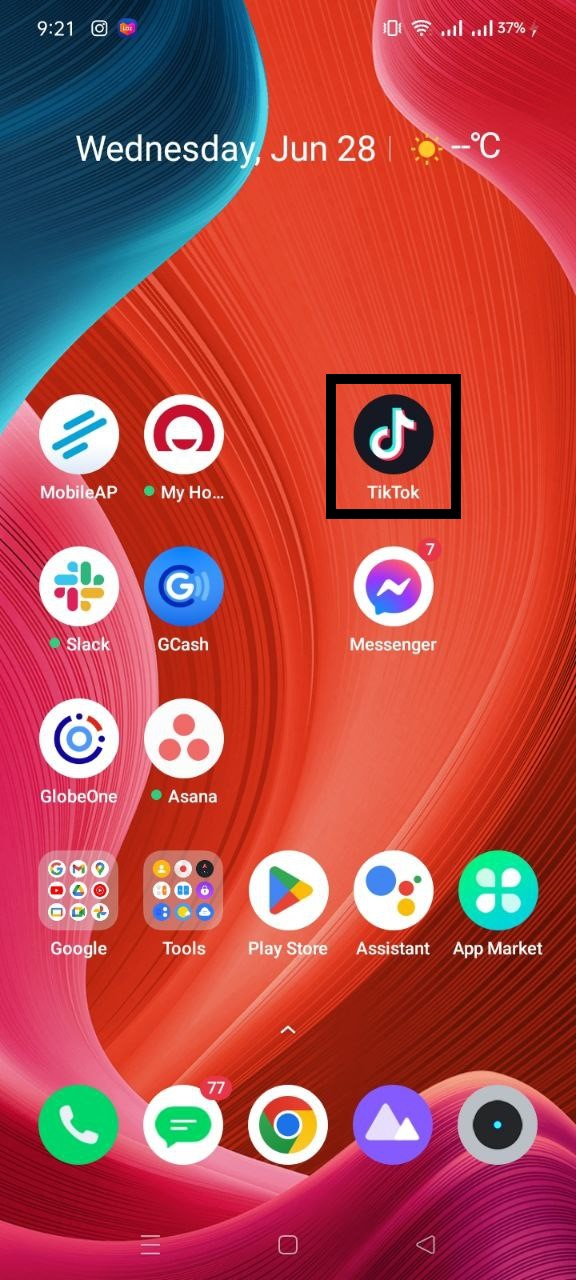
- Tap the “For You” page.
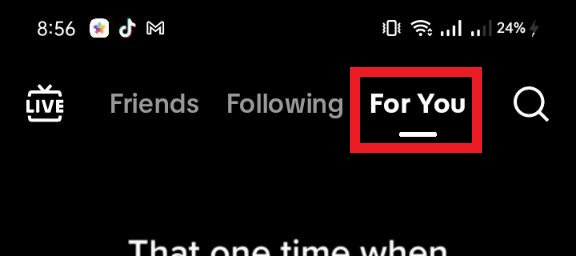
- Select a TikTok content and tap the share button.
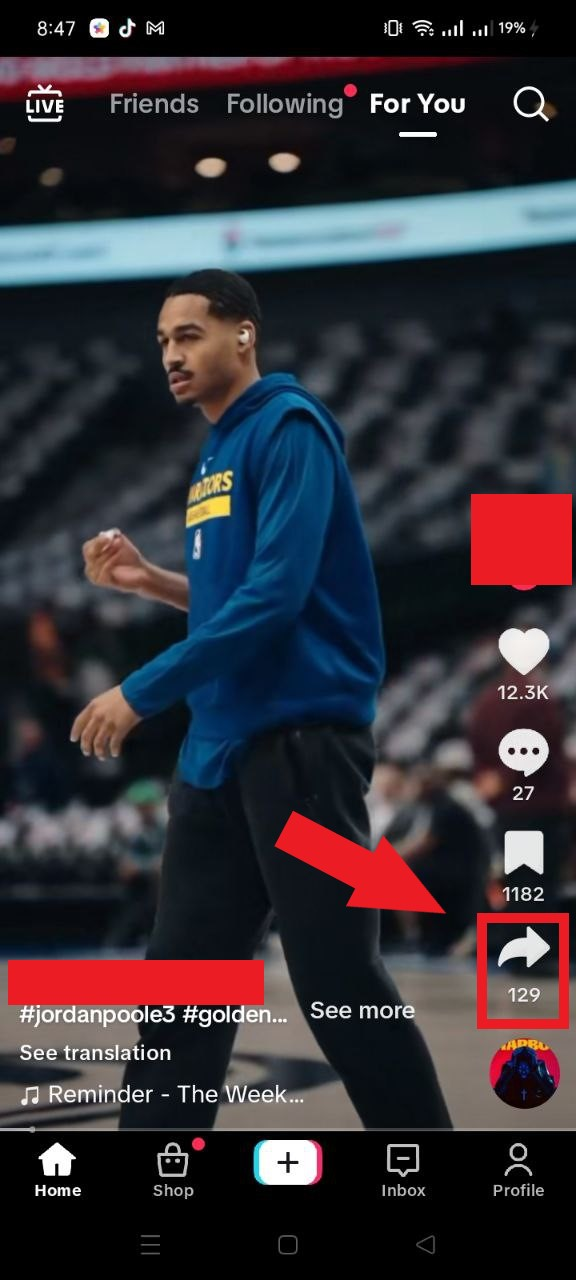
- Click the TikTok repost button.
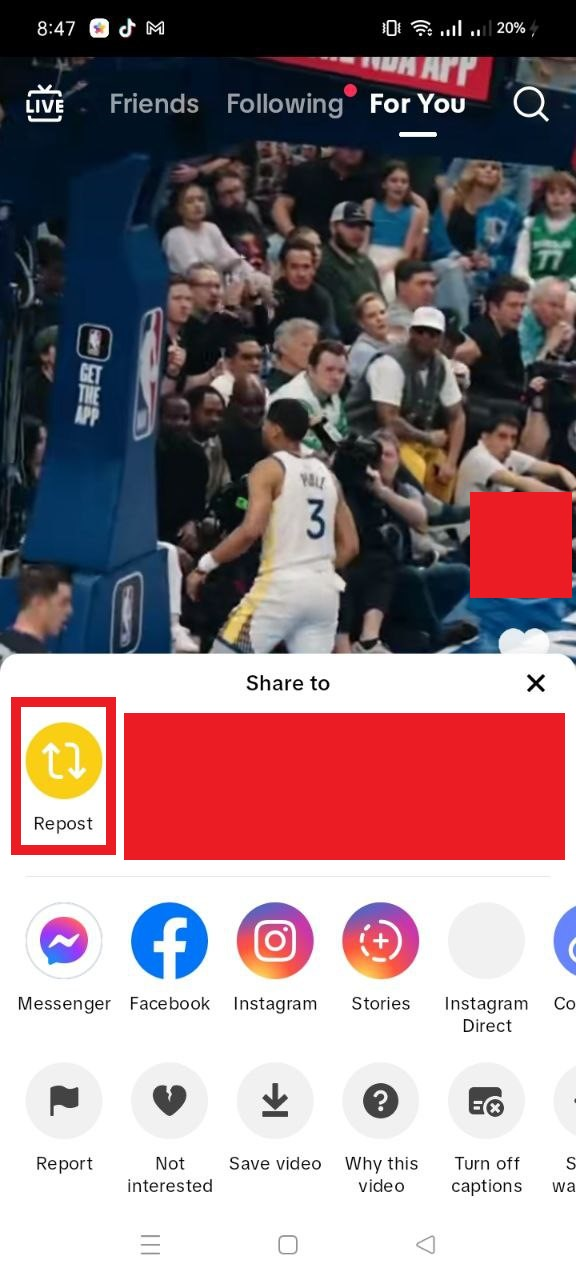
- Write a permission message to accompany the reposted video.
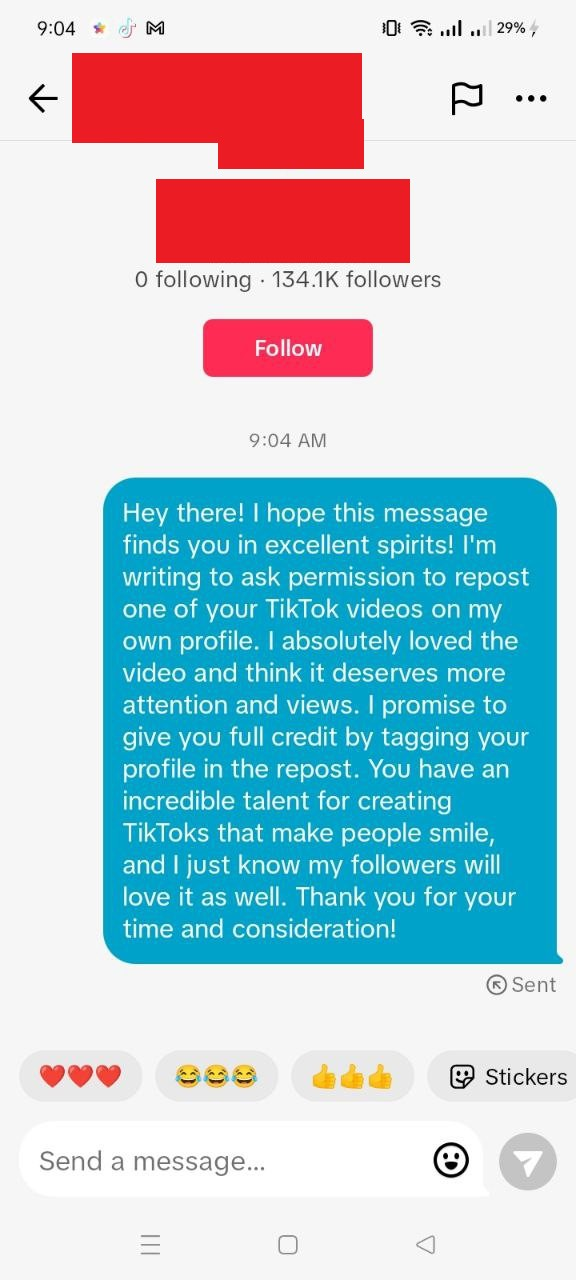
Your followers and those you follow can watch the video on their “For You” page.
Advantage of Reposting TikTok Content
Why do brands go for reposting sometimes, even when it does not get more engagement rate on your TikTok account? Let’s explore the advantage of reposting content on TikTok.
Give trust to your community.
Have you heard the phrase “variety is the spice of life”? It means that it’s good to have many different things.
The phrase is true for TikTok too! Reposting lets you show lots of different content, making your page interesting and exciting.
More viewers on your page
Imagine reaching new followers just by sharing someone else’s creativity! Repost videos on TikTok to bring fresh content to your page and expose it to a new audience.
A change of pace
Have you heard the phrase “variety is the spice of life”? The same applies to TikTok! By reposting, you can display a range of content and keep your page entertaining and captivating.
Collaboration central
TikTok is a way to meet people and make friends. Reposting other people’s videos can help your videos get more popular on the platform. It might even lead to working together with someone else!
Algorithm approved
TikTok likes to show videos that many people have seen. If you post videos that other people have liked, then more people will see your video too, which can help get your account noticed by new users.
Boost engagement on your page.
Reposting can help people like your page more. When people like something they see, they can let others know by liking it, commenting on it, or sharing it. Reposting helps more people to find out about your page.
Reasons Unable to Repost on TikTok
You may not be able to repost on TikTok for various reasons. Below are a few common ones:
- Account restrictions: If your TikTok account is restricted or banned for violating TikTok’s community guidelines, TikTok won’t let you repost any content.
- Private account: If the TikTok account you are trying to repost from is on private mode, you cannot repost their content without their permission.
- App issues: Sometimes, TikTok experiences technical issues that prevent users from reposting content. In this case, you can try opening the app again or reinstalling it.
- Reposting disabled: Some users turn off the reposting feature on their videos. In this case, you will not be able to repost their content.
- Copyright infringement: If you attempt to repost content that infringes on someone else’s copyright, TikTok may block your attempt to repost the content.
Things to Include Reposting in our TikTok Marketing Strategy
Reposting can be beneficial for taking your TikTok page to new improvement. Here’s our take on what to include in reposting your marketing strategy.
Repost Users’ Success Stories
One way to improve your TikTok campaigns is by using user-generated content (UGC).
You can get valuable and unique content by encouraging happy customers to create and share content that celebrates your brand and provides value to other users.
Reposting this UGC on TikTok can be a great way to showcase your brand and engage with your audience.
Keep track of what people say about your brand using tags, mentions, and hashtags.
To start reposting videos on TikTok, watch any mention of your brand.
The tracking and monitoring approach has two benefits: you can get great content and tastefully showcase your products and services.
Share community members’ content.
It’s great to feel safe, welcome, and part of a community that shares your values. When brands create this environment, it naturally draws in more people.
You could encourage your fans to generate content, which makes it simple to find new material and transforms buyers into supporters quickly!
Consider including reposting in your TikTok marketing plan to boost your brand and connect with new audiences creatively and effectively.
Make sure the content aligns with your brand.
To strengthen your brand’s identity and consistency in marketing strategy, consider reposting content that matches your brand’s values, message, and tone.
Remember to credit the original content creator when sharing their content on TikTok.
You can do this by tagging them in the caption or using TikTok’s built-in “repost” feature that includes a link to the original video and gives credit to the original creator.
Be selective
To make sure your followers engage with your TikTok reposts, select only high-quality, relevant, and engaging content that fits your brand. Avoid reposting just any content you find.
Final Thoughts on How to Repost on TikTok
As long as we stay mindful when we repost, we can continue to engage in the exciting conversations happening all over TikTok without infringing upon another’s intellectual property.
Partner with our top-notch TikTok advertising agency to achieve your company goals and elevate your brand to the next level!
Is your company seeking to enhance its marketing strategies? AdvertiseMint, the premier social advertising agency, can assist you.
Check out AdvertiseMint’s user-friendly guides and examples and the related articles section of this blog post.
Frequently Asked Questions on How to Repost on TikTok
How to remove the reposted content?
Follow these steps to remove a repost on TikTok:
- Login to TikTok, and head to the Repost tab inside your profile.
- Find the video you want to un-repost and click on the arrow icon in the bottom right corner.
- The Share menu will appear, and here you will see a yellow button, Remove repost.
Does TikTok pay for reposting videos?
No, TikTok does not pay users to repost videos. Reposting someone else’s video on TikTok is a way to share content that you find compelling or entertaining with your followers.
Are there any rules or guidelines I should follow when reposting on TikTok?
It is always best to credit the original creator when reposting on TikTok. You can do this by tagging their username in the caption or video or adding a text overlay that credits them.
Related Articles
Comments
comments
