How to Duet on TikTok: User-Friendly Guide
Are you looking for a creative and engaging way to post videos on TikTok?
Well, you should try duetting posts! Today, we’ll talk about the popularity of this feature. What’s more, we’ll teach you how to duet on TikTok.
This way, you’ll have a fun way to collaborate with other TikTok users.
Read on as we cover the following:
- What Is Duet on TikTok?
- How to Duet on TikTok
- Choose Who Can Duet with Your Videos on TikTok
- Delete Duet Videos Containing Your Content
- Final Thoughts on How to Duet on TikTok
- Frequently Asked Questions on How to Duet on TikTok
What Is Duet on TikTok?
On the TikTok app, the duet feature allows you to record your video that plays simultaneously with another user’s post. The first video will appear on the right side, and your video will appear on the left.
To make TikTok duets, you create a post while playing the original video simultaneously. The app will then merge both videos.
Remember that you can only make a TikTok duet using a video with the enabled duet feature.
Similarly, if you have enabled the feature on a video, other users on TikTok can duet your video.
How to Duet on TikTok
To make a duet on TikTok, ensure that the video you wish to use has enabled duets. With it, making a duet will be possible. The process of creating a duet is fast and easy.
To duet videos on TikTok:
- Choose a video you want to duet.
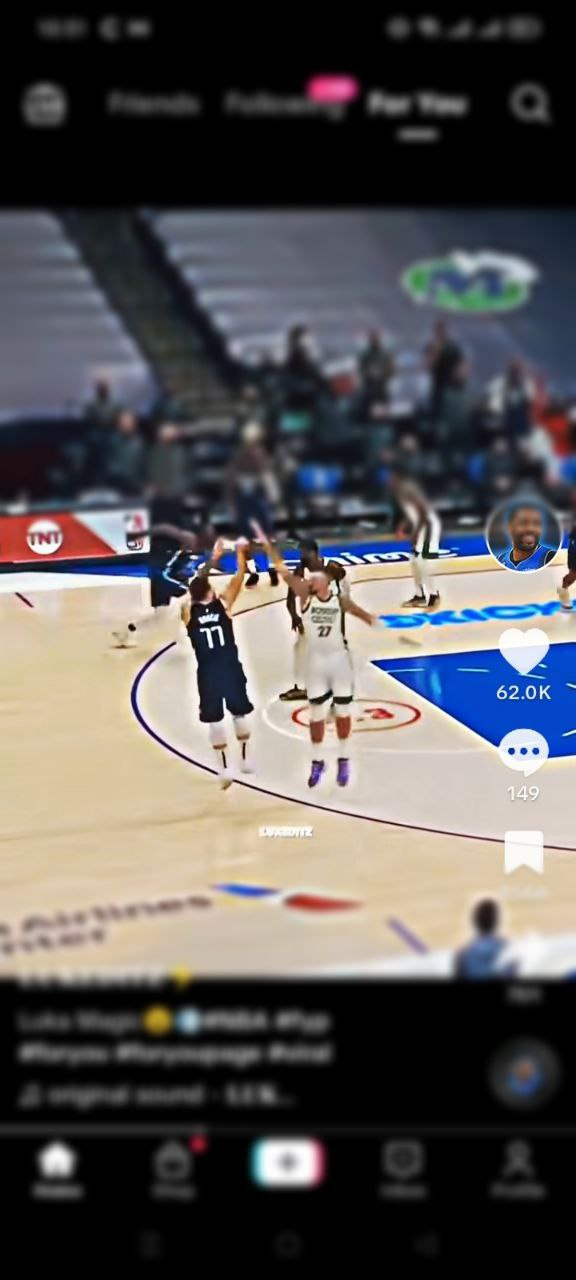
- Tap the share icon.

- Tap the duet icon.
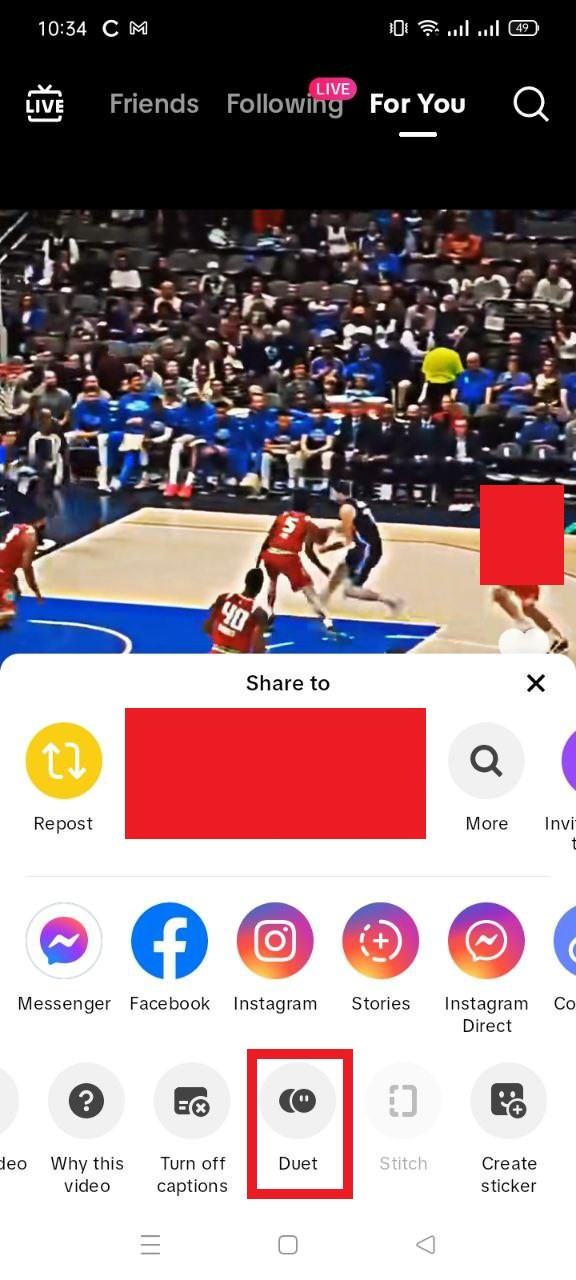
- The individual duet video will appear on the right side of the screen. Holding the record button will start recording your duet video.
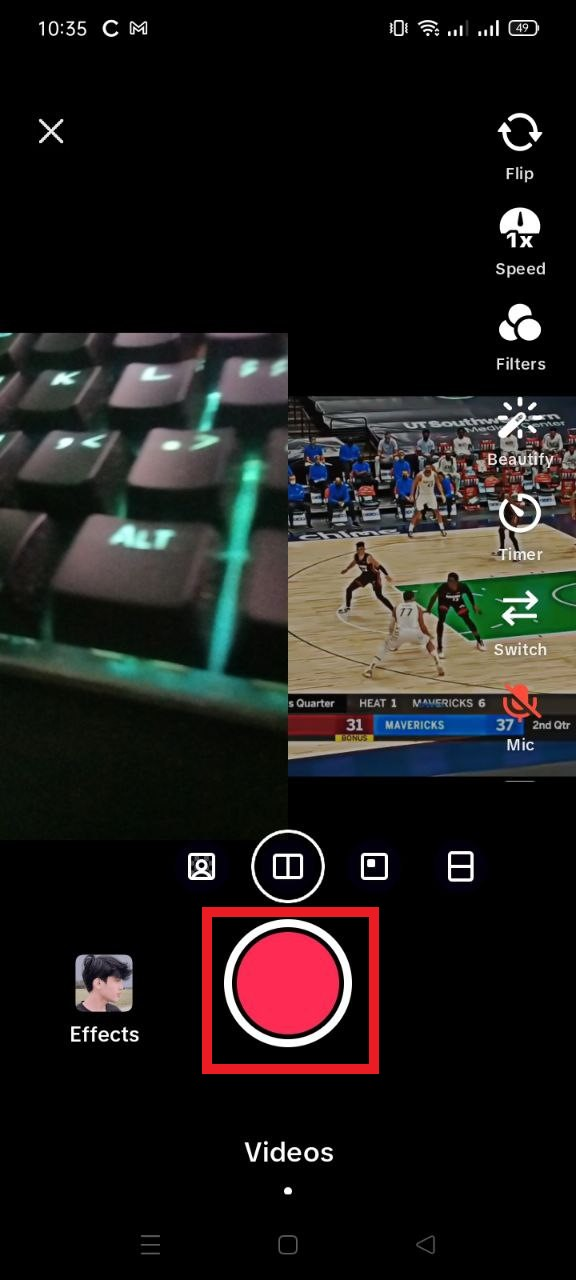
- If you want to make any changes, edit your TikTok video. Once you’re done, tap the check mark icon.
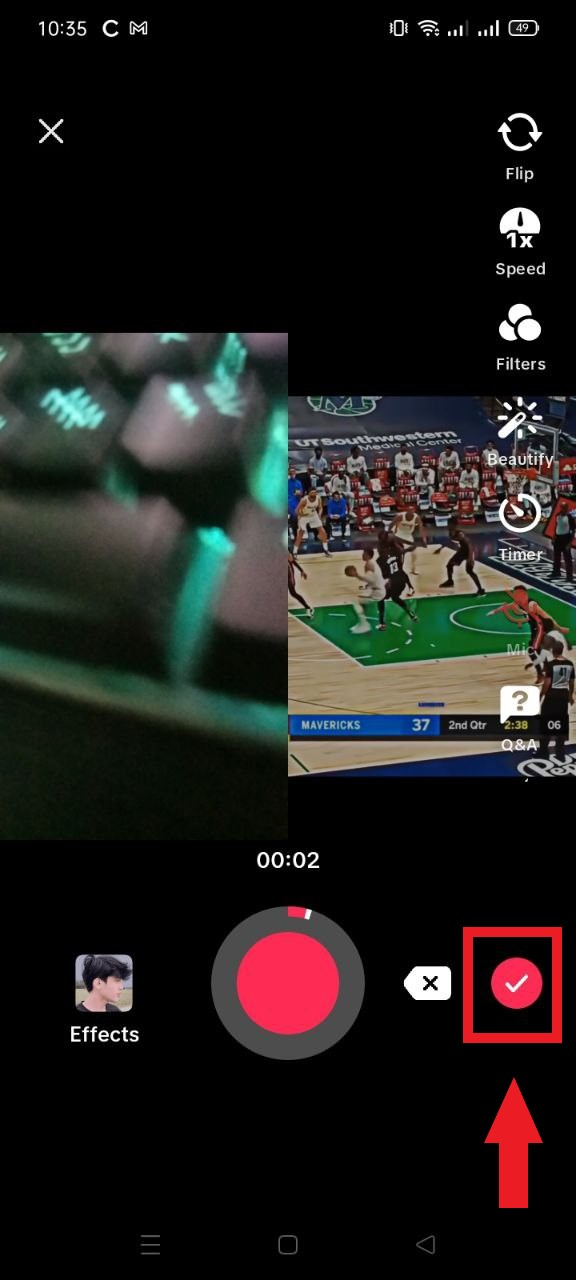
- Tap next.
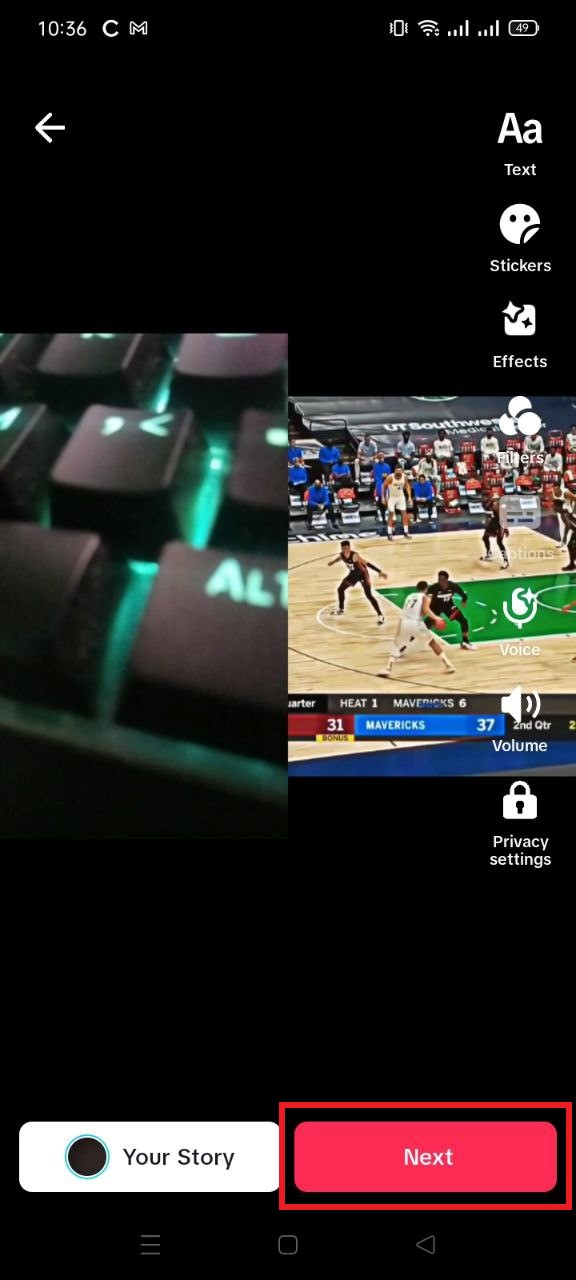
- Tap Post.
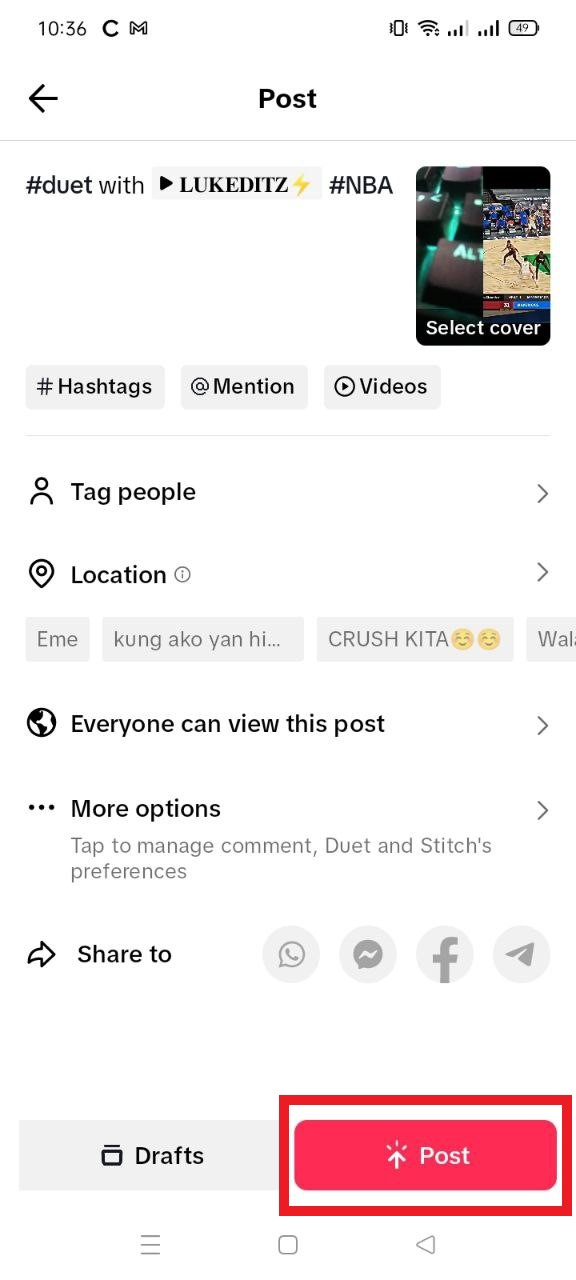
Turning on the allow duet option lets other users create a duet video with your newly created duet.
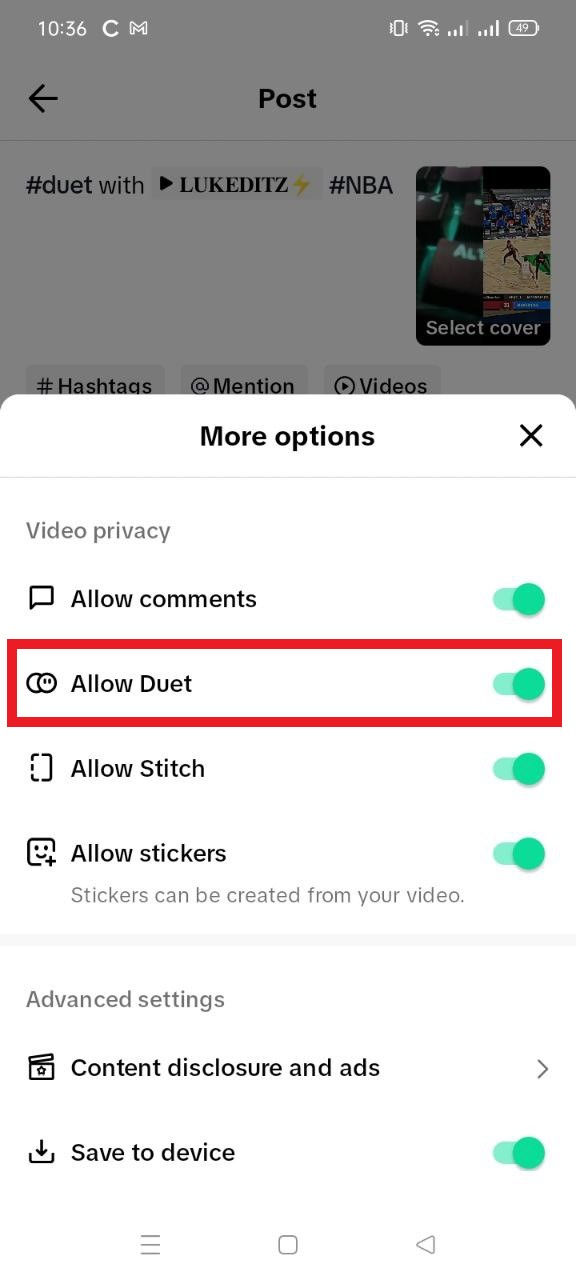
Choose Who Can Duet with Your Videos on TikTok
As stated, you can only create a duet with videos enabling this feature. Activating this feature gives you control over which of your videos people can make a duet with and which ones they can’t.
You can manage your duet privacy settings in two ways:
- Setting a universal setting for all of your videos
- Adjusting the settings of individual videos
For All TikTok Videos
To adjust duet video settings for all your TikTok:
- Open your TikTok app.
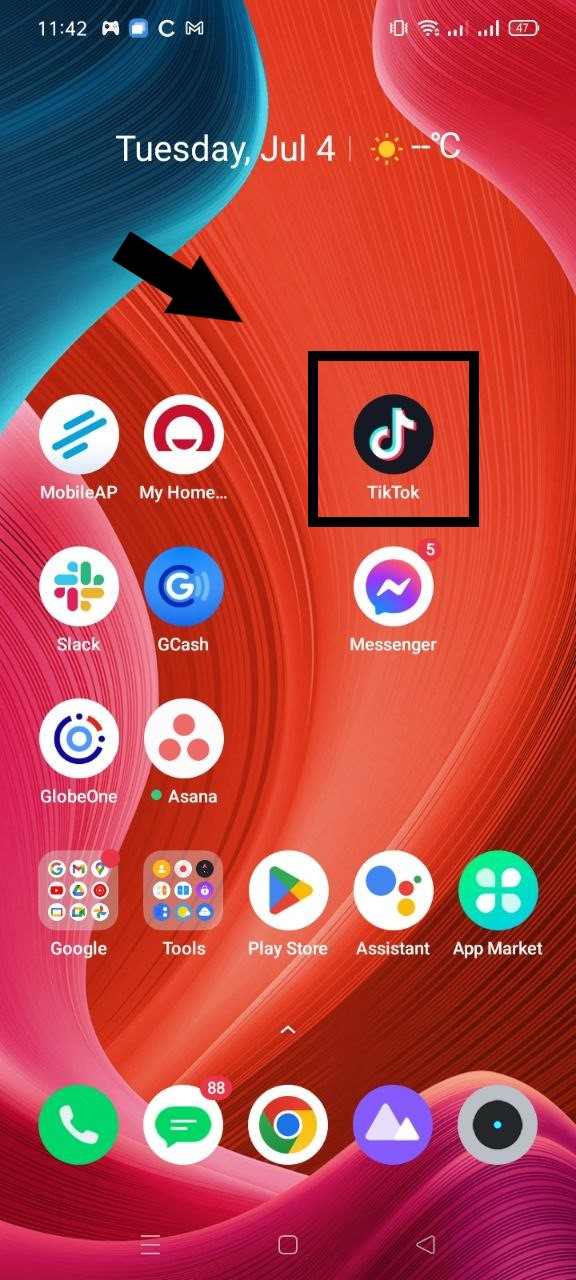
- Tap the Profile icon.
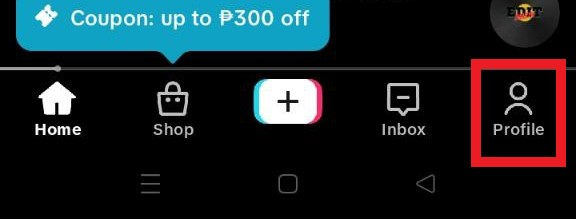
- On the right side of the screen, tap the menu icon.
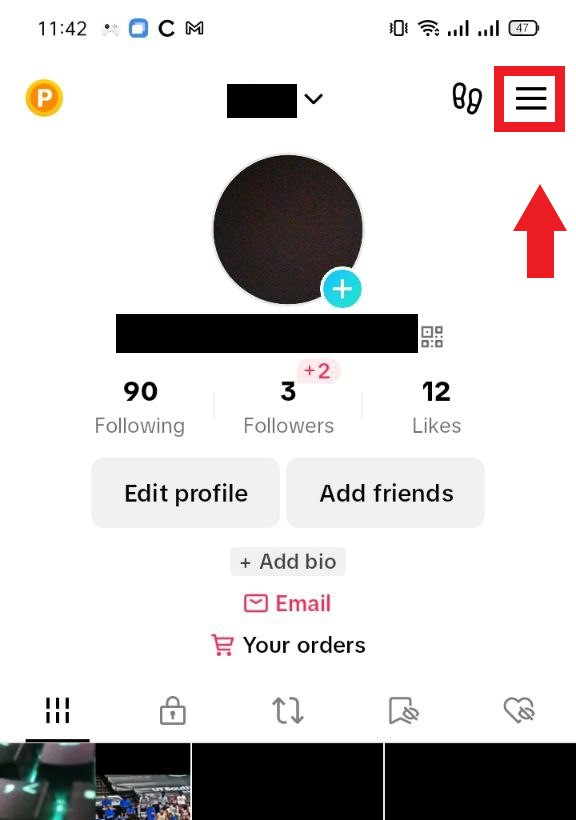
- Tap Settings and Privacy.
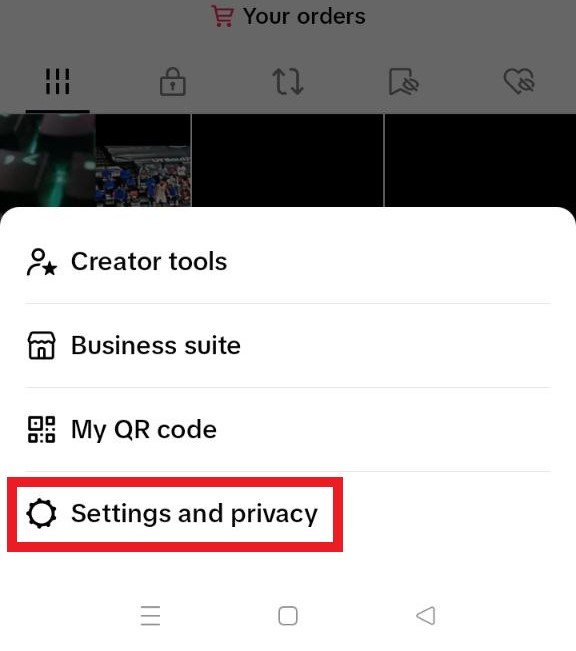
- Tap Privacy.
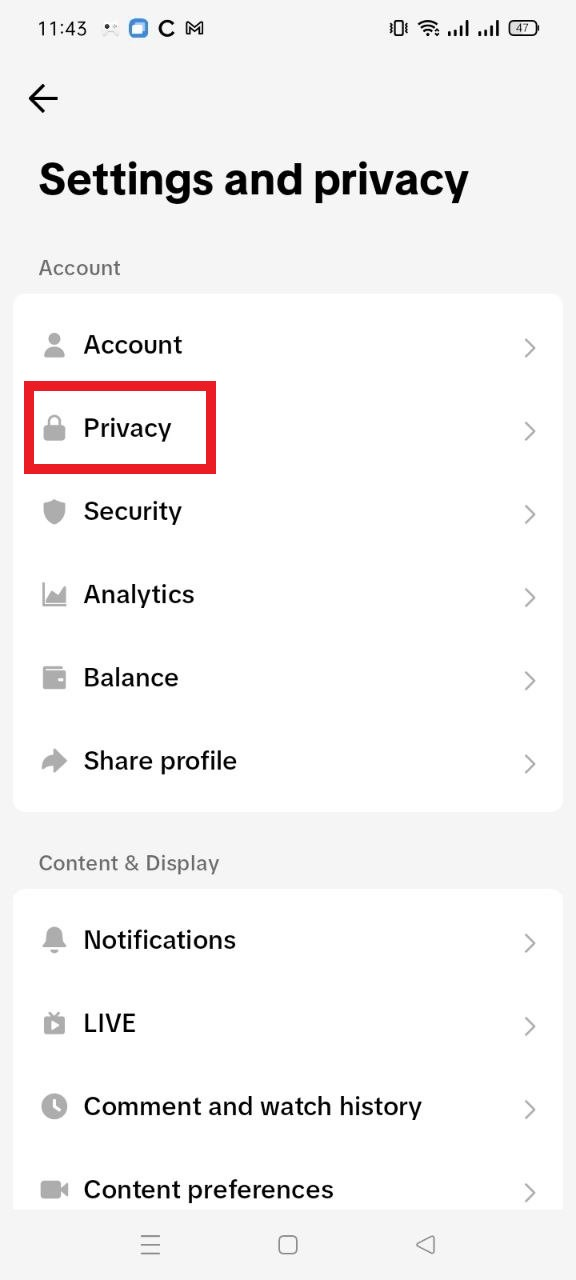
- Scroll down to the interactions section and tap Duet.
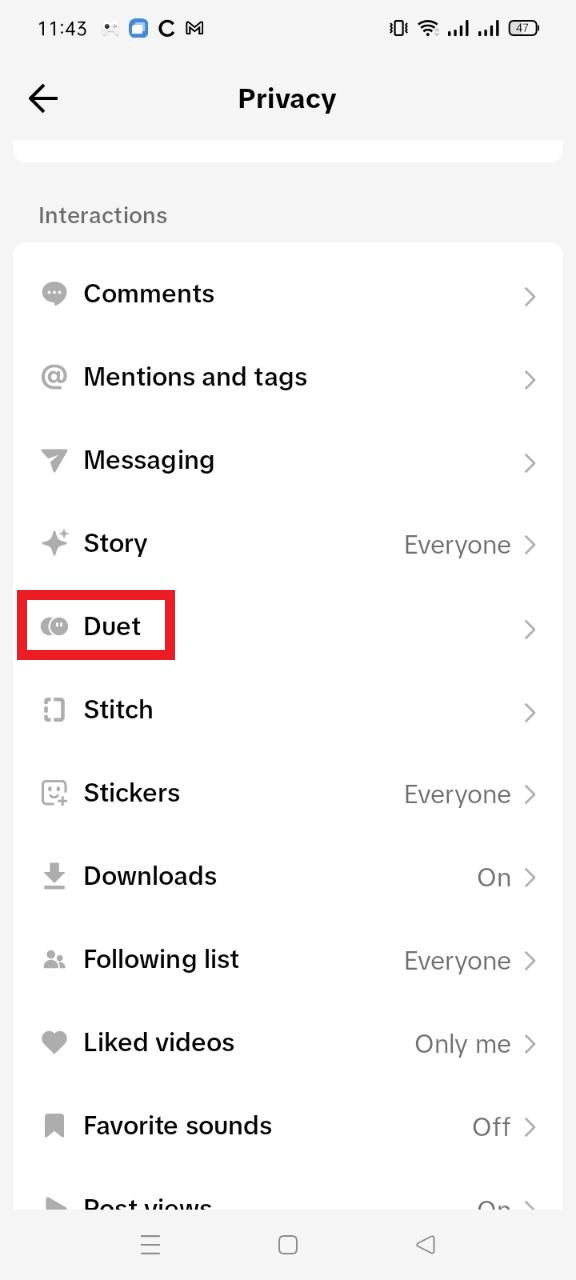
Note: The “Everyone” option allows anyone to duet any of your videos.
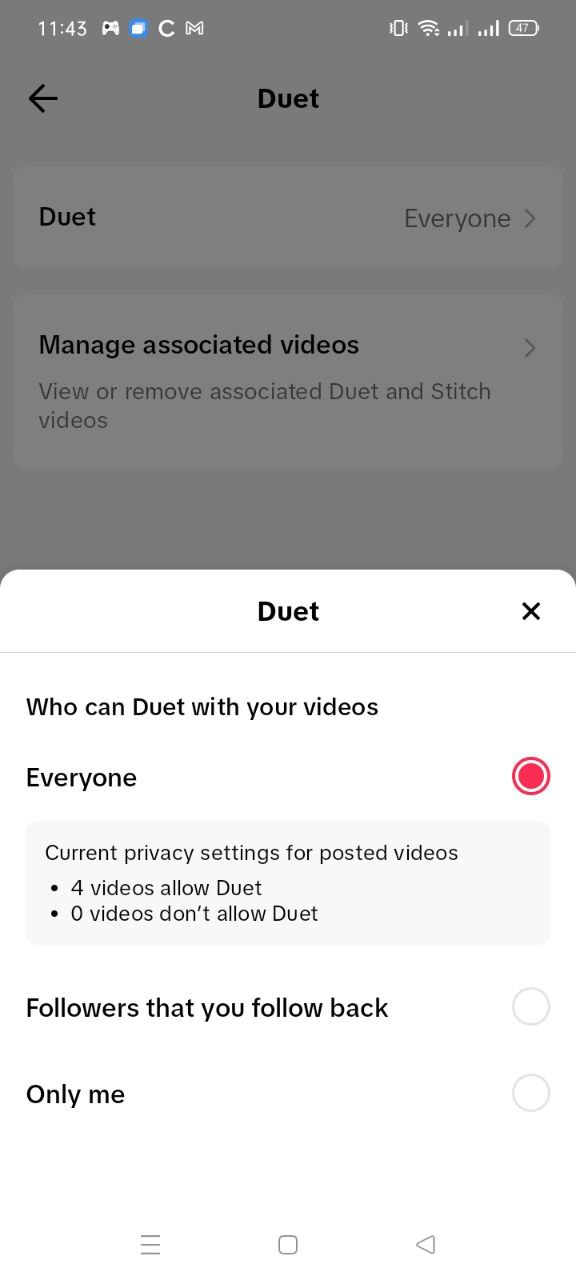
The “Followers that follow you back” option ensures only people you follow and follow your account can duet your videos.
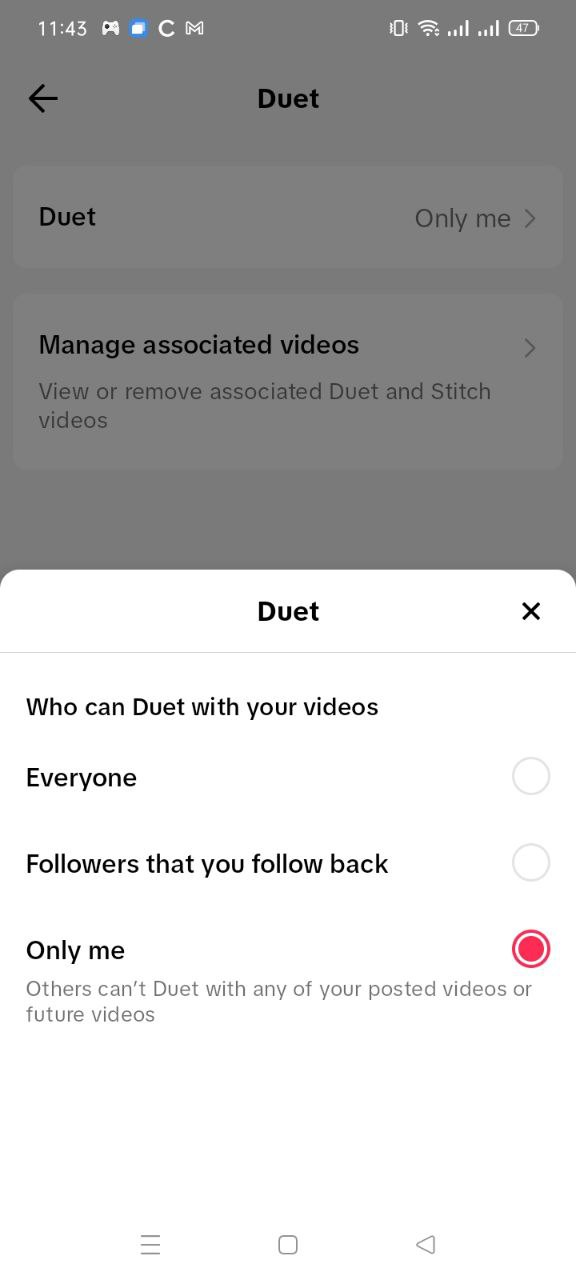
Note: The “Only me” option stops anyone other than you from creating a duet with your videos.
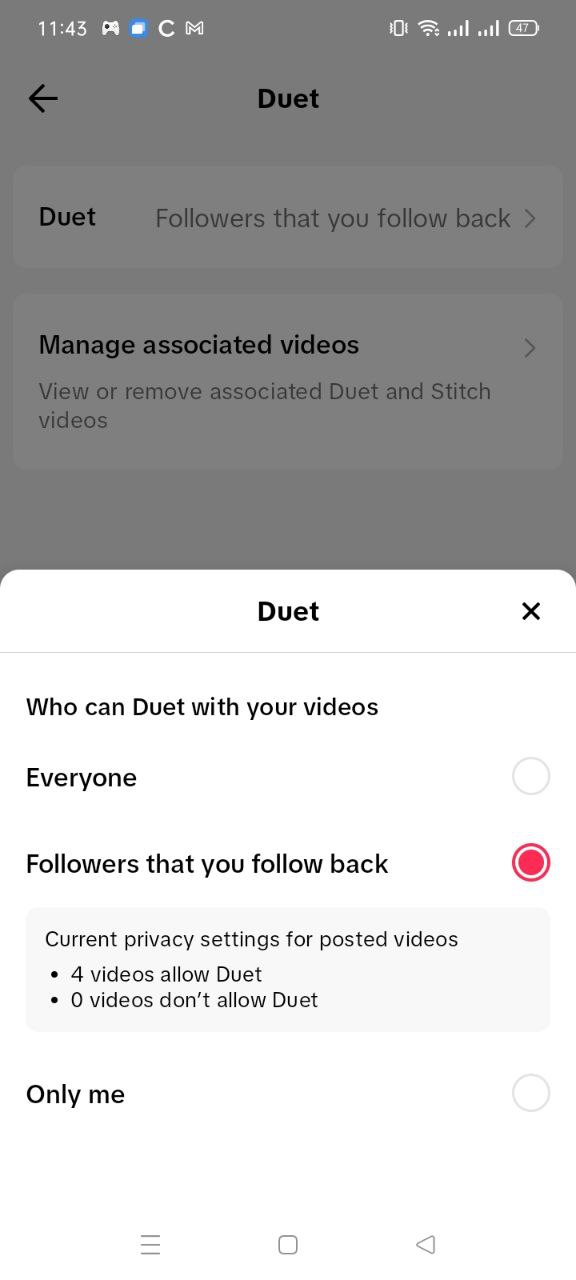
As mentioned, before you post a video, you can toggle “Allow Duet” on or off for that specific video. Changing the Duet settings for videos you’ve already posted is also possible.
For Individual TikTok Videos
To change the duet settings for individual videos on TikTok:
- Tap the Profile icon.
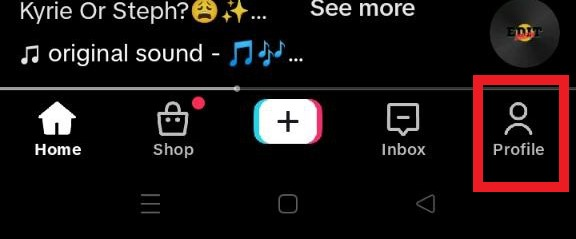
- Select the Videos or Private Videos icon.
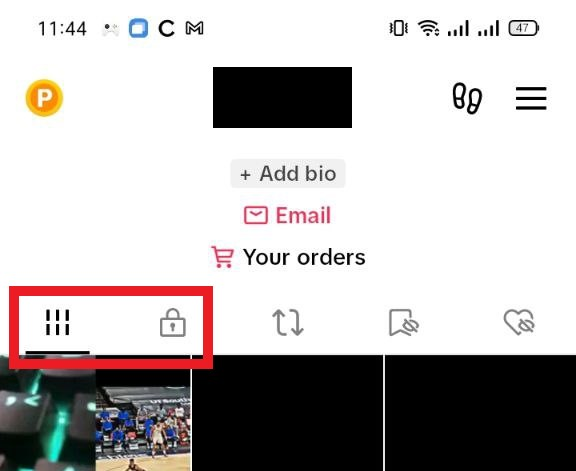
- Tap the More Options icon.
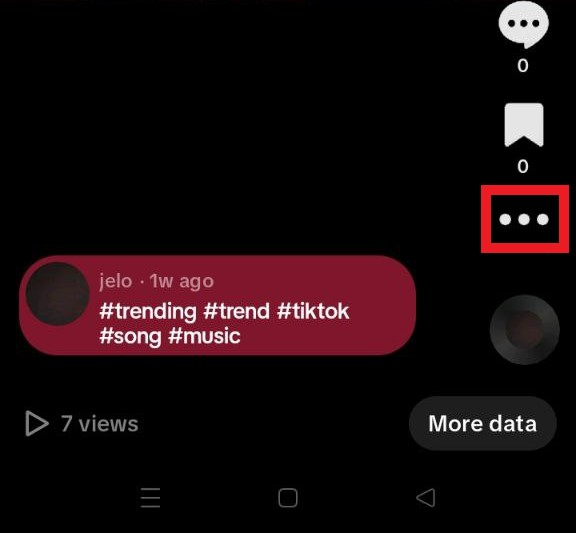
- Select the privacy settings at the bottom of the screen. You should scroll left to see this option.
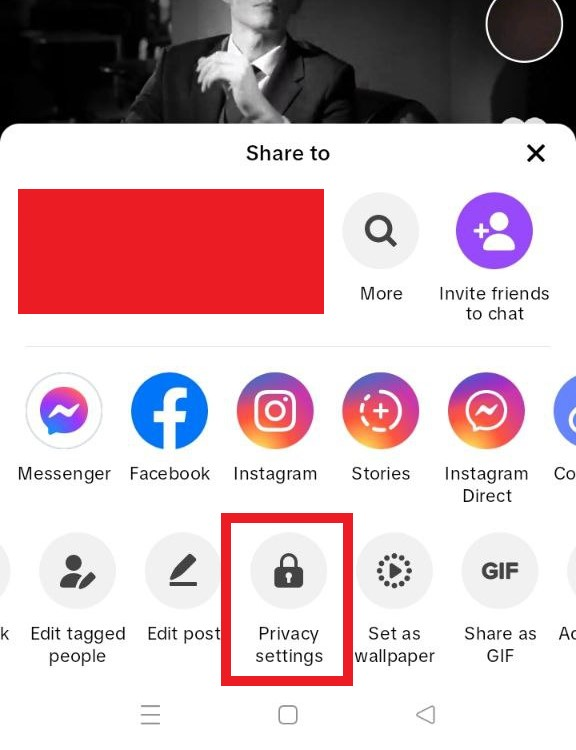
To adjust the settings to allow people to duet with your video, switch the “Allow Duet” toggle from gray to green. If it’s green, others can duet with your video. Meanwhile, the feature won’t be active if it’s gray.
However, if you’ve globally set all your videos to Only Me, you won’t be able to change this feature. Instead, it will remain deactivated.
Delete Duet Videos Containing Your Content
If you are unhappy with it, TikTok lets you delete a duet created using your video. However, this feature is only available in some locations.
Meanwhile, your original post and any other duets using your video will also be deleted if you delete it.
Save the video on TikTok.
You can download the original video before removing it and any associated posts.
- Tap the Profile icon.
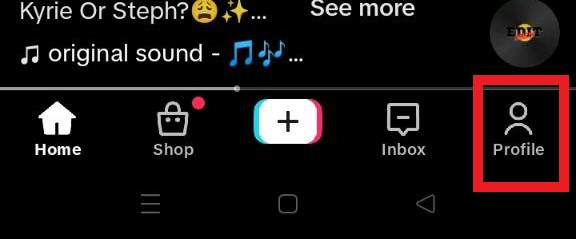
- Choose videos or private videos.
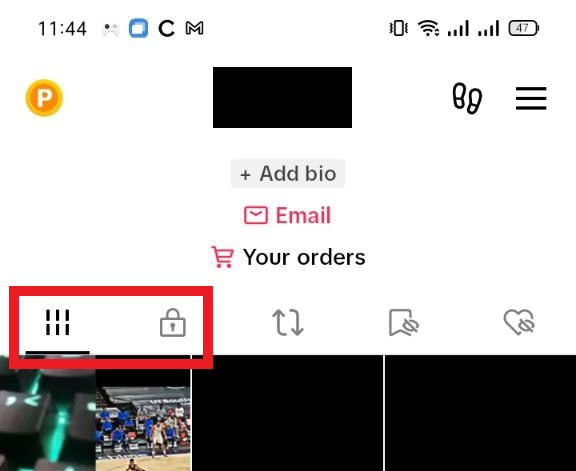
- Select a video and tap more options.
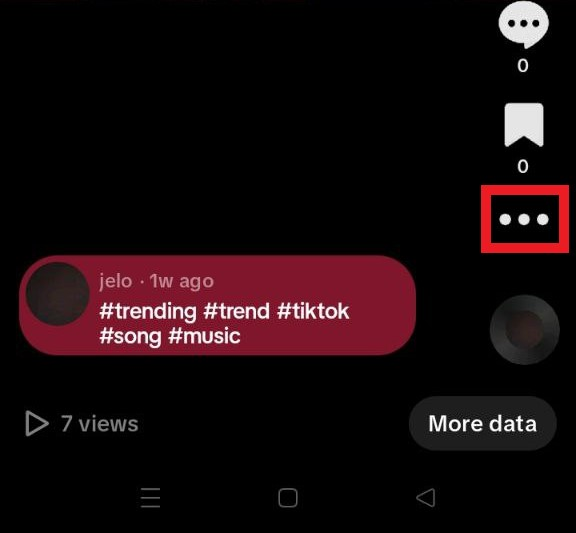
- Tap the Save Video icon.
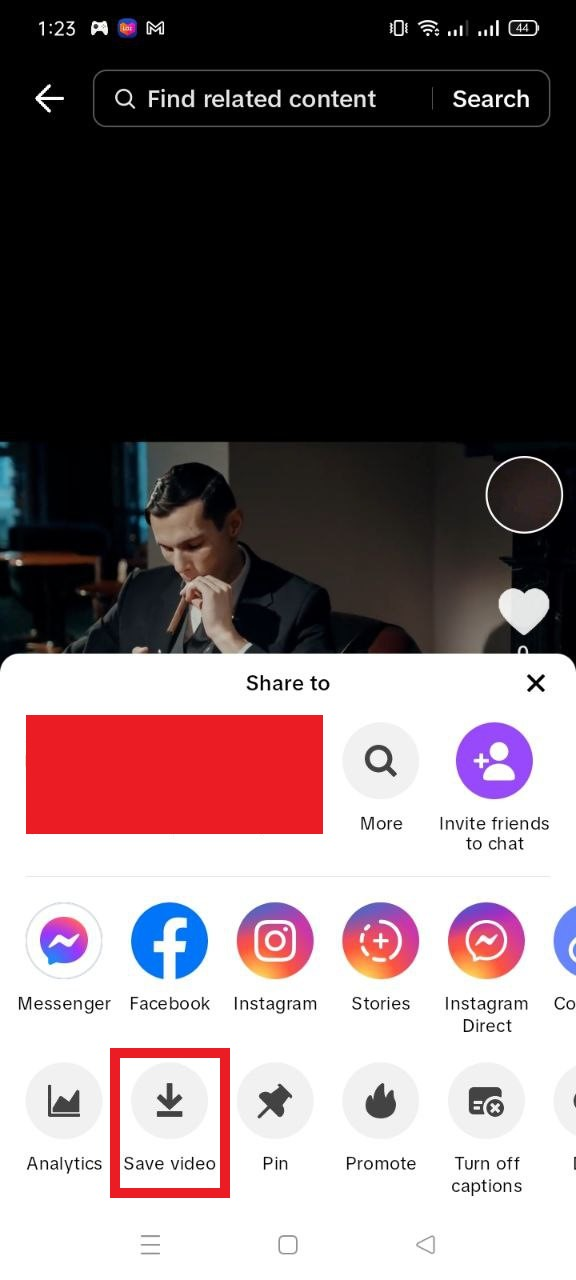
You will see the video in your phone’s gallery.
Deleting a TikTok Video
Once you have saved your video, you can delete any associated videos, including duets made by others. Doing so will remove the post from your TikTok account.
To remove any duet videos that use your video:
- Tap the Profile icon.
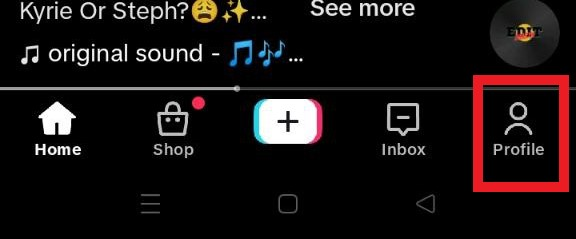
- Tap the Menu icon.
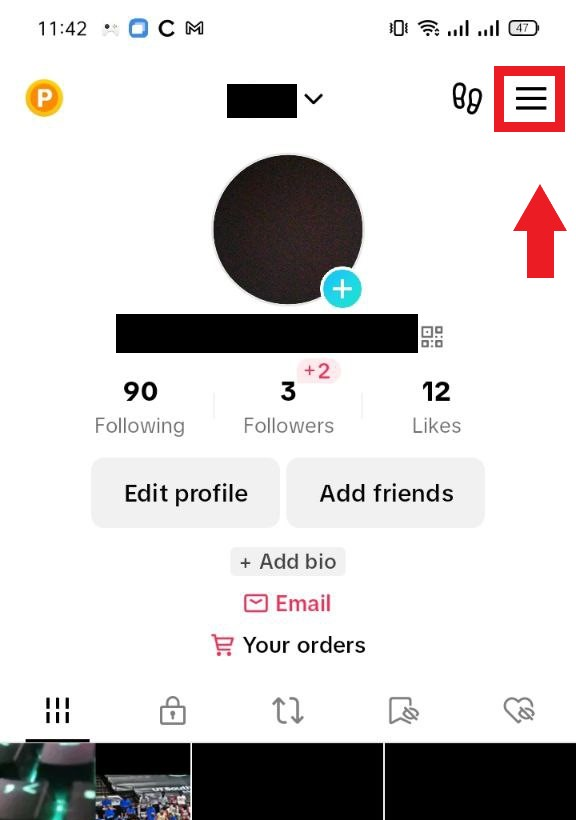
- Tap Settings and Privacy.
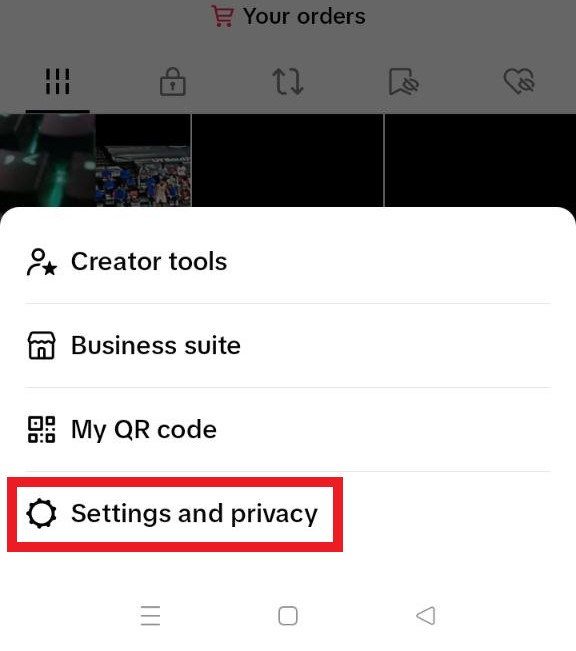
- Tap Privacy.
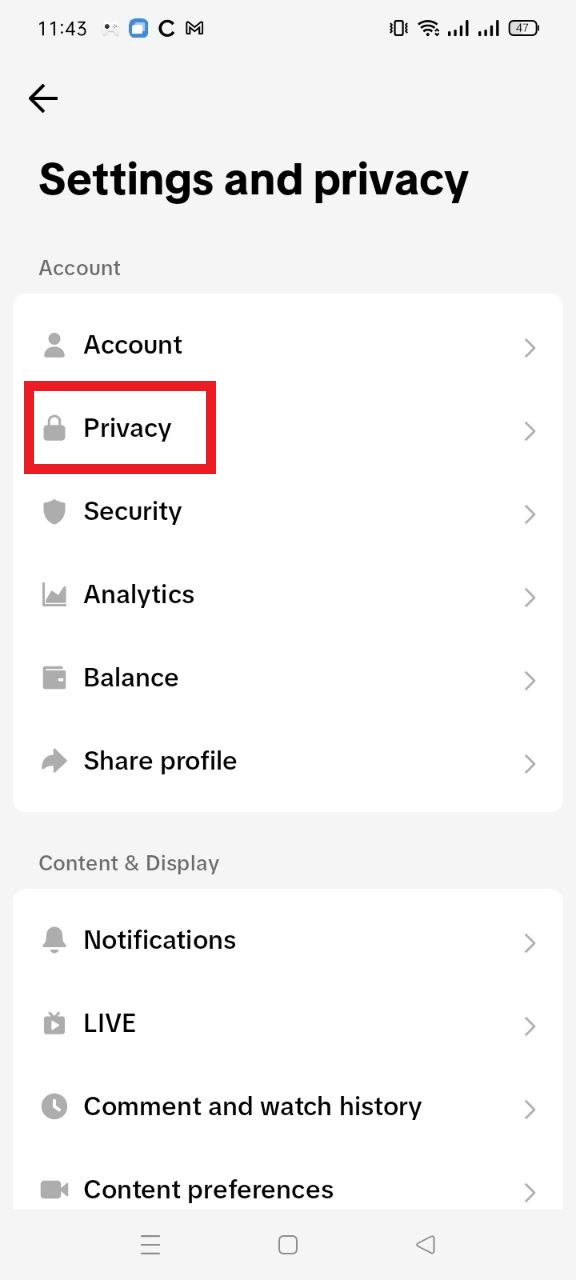
- Tap the Duet icon.
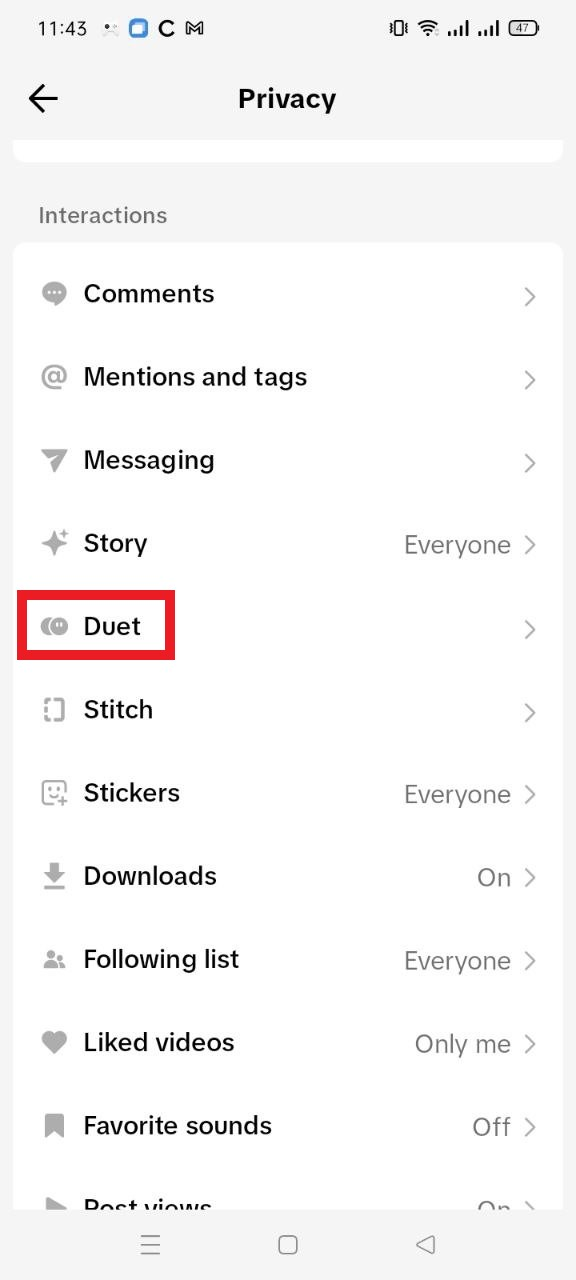
- Tap the Manage Associated Videos option.
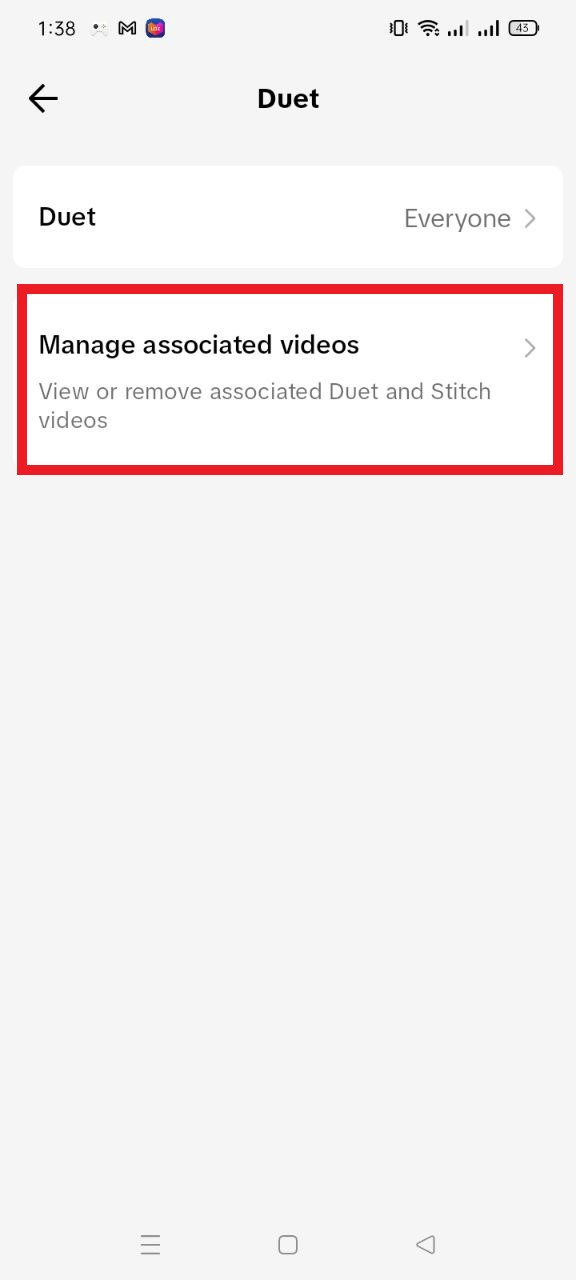
Tap the “More” option and remove all. Your original video, and any associated Duets and Stitches, will be deleted.
If this option is unavailable to you, you can contact TikTok support and request a duet video removal.
Final Thoughts on How to Duet on TikTok
Allow yourself to explore your creativity and see what kind of masterpiece you can create with other users! With these tips, you’ll have endless TikTok entertainment and duetting adventures.
Partner with our top-notch TikTok advertising agency to achieve your company goals and bring your brand to the next level!
Is your company seeking to enhance its marketing strategies? AdvertiseMint, the premier social advertising agency, can assist you.
Check out AdvertiseMint’s user-friendly marketing guides and the related articles section of this blog post.
Frequently Asked Questions on How to Duet on TikTok
How to duet with using own sound?
- Use the share button on the video you want to duet.
- Tap duet.
- Tap the mic button.
- Hold the red button to record.
- Tap the volume to change the original video’s audio and add sound.
- Tap done.
Why am I not able to make a duet on TikTok?
If you can’t find the duet on TikTok, it is probably because the creator has turned off the option to allow others to make Duets with their video.
Do TikTok duets get more views?
Using TikTok’s Duets feature effectively increases your views by capitalizing on a popular video.
Related Articles
Comments
comments
