Master the TikTok Text-to-Speech Feature in 4 Simple Steps
Are you looking for an easy way to learn TikTok Text-to-Speech?
TikTok Text-to-Speech is a great option for those who want to add life and personality to their videos without relying on manual recordings or voice-overs.
With this technology, users can quickly and easily transition between text, graphics, audio clips, video clips, music soundtracks, and more, all with the power of automated speech.
In this blog post, we’ll be taking a closer look at how it works and exploring creative ways of using it in your content!
Read on as we cover the following:
- What is the Text-to-Speech Feature on TikTok?
- Why do TikTokers use Text-to-Speech?
- How to use Text-to-Speech on TikTok?
- How Can Text-to-Speech Improve Your TikTok Videos?
- Final Thoughts on TikTok Text-to-Speech
- Frequently Asked Questions on TikTok Text-to-Speech
What is the Text-to-Speech Feature on TikTok?
TikTok’s latest text-to-speech feature enables users to put a voice to their videos’ on-screen text. In other words, if you upload a video and insert text, TikTok’s in-built AI voice will automatically read the text aloud.
The text-to-speech feature opens a world of possibilities for video content creators who either don’t want to use their voice, suffer from speech impediment, or want to keep their videos anonymous.
TikTok initially developed this accessibility feature by incorporating voice technology into its platform. It allows visually impaired individuals to experience a TikTok video by hearing the text even if they can’t see or read what’s on screen.
Why do TikTokers use Text-to-Speech?
TikTok app has text-to-speech voices that make content more inclusive and easy to understand. These voices also help create a better user experience, let TikTok creators make special content, and give other advantages.
Let’s look closer at the benefits of TikTok’s text-to-speech feature:
1. Accessibility and attention
The text-to-speech option on TikTok allows creators to create content in various languages and accents. It makes the content more entertaining and intriguing by using different voice effects.
Moreover, text-to-speech allows creators cater to a wider audience and make their content more convenient and entertaining.
2. Narration
TikTok’s voice-over video helps people who want to tell a story or explain a “how-to” tutorial without speaking. It is a great way to get a message across without manually recording it.
3. New niche and inclusive experience
Using the voice-over feature on TikTok can make videos more enjoyable and interesting for everyone who watches. It also ensures that everyone can understand the video, regardless of language.
How to use Text-to-Speech on TikTok?
Are you thinking about using TikTok text-to-speech? Here is a guide to help you get started.
- Ensure you have the latest TikTok version.
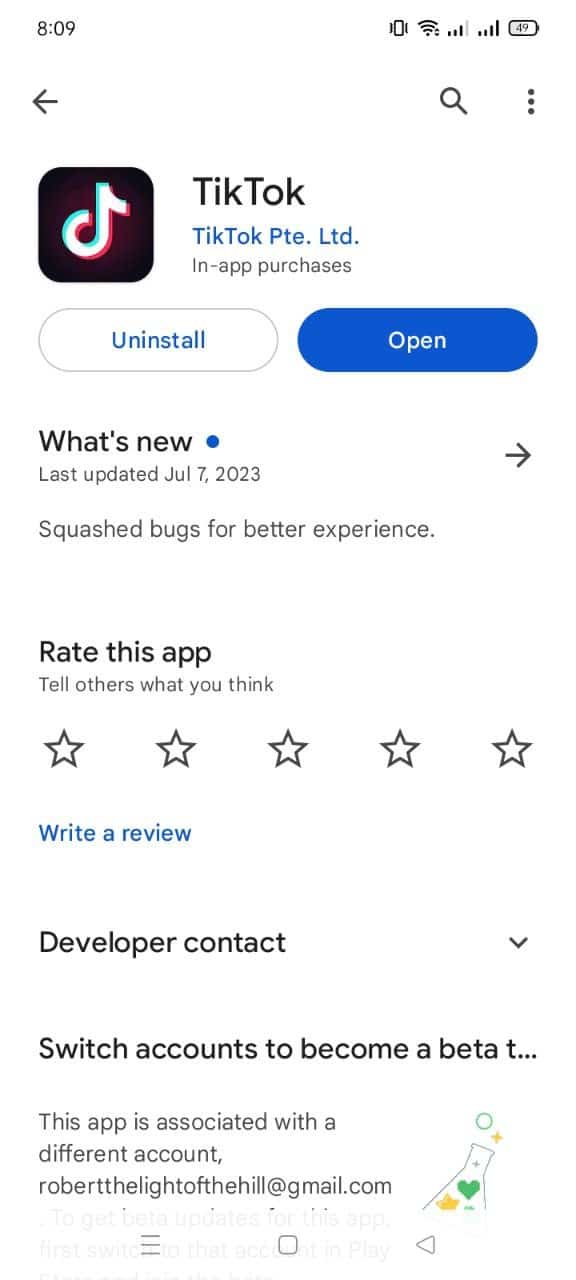 The text-to-speech feature is only available in the latest version of TikTok. So, ensure your app has the current version. If you have deferred updating your app, now is the time to get it updated.
The text-to-speech feature is only available in the latest version of TikTok. So, ensure your app has the current version. If you have deferred updating your app, now is the time to get it updated.
- Record a video.
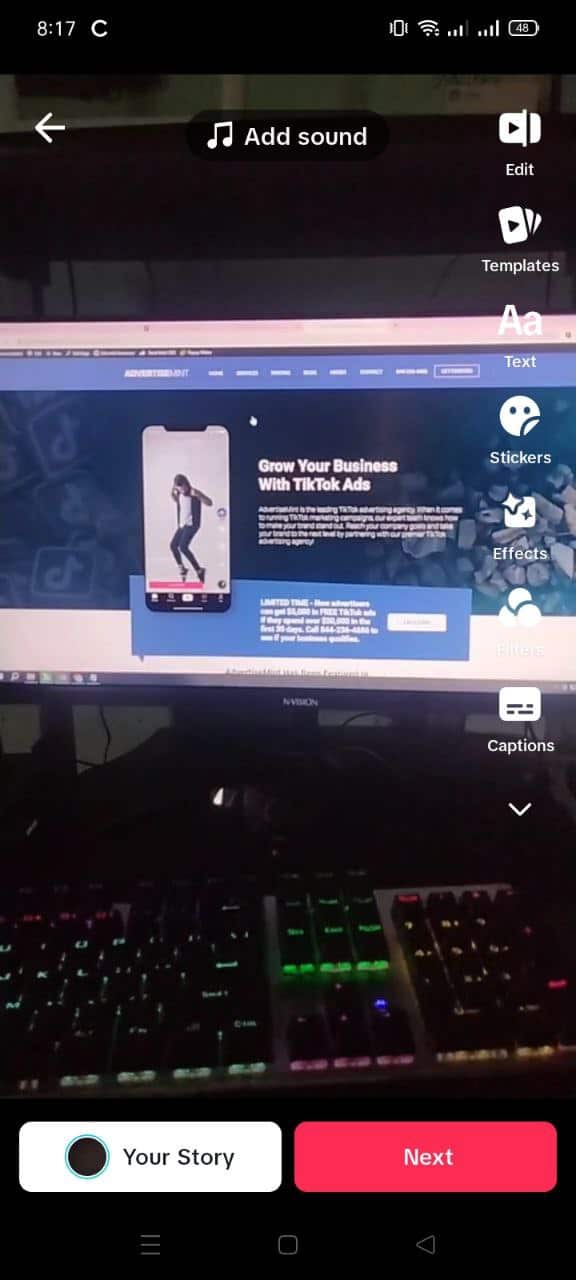 If you’re recording a TikTok video for the first time, create a storyboard of what you want to say in the video. A storyboard will also give you an idea of how long it will take for the text-to-speech voice to read the text aloud.
If you’re recording a TikTok video for the first time, create a storyboard of what you want to say in the video. A storyboard will also give you an idea of how long it will take for the text-to-speech voice to read the text aloud.
Furthermore, the maximum length can be as long as the duration of the video. Once you have recorded the video, upload it to the app.
- Enter text.
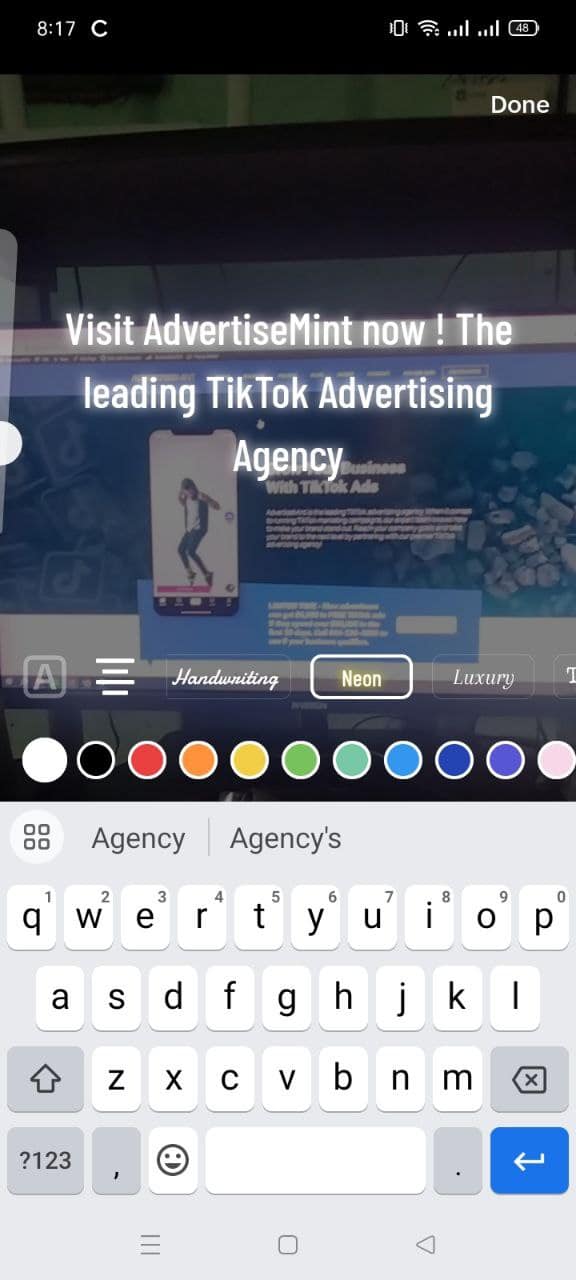 Type the text you want the AI voice to read aloud in the text box and click on the speech icon to convert it to voice. You will see a customizable box on your video.
Type the text you want the AI voice to read aloud in the text box and click on the speech icon to convert it to voice. You will see a customizable box on your video.
- Add text-to-speech.
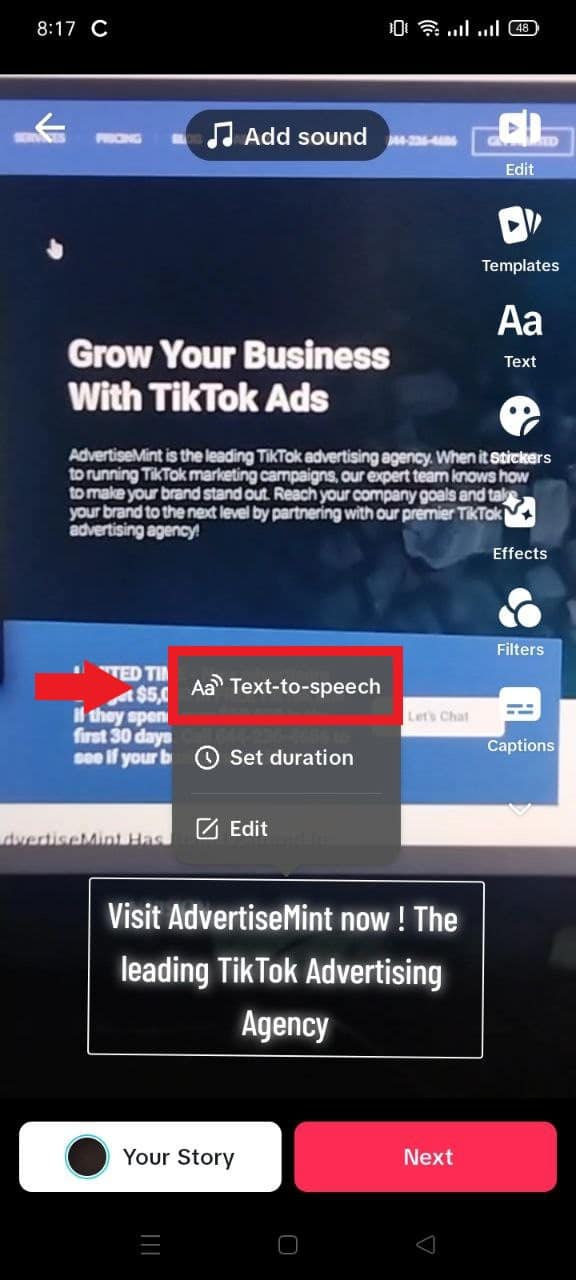 Select text-to-speech and set the duration, and edit. TikTok’s in-built AI voice will read the text you typed aloud. Use the TTS feature on TikTok to make your video more engaging and fun for your viewers and supporters.
Select text-to-speech and set the duration, and edit. TikTok’s in-built AI voice will read the text you typed aloud. Use the TTS feature on TikTok to make your video more engaging and fun for your viewers and supporters.
Additionally, users can change between the four different AI voices the platform offers, as well as change the volume of the voices.
These options help ensure that your background music and the voice of the Text-to-Speech are at the desired volume.
How Can Text-to-Speech Improve Your TikTok Videos?
Here are some ways text-to-speech can make your TikTok videos better:
Narration
Text-to-speech can bring your TikTok videos to life by adding professional-quality narration.
Whether it’s a travel vlog, a product showcase, or a storytelling session, TTS empowers you to create a seamless and engaging narrative that captures your viewers’ attention from start to finish.
You only have to upload your script or text to the tool and choose the in-built AI voice.
Tutorials
TikTok has become a hub for sharing knowledge and tutorials, and TTS can take your tutorial videos to the next level. Text-to-speech removes the need for recording the voice-overs for your eLearning videos. You can also change the voice-over’s speed and volume to fine-tune the narration further.
Text-to-speech allows users to clearly and precisely present step-by-step directions and explanations, ensuring the tutorial films are educational and simple for the audience to follow.
Internal Monologue
Text-to-speech helps people understand the feelings and thoughts of the characters in TikTok videos.
You can create different voices and accents to make each character feel unique, whether funny, sad, or real. That way, Text-to-speech makes the videos more exciting and fun to watch.
Playing with the Robot
TTS’s robotic voice is fun! You can make funny videos, pretend to be in outer space, or talk about technology. You can also change how the robot talks by changing its pitch or speed. That way, you can make unique videos.
Adding Intensity
TikTok’s TTS lets you choose a voice to go with your content. You can pick if it should be exciting, tense, or urgent. You can change the voice’s volume, pitch, and speed to make it sound even better. Doing this right will make people feel something when they watch your video.
Final Thoughts on TikTok Text-to-Speech
TikTok Text to Speech is a great tool for those looking to add a better user experience and unique audio effects to their videos. With its ability to read any text aloud, it’s a great way to make TikTok videos even more engaging and captivating.
Partner with the best TikTok advertising agency to achieve your company goals and elevate your brand!
Is your company seeking to enhance its marketing strategies? AdvertiseMint, the premier social advertising agency, can assist you.
Check out AdvertiseMint’s user-friendly marketing guides and the related articles section of this blog post.
Frequently Asked Questions on TikTok Text-to-Speech
Is TikTok the only platform to make automated voice-overs?
TikTok is one of many platforms that offer this nifty feature. Various other platforms also provide automated voice-over services and can be used to create fun and creative content with minimal effort.
Is it okay to create multiple text bubbles before using the TikTok text-to-speech feature?
Yes, if you have created multiple text bubbles you want the AI to voice, choose “Apply voice to all text in this video.”
How to insert an automated voice-over outside TikTok?
- Go to the website that has a text-to-speech-like feature.
- Type your text-to-speech text.
- Choose a voice
- Download the audio
- Upload the audio to any video editing tool
- Save the video
Related Articles
How To Remove TikTok Watermarks
The TikTok Hook Ideas No One Will Give You
Comments
comments