Learn the Basics of Meta Advantage+ Shopping Ads
Do you want to learn about Meta Advantage+ Shopping Ads?
Advantage+ shopping campaigns is one of the products in the Meta Advantage suite. Meta created this product with e-commerce stores in mind. It allows online stores to make more sales while doing less work.
How does Advantage+ shopping campaigns work and how can you use it? Find out in this article.
Read on as we cover the following:
- What are the Meta Advantage+ Shopping Ads?
- The Benefits of Meta Advantage+ Shopping Ads
- 11 Steps to Use Meta Advantage+ Shopping Ads
- Final Thoughts on Meta Advantage+ Shopping Ads
- Frequently Asked Questions on Meta Advantage+ Shopping Ads
What are the Meta Advantage+ Shopping Ads?
Meta Advantage+ shopping campaigns allow advertisers to leverage machine learning and Artificial Intelligence. This results in more efficient ad campaigns and lesser setup time.
In other words, it removes the need for manual campaign creation and directs your ads to shoppers with a higher chance of converting. It is the best tool for performance-focused advertising.
The Benefits of Meta Advantage+ Shopping Campaigns
Here are benefits of Meta Advantage+ shopping campaigns:
- Simple set up
- Saves cost
- It shows relevant ads to the right audience
- It allows you to combine as many as 150 creatives to find your best-performing ads
- It allows you to send customized product offers to new and existing customers
- It helps you satisfy your performance objectives in a single campaign
- It allows you to connect ads to users throughout their purchase journey
When To Use Advantage+ Shopping Campaigns
You should consider a number of factors when choosing between Advantage+ shopping campaigns and manual campaigns. Advantage+ shopping campaigns is the right option for you if:
- You’re a direct-to-consumer ecommerce, CPG, or single-brand retail advertiser.
- You are running a sales campaign
- You are targeting always-on performance objectives
- Your budget can generate at least 5o conversions per campaign per week
- Your campaign requires efficient cost per result
- Your campaign is flexible with targeting, creative, placement and conversion destinations.
- You use the Meta Pixel and the Conversions API
11 Steps to Use Meta Advantage+ Shopping Ads
When creating an Advantage+ Shopping campaign with Meta, there are certain steps you should take to make sure the campaign creation process is successful. Here are those steps:
- Go to the Ads Manager.
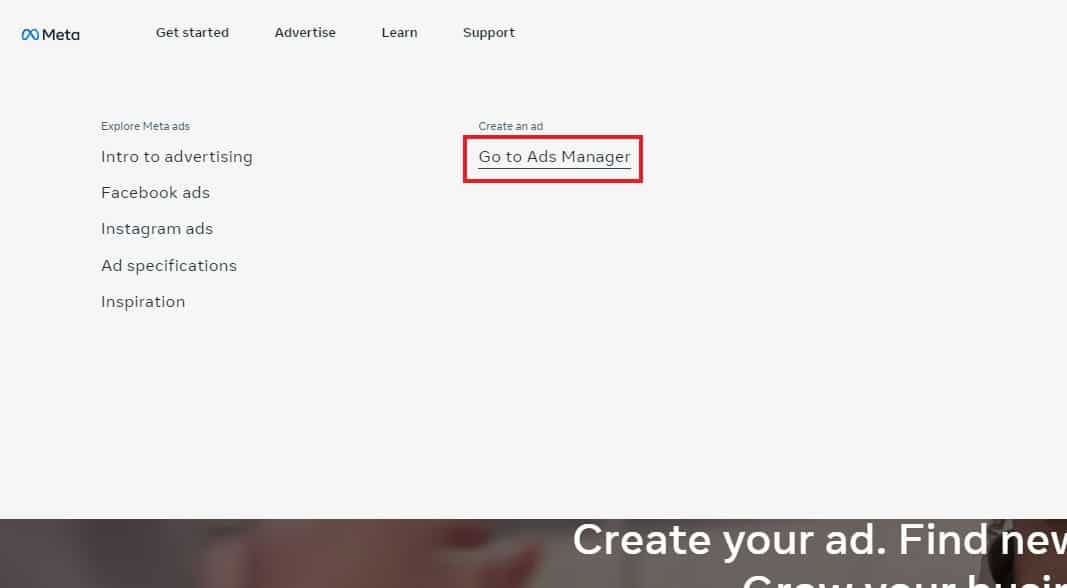
- Click the create campaign.
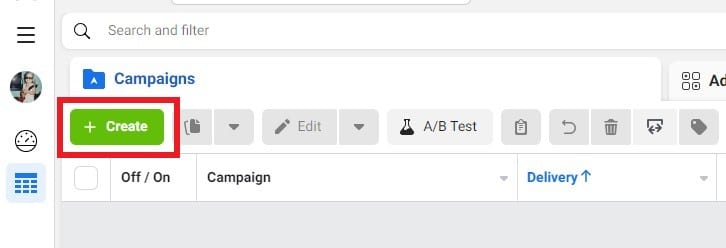
- Choose a campaign scenario.
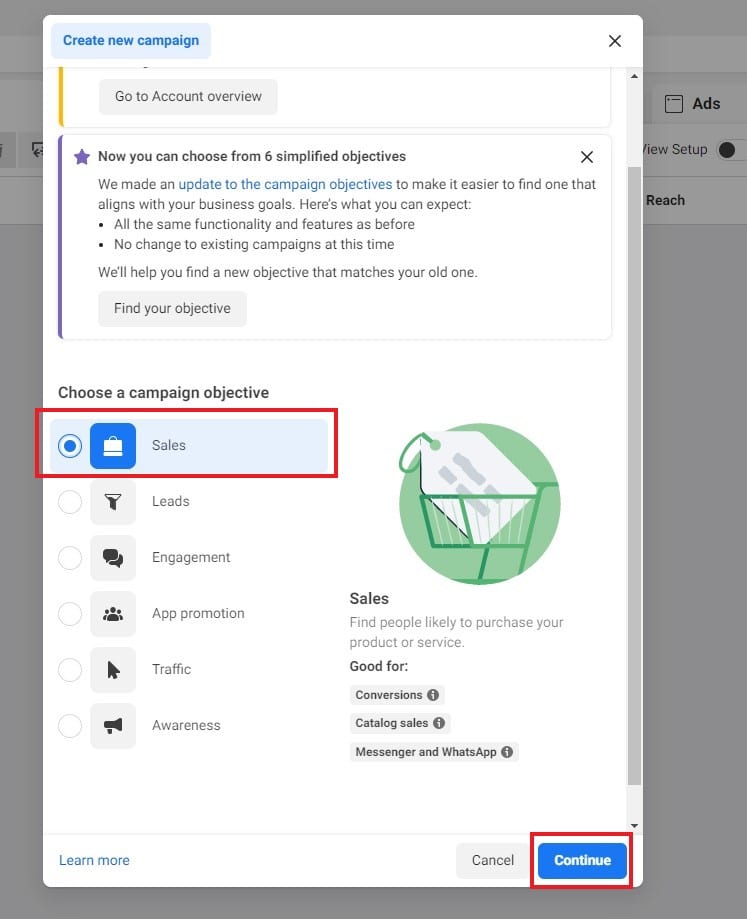
- Click the Advantage+ Shopping campaign and the continue button.
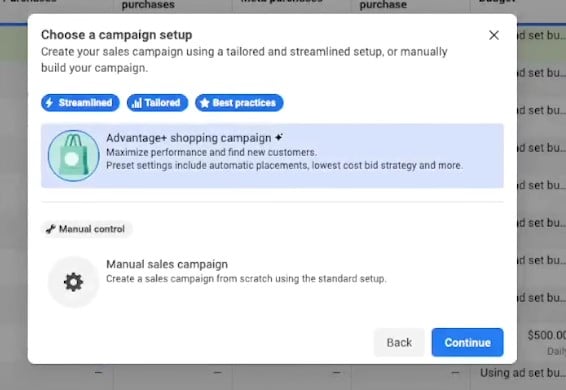
- Select a conversion location, fill up the performance goal, and fill up the pixel.
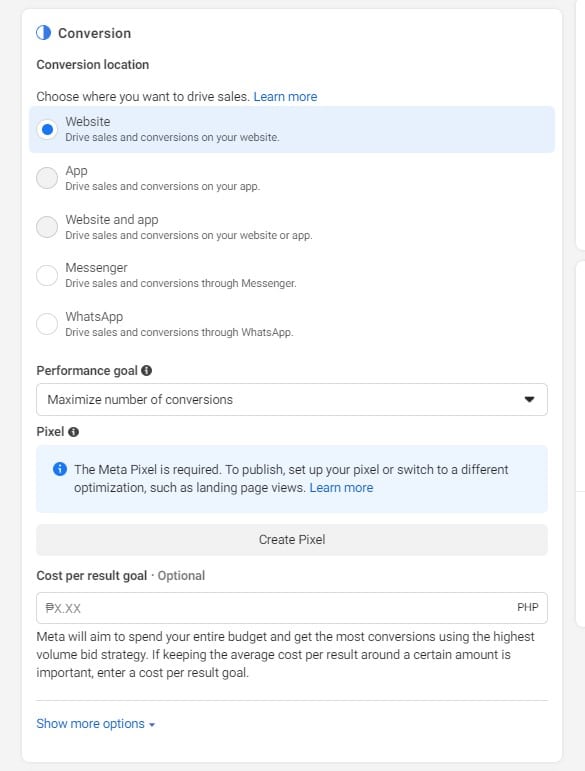
- Select a budget and schedule.
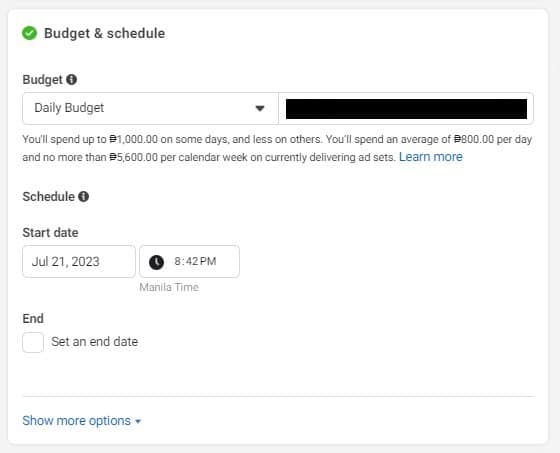
- Select audience location, age, gender, detailed targeting, and language.
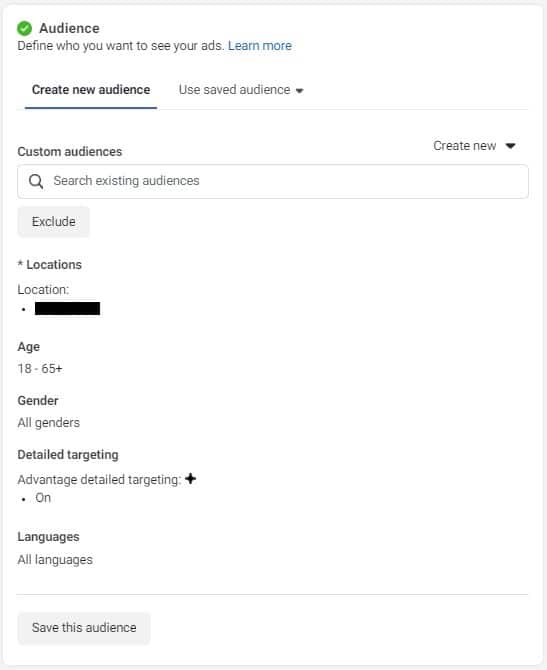
- Choose a placement.
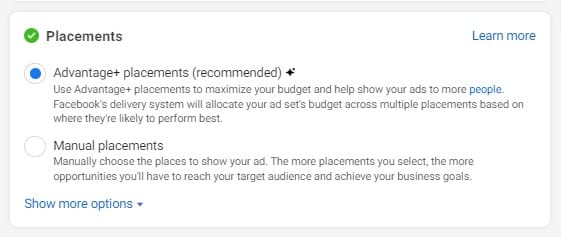
- Fill up the ad name and identity.
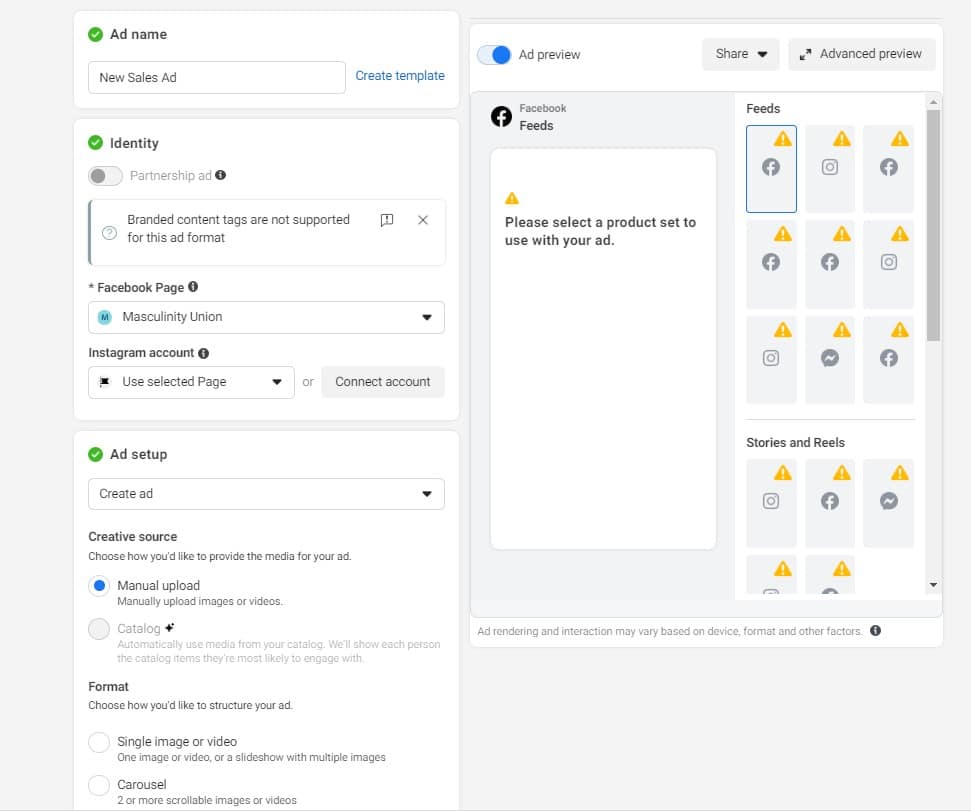
- Choose a creative source and format for your ad setup and upload your ad creative.
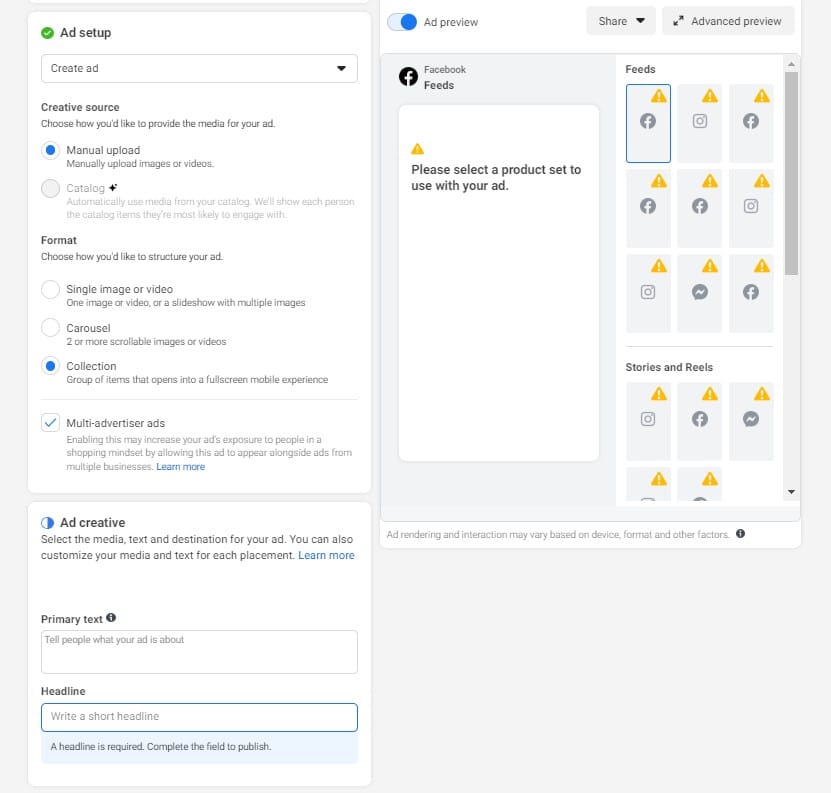
- Select a destination, set up your tracking, and click the publish button.
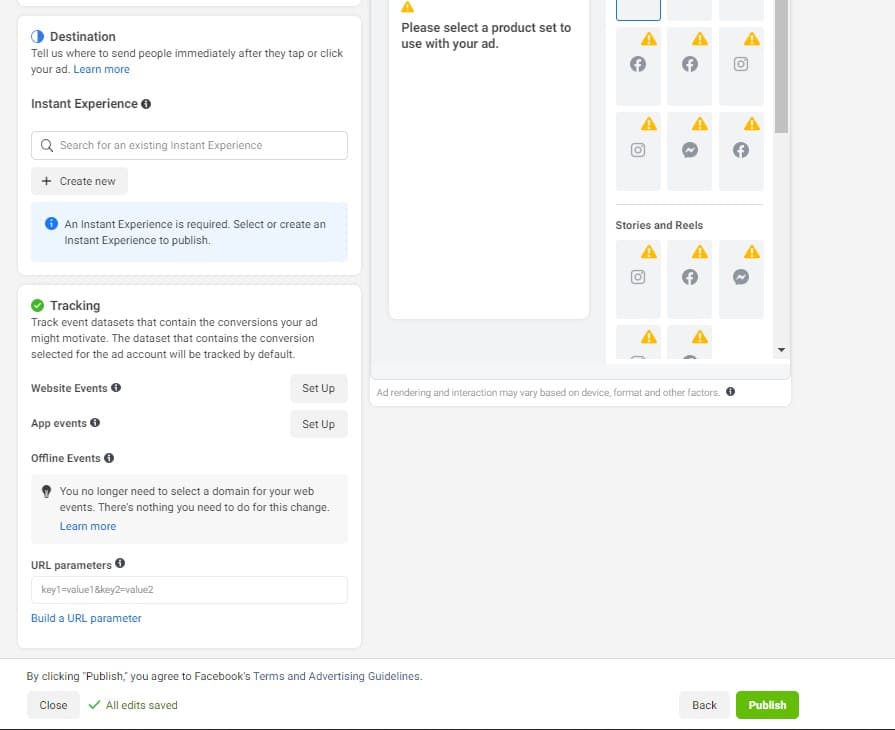
Final Thoughts on Meta Advantage+ Shopping Ads
Advantage+ Shopping Campaigns can help advertisers reach more people. It uses data to find customers, stick to a budget, help increase sales, and save time.
Increase your revenue and scale your business with AdvertiseMint, the trusted Facebook advertising agency!
Is your company seeking to enhance its marketing strategies? AdvertiseMint, the premier social advertising agency specializing in Facebook & Instagram ads, can assist you.
Check out AdvertiseMint’s user-friendly marketing guides and the related articles section of this blog post.
Frequently Asked Questions on Meta Advantage+ Shopping Ads
Where can I share my budget with new and existing customers?
Select the box next to the existing customer budget cap and define a percentage of the budget you want to allocate to the audience.
Is it optional to provide an existing customer budget cap?
You don’t have to provide a budget cap for existing customers. If you decide to use it, you can allocate a specific budget for marketing to existing customers.
Is Advantage+ shopping campaigns the best option if you want to run a sales campaign?
Advantage+ shopping campaigns can help if you have a sufficient budget for your sales campaign and want the best results. It will give you more choice and control over how much money is spent.
Related Articles
How to choose a Facebook advertising agency
5 Benefits of the Facebook Pixel
Comments
comments
