How To Create an Instagram Line Break
Do you want to know how to create an Instagram line break?
Instagram’s formatting prevents users from creating line breaks by clicking the “Enter” or “Return” key. Hence, inserting a line break in your caption, bio, or comment can be an uphill task.
We have written this article to show you how to bypass Instagram’s content format and add an Instagram line break.
What Is the Instagram Line Break?
A line break lets you separate your text into lines on the Instagram app. This will make your captions or bio easier to read and more visually appealing. Properly formatted and visually appealing text can make capturing your followers’ attention easier and can increase engagement on your posts.
3 Ways to Create Instagram Line Breaks
Using an Instagram line break may seem tricky, but there are ways to do it. Here are some ways to add an Instagram line break to your posts or bio:
1. The period method.
You can make use of a period instead of actual spaces. Start by writing your text in the caption area or bio. Then, insert a period [.] on the area where you want to put your line break. Use the “Return” key to skip to the next line.
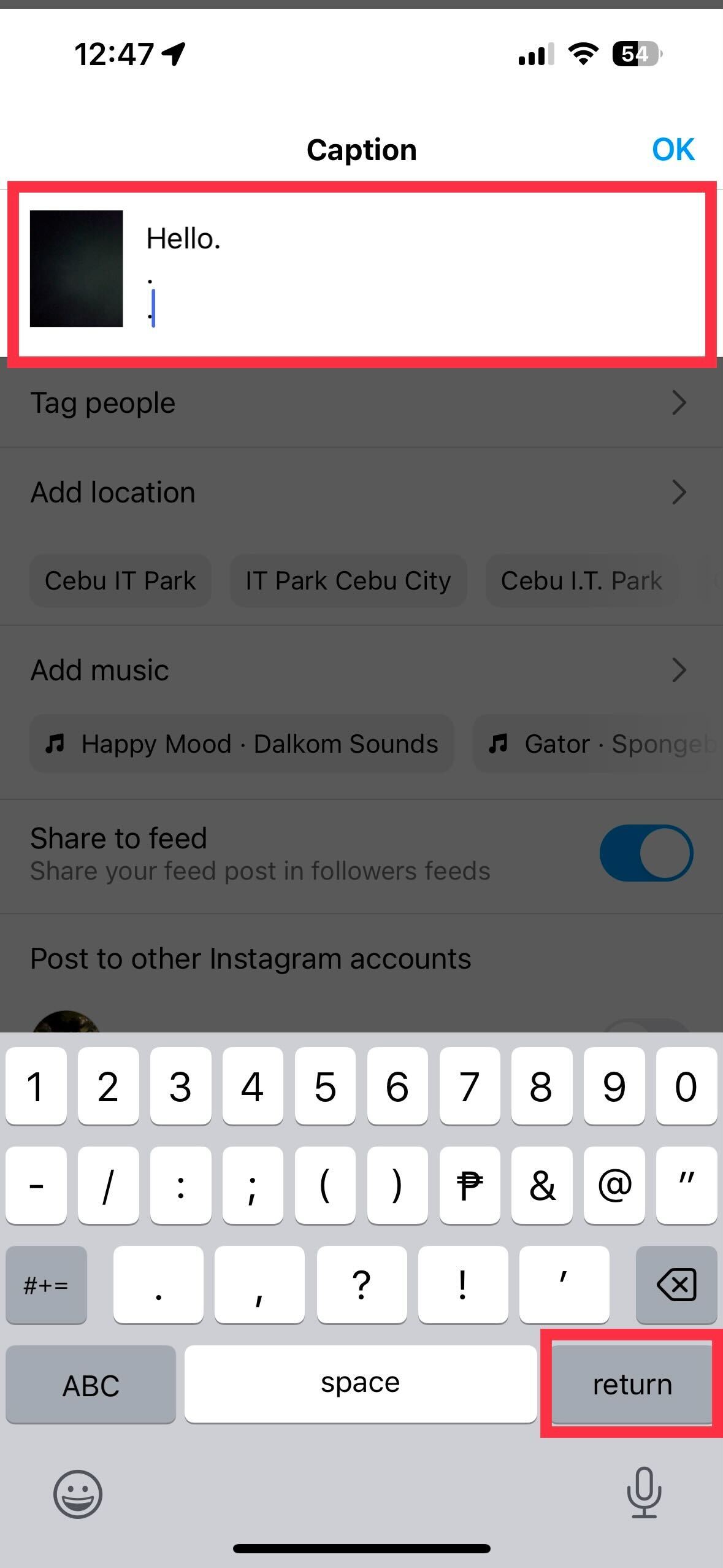
Next, finalize your text and tap “OK.”
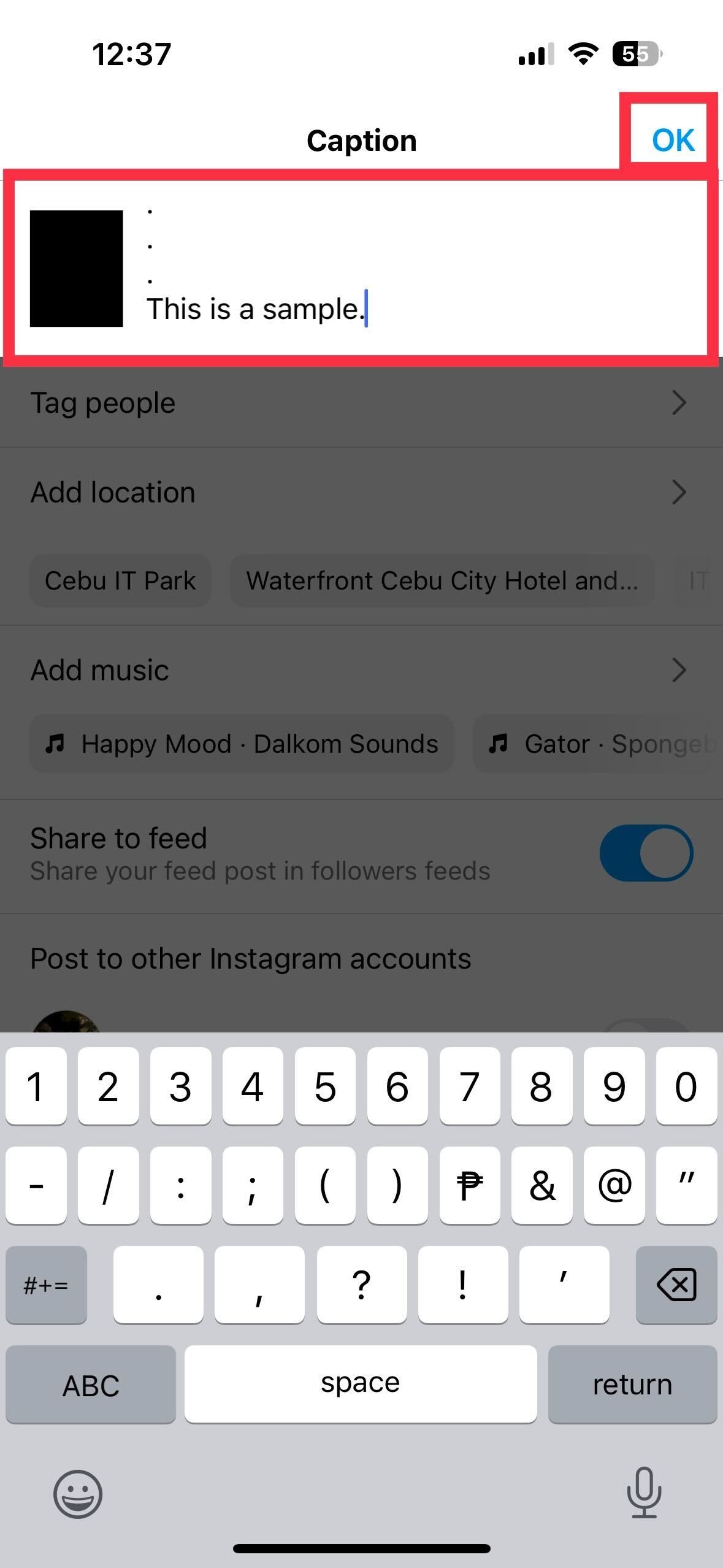
Lastly, add the remaining elements to your post. You can tag people, add the location, or add music. Once done, tap “Share” to post your content.
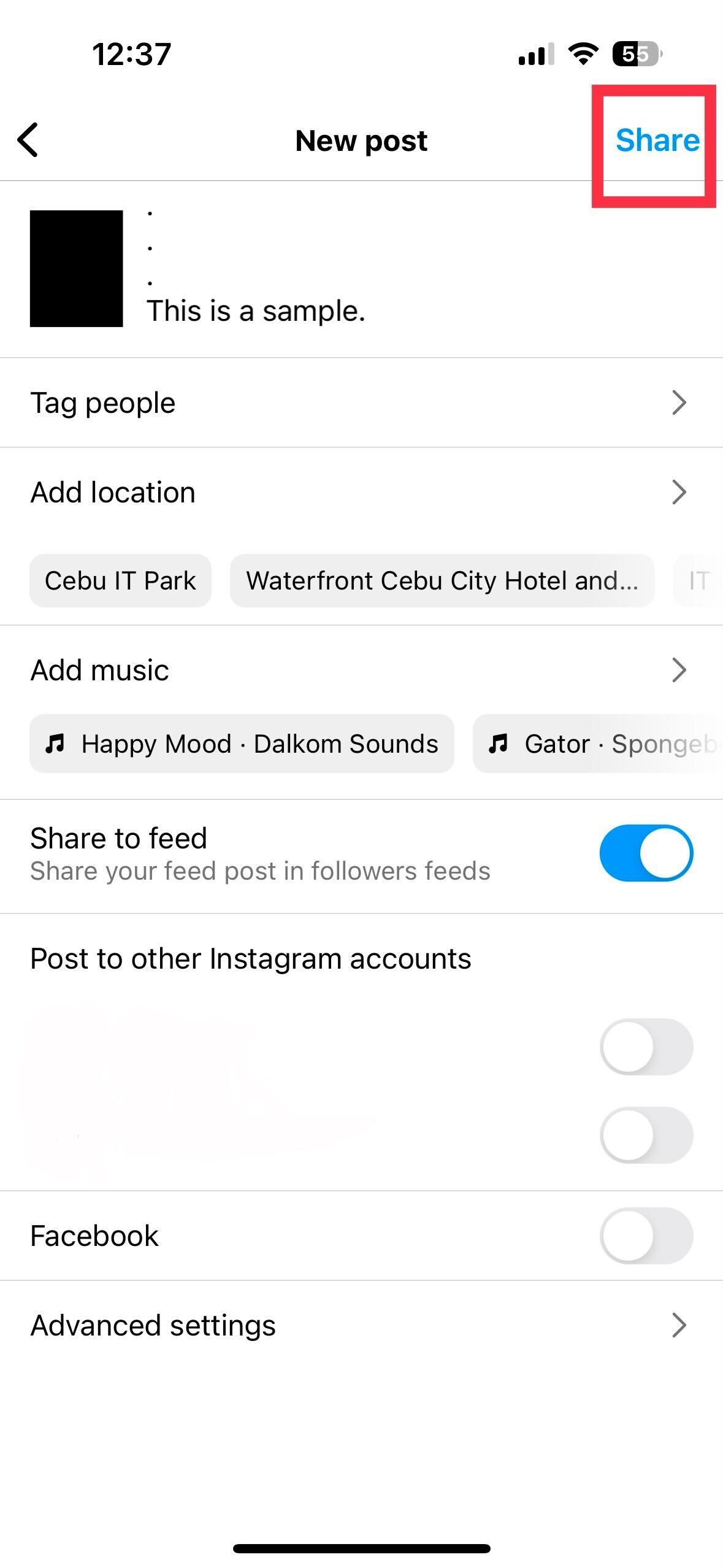
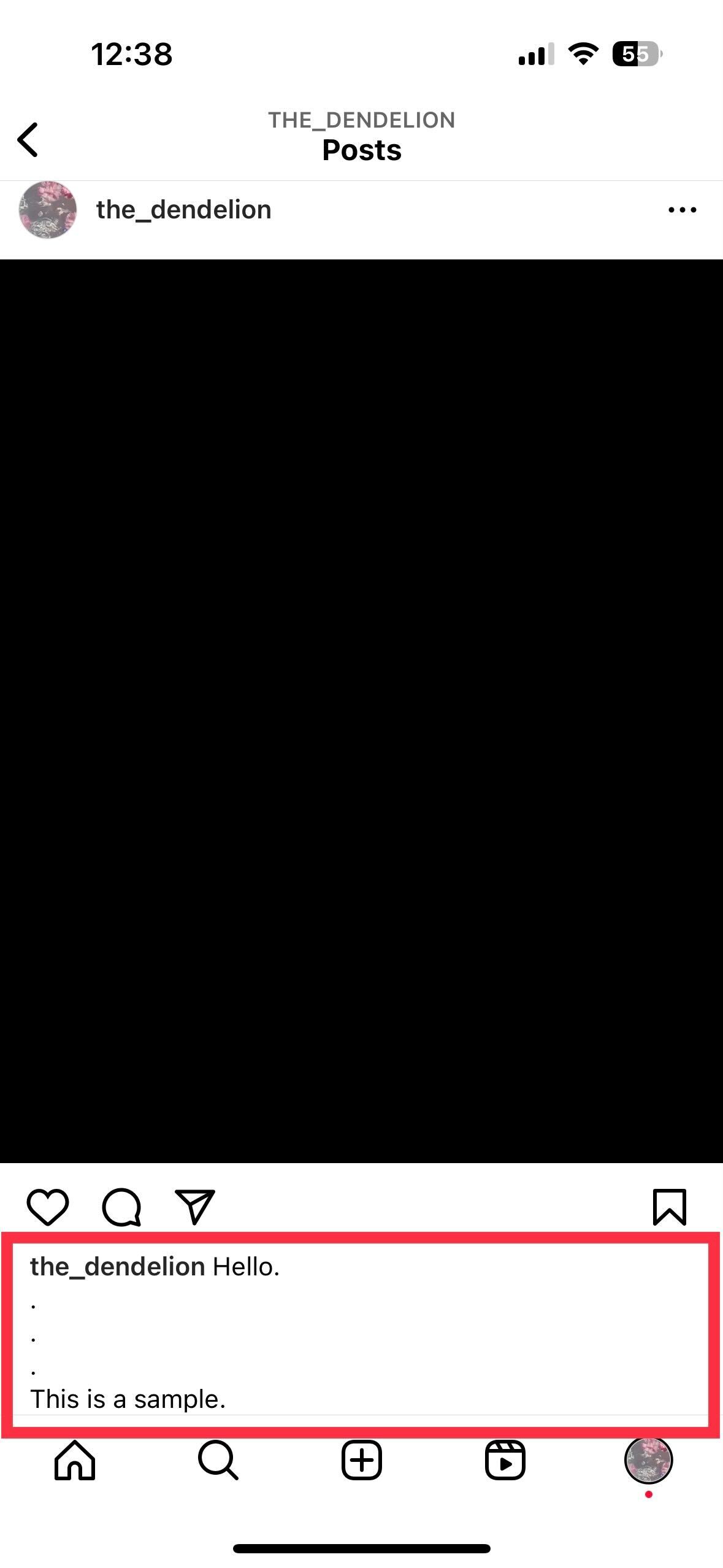
2. Use the space found between the braces [ ].
You can use the space between braces to generate your line break. To do this, write the initial parts of your text and then copy and paste the space on the area you want to put your line break.
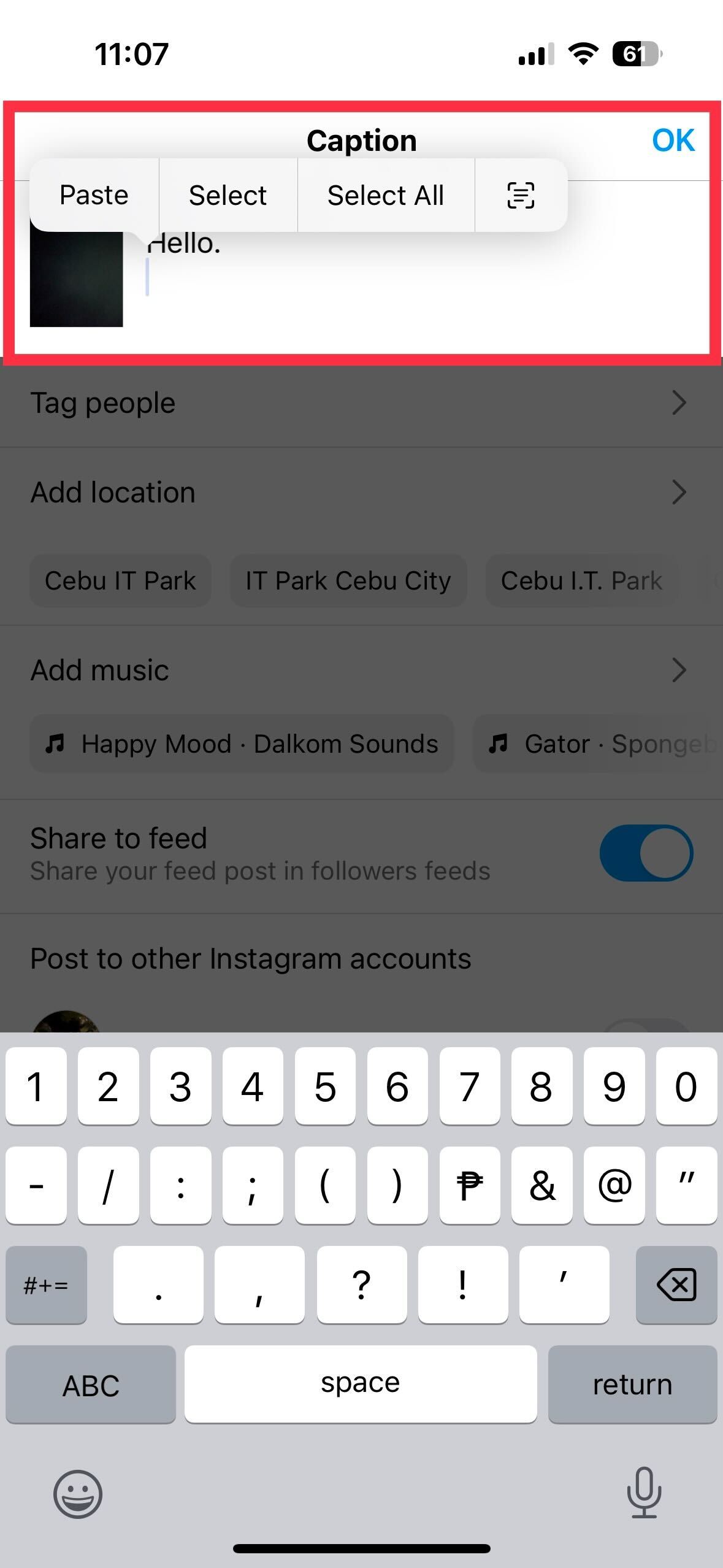
Tap “Return” whenever you want to move to the next line.
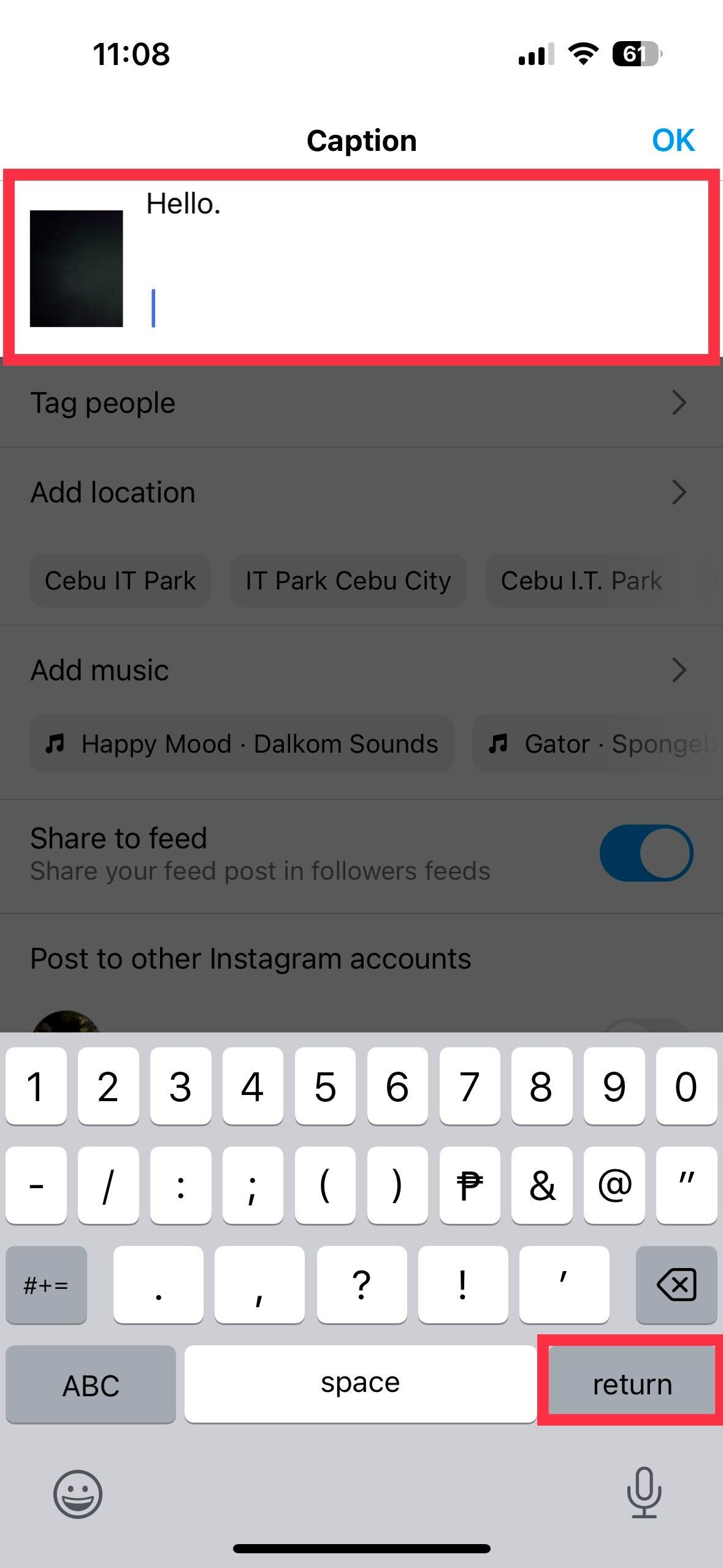
Once satisfied with the line break, you may write the rest of your text. Tap “Share” once you are ready to put up your post.
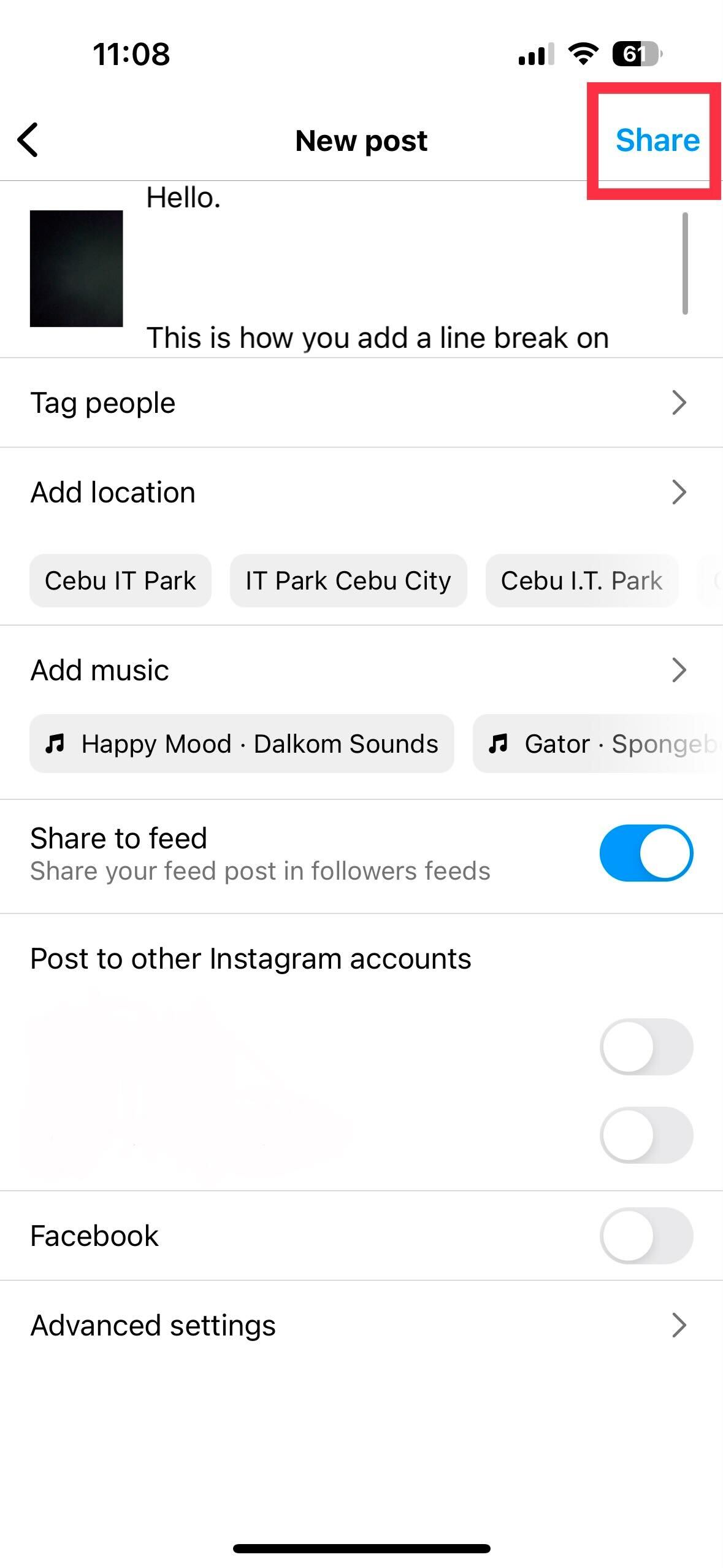

3. Use an Instagram line break generator.
An Instagram line break generator is a tool or online service that helps users add line breaks or spacing to their Instagram captions and bios. These generators enable you to enter your desired text, add line breaks where you want them, and then copy the formatted text to paste it into your Instagram post or profile. However, it would be best to verify the safety of any platform you use.
Read more: How to resolve an Instagram shadowban.
Tips for Creating Clean and Consistent Line Breaks
Follow these tips to create clean and appealing line breaks:
- Use a uniform character: When creating line breaks, you should stick to a single character type. Maintaining a character will help you have a clean look.
- Maintain spacing: Ensure consistent spacing, especially if you have multiple line breaks. It will keep your text neat and free from gaps.
- Avoid excessive line breaks: You should use line breaks sparingly. Adding too many line breaks can overwhelm your content and discourage your viewers from reading.
- Check on different devices: Check your posts on different devices and platforms to ensure consistency. Line breaks can show differently.
- Check for typos and errors: Since adding line breaks can be complicated, adding too many can cause you to overlook typos or errors. Hence, double-check your text to ensure everything is correct.
Final Thoughts
Proper formatting can make your captions and bios stand out on Instagram. With the help of line breaks, you can transform your captions and bios into clean, organized, and eye-catching content. Follow our guide to use Instagram line breaks effectively.
Are you looking to market your products or services on Instagram? Contact the best Instagram advertising agency now!
Frequently Asked Questions
How do Instagram line breaks compare to line break functions on other social media platforms?
Instagram does not support the usual line breaks with the “Enter” key. It can be different from Facebook, LinkedIn, YouTube, etc.
Are there limitations in using line breaks on Instagram?
Yes, Instagram has a character limit for captions and bios. A line break takes up some of the character count; hence, it is important to use them strategically.
Do the line break hacks mentioned above work the same on all devices?
It can be used across various devices, from smartphones to tablets and computers.
