TikTok Not Working: 7 Reasons and Easy To Follow Solutions
Have you ever found yourself scrolling through TikTok only to find that it suddenly stops working?
You’re not alone. Many TikTok users have experienced frustrating issues with the app, from slow loading times to error messages.
In this blog post, we’ll explore some of the most common reasons why the TikTok app may not work and offer some simple solutions to help you get back to enjoying your favorite videos in no time.
So, if you’re tired of dealing with TikTok troubles, keep reading to learn more.
7 Reasons Why TikTok Doesn’t Work
If you need help with TikTok, there are several reasons why it might not be working properly. Here are some of the most common issues that can cause TikTok to malfunction:
1.) Internet Connection: TikTok requires a stable internet connection to work properly. If your internet connection is weak or slow, the app may not load properly or take a long time.
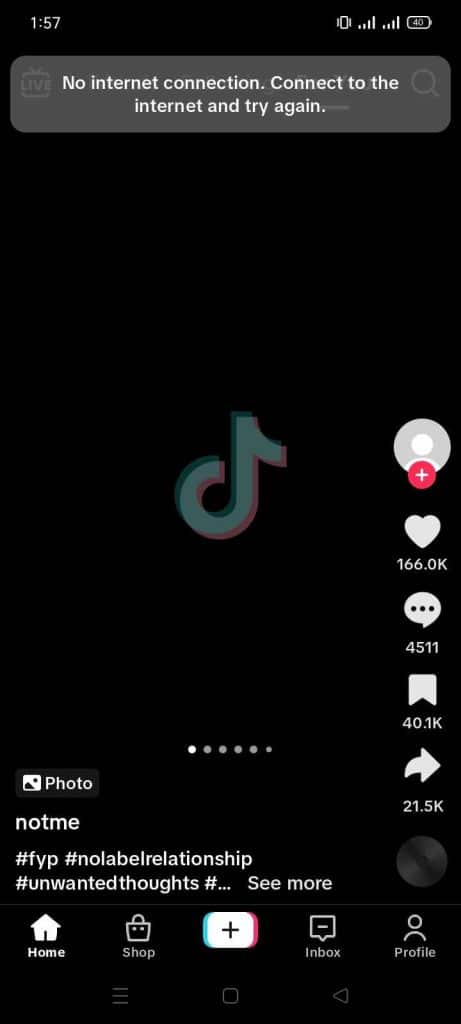
2.) Server Issues: TikTok’s servers may sometimes experience technical problems, resulting in the app not working correctly.
3.) App Problems: TikTok may also have bugs or glitches that can cause it to stop functioning correctly.
4.)Account Issues: If there’s an issue with your TikTok account, such as a password change or a ban due to community guidelines violations, you may experience problems using the app.
5.) Location Restrictions: Some countries or regions have restrictions on TikTok, which may prevent the app from working correctly.
6.) Device Compatibility: Older devices may not be compatible with the latest version of TikTok, causing problems with the app’s functionality.
7.) Insufficient Storage: If your device runs low on storage space, TikTok may need help functioning correctly.
By identifying the root cause of your TikTok issue, you can take the necessary steps to resolve it and get back to enjoying your favorite videos on the app.
Different Ways to Fix TikTok Issues
If you’re having issues with TikTok, you can try a few different things to fix the problem. Here are some possible solutions:
1.) Check the internet connection.
It is crucial to ensure you check your phone’s internet connection. If your Wi-Fi is not working, immediately switch to mobile data.
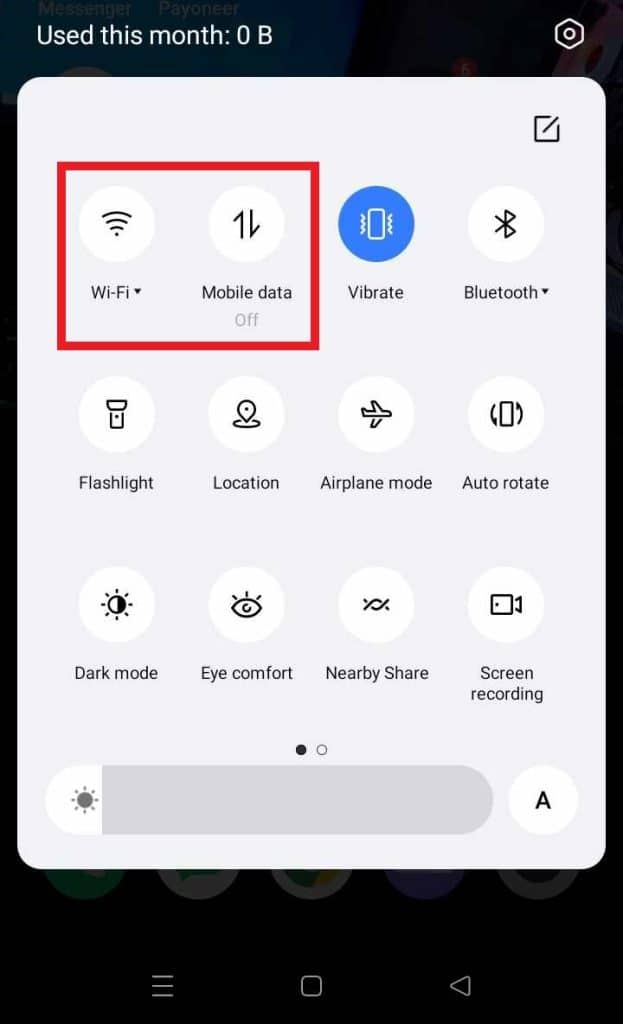
2.) Reinstall the TikTok app.
By uninstalling from its app drawer and reinstalling TikTok on your iOS or Android phone, you can solve any technical issues you may be experiencing with the app.
Additionally, you may benefit from a faster and smoother performance, improved app functionality, and the latest updates that TikTok may have released since you last used the app.
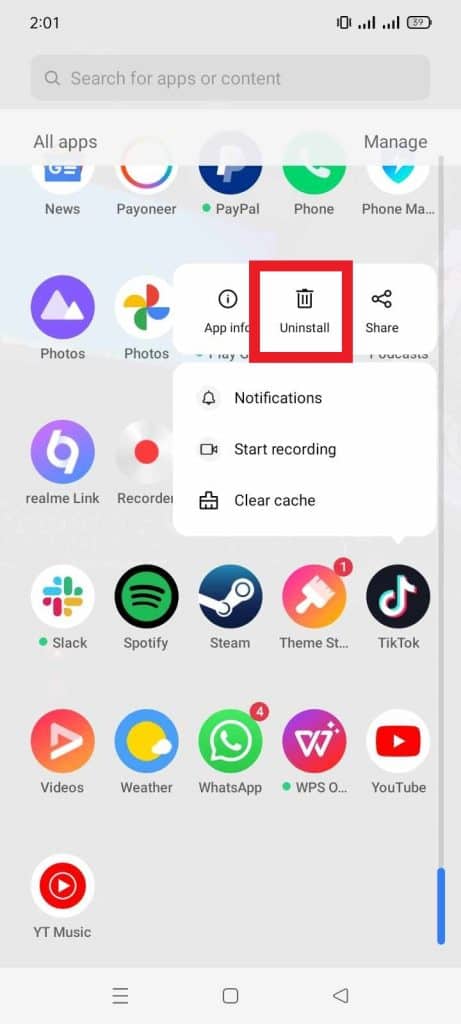
3.) Update TikTok app
Updating an outdated TikTok app can provide you with the latest features, better performance, and improved security.
To update your TikTok app, open the Google Play Store app, tap “Manage App and Device,” and check for any available updates. If an update is available, tap update and launch TikTok.
4.) Try TikTok on other devices.
If you cannot use TikTok on your iOS or Android device, don’t worry! You can still enjoy TikTok by accessing its web version through your default browser. Using other devices means you can still view and engage with your favorite videos, creators, and trends from your device’s browser.
One of the benefits of using TikTok’s web version is that you don’t need to download the app. Using TikTok on the web can save you storage space on your device and also means you can use TikTok without worrying about any potential app-related issues.
Additionally, the web version of TikTok is updated regularly, so you can be sure that you’re always up-to-date with the latest features and content.
So, whether you’re experiencing issues with the TikTok app or want to try a different way of using the platform, accessing the web version is a great option that you can try today.
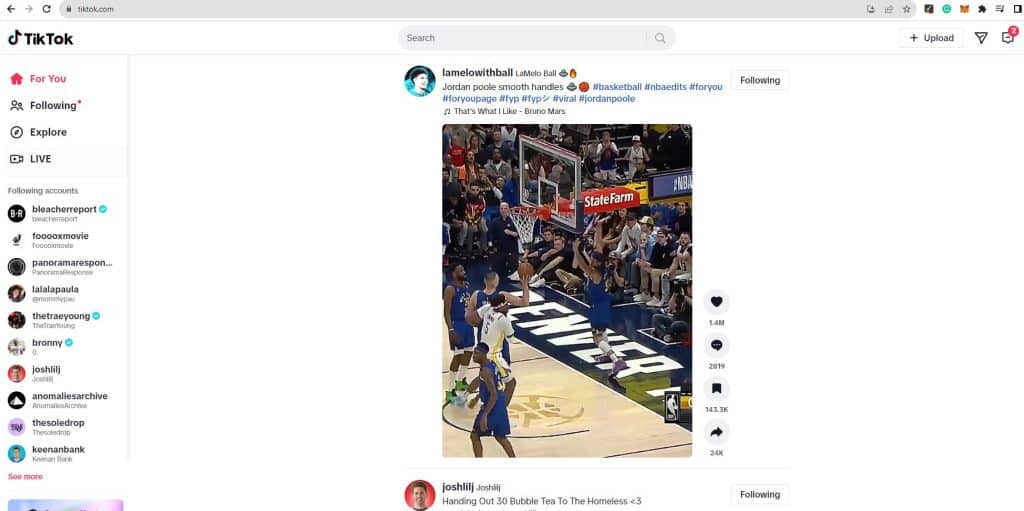
5.) Clear TikTok Cached data
If the TikTok app crashes frequently, it can be incredibly frustrating. However, a simple solution is clearing the app cache.
By going to the TikTok app information page, you can clear app cache to avoid future crashes and improve the app’s overall performance. This can save you time and frustration, allowing you to enjoy your TikTok experience without interruption.
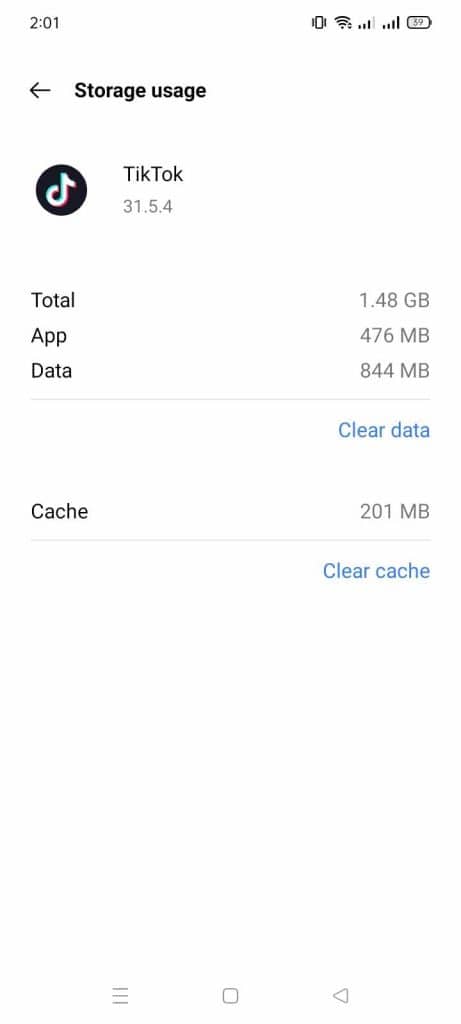
6.) Change your password and review community guidelines.
If you are having issues with changing your TikTok account password, you can do so by following these steps:
- Open the TikTok app.
- Tap Forgot password
- Type your email.
- Send the code and enter it to TikTok.
- Type your new password.
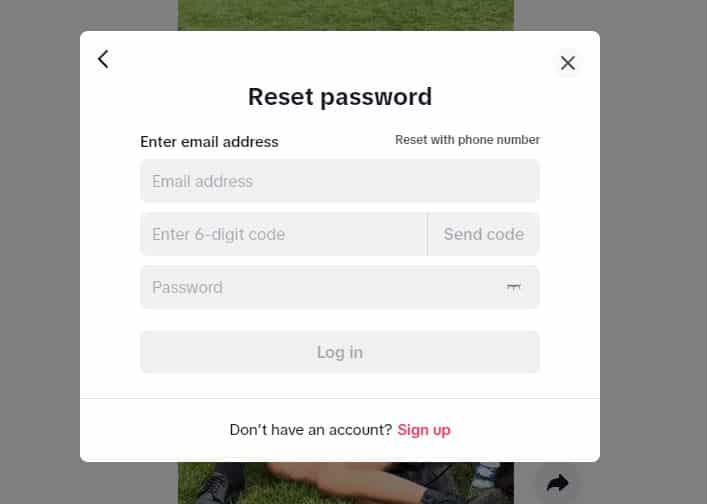
If you are facing account ban issues, it is best to review TikTok’s community guidelines and ensure you are not posting any content that goes against their policies.
If you believe your account was banned unfairly, contact TikTok’s customer support team for further assistance. They will be able to investigate the issue and provide guidance on resolving it.
Final Thoughts on TikTok Not Working
There are several reasons why you need to fix your TikTok app.
Whatever the cause, it is vital to identify it so that you can find the appropriate fixes to get your favorite video-sharing app up and running again.
Understanding why it is not working and finding the appropriate solutions to resolve the issue is essential.
Do you want to take your marketing campaigns on TikTok to the next level? Well, AdvertiseMint, the best and most reliable TikTok Advertising Agency got you covered! Try it now!
Frequently Asked Questions on TikTok Not Working
Is it better to use Android devices instead of iOS for TikTok?
There is no clear winner between Android and iOS devices when using TikTok. Both operating systems support the app, and the user experience is similar on both platforms.
Why are TikTok videos not in high quality?
Because TikTok doesn’t support 4k resolution. It downgrades the pixel to 1080p if ever you upload a TikTok video with 4k resolution.
How can I report a bug on TikTok?
- Go to your TikTok profile.
- Tap the burger icon
- Choose settings and privacy
- Tap Report a problem option
- Click a topic
- Submit the problem
If you still have problems, you can tap the no button and tap the still have problem option.
