How To Go Live on TikTok
Do you know how to go live on TikTok?
TikTok Live is a helpful feature for TikTok influencers and brands. Going live on TikTok can be an exciting way to engage with your followers, share your experiences, and build a stronger online presence.
This blog post will guide you on how to go live on TikTok.
Going Live on TikTok
You can go live on TikTok in 4 simple steps. They include:
1. Launch your TikTok app.
2. Tap the + button.
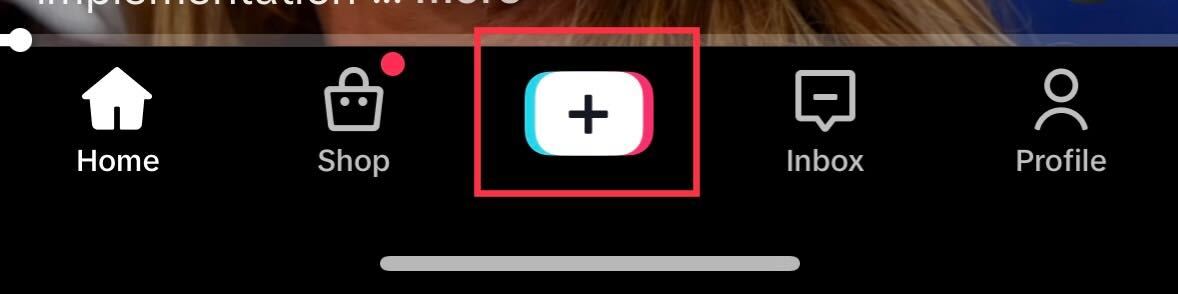
3. Scroll through the options under the red circular button until you see Live. Tap on it.
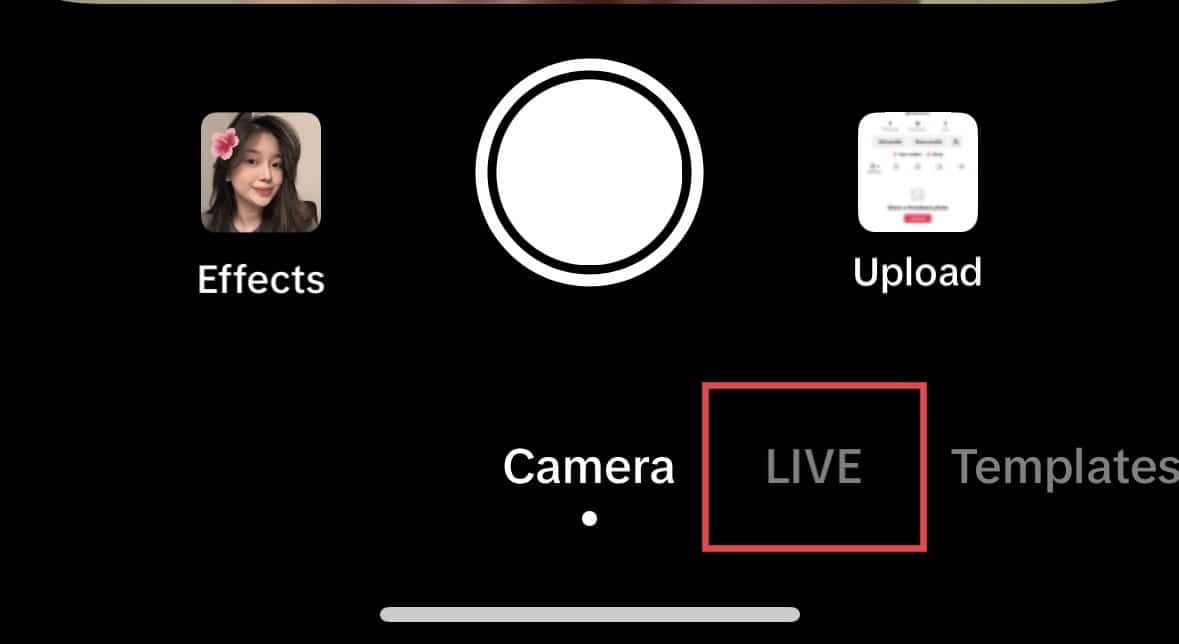
4. To access TikTok live, tap the “Go Live” button, and you’ll share your live video with your followers.
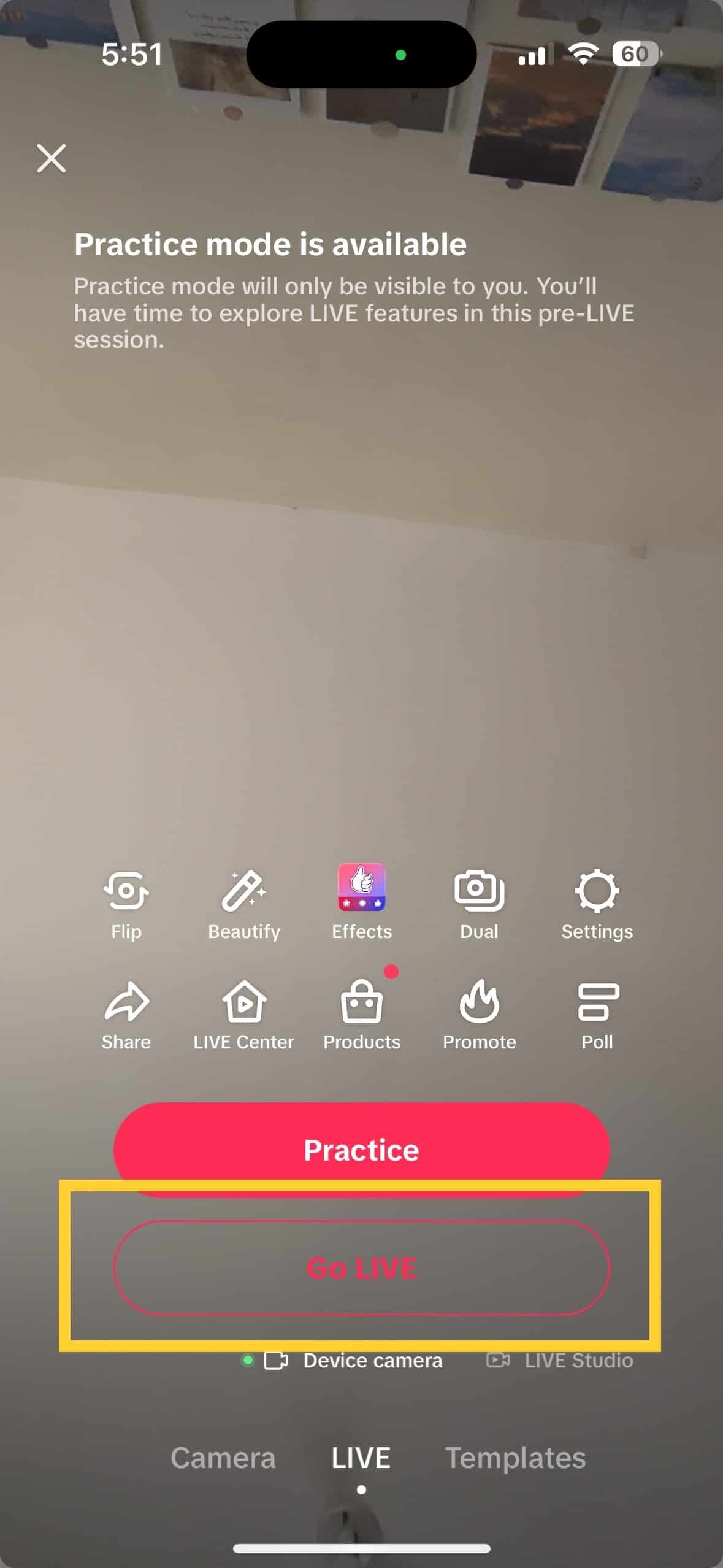
5. To end your live session, tap on the power button located at the topmost right corner of your screen.
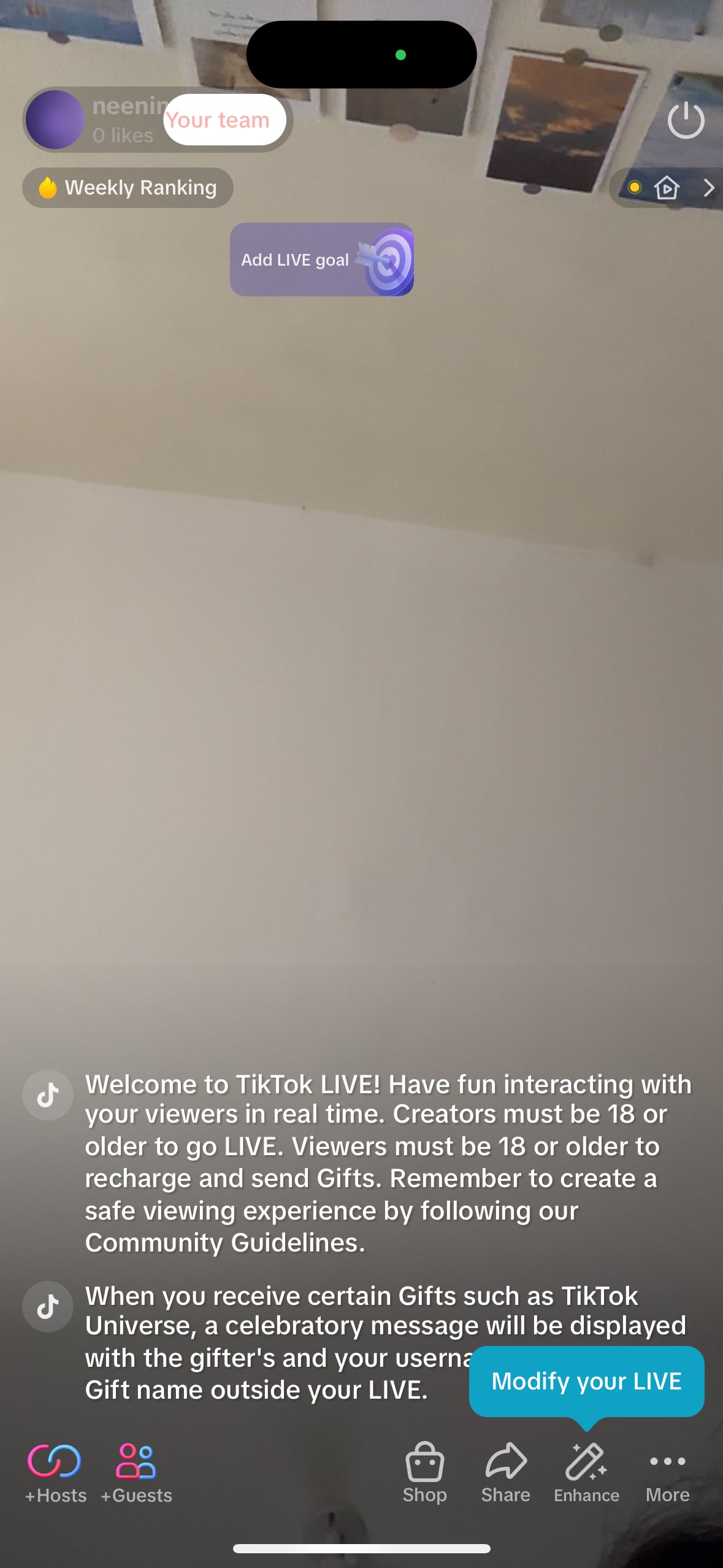
Read more: TikTok Live not loading? See why
Who Can Go Live on TikTok
Going live on TikTok is exciting, but not everyone can use it right away. To go live on TikTok, you need to meet certain criteria:
- 1,000 followers: You must have at least 1,000 followers on your TikTok account. This helps ensure that you have an audience interested in your content.
- Age: You must be at least 18 years old to go live.
- Community guidelines: Make sure your account doesn’t have any recent violations of TikTok’s community guidelines.
What Do People Use TikTok Lives for?
TikTok Live is a powerful feature that allows users to share their real-time life with their followers. People use it for various purposes, which include the following:
- Engaging with followers: Some TikTok users use TikTok Live to interact and engage with their followers. Interacting with other TikTok users during live streams can foster a sense of community. This feature allows them to talk to viewers, answer questions, and build community.
- Q&A sessions: Many users make use of TikTok Live for Q&A sessions. They encourage their viewers to ask questions in real-time. Then, they respond to those questions while they are doing the livestream. This can help creators build authority and trust within the community.
- Showcasing talent: TikTok Live allows users to show their talents. They can sing, dance, play instruments, or anything they want.
- Behind-the-scenes: Content creators go live to take their followers behind the scenes and share their day-to-day activities. A live session makes it easier for them to have a more personal connection with their audience.
- Product demonstrations: Businesses and influencers may use TikTok Live to show products, give their reviews, and launch new items. This can be an effective strategy for advertisement.
- Announcements and updates: Creators commonly use TikTok Live to post announcements, updates, or news with their followers. It allows them to ensure that their audience can receive information immediately.
Read more: How to make money on TikTok Lives.
Tips for a Successful TikTok Live Session
TikTok offers a great opportunity to users. Follow these tips to maximize it:
- Plan ahead: Decide on a clear purpose or theme for your live session. Planning your content in advance will help keep your audience engaged and interested.
- Engage with viewers: Interact with your viewers by reading comments, responding to questions, and giving shout-outs. Engaging with your audience creates a sense of connection and makes the live session more enjoyable.
- Good lighting and sound: Ensure you have good lighting and clear audio. A well-lit and well-audible video will attract more viewers and keep them engaged throughout the live session.
- Promote your live session: Let your followers know when you’ll be going live by posting about it in advance. Use hashtags and captions to create anticipation and attract more viewers.
- Consistency matters: Try to establish a regular schedule for your live sessions. Consistency helps build a loyal audience who knows when to expect your broadcast.
Final Thoughts on “How To Go Live on TikTok”
Going live on TikTok is a fantastic way to connect with your audience and share your world in real time. With the easy steps and tips we’ve covered, you can confidently start your live broadcasts and interact with your viewers.
Are you considering marketing your products and services on TikTok? Contact the best TikTok advertising agency.
Frequently Asked Questions
Can I reupload Instagram live videos on TikTok?
Yes, you can repost them. However, cutting your IG live video short would best cater to TikTok’s video limit.
Do I need a certain number of followers to go live on TikTok?
Yes, TikTok typically requires users to have at least 1,000 followers before going live.
Can I go live on TikTok from my computer?
Yes, you can use streaming software to go live from your desktop computer. However, using the app is much easier.
