Remarketing Lists for Search Ads: The Tactical Guide to RLSA

Are your Google Ads feeling lackluster lately? Want to re-engage valuable audiences and boost conversions? Well, I’ve got a great solution for you!
Introducing…Remarketing Lists for Search Ads, also known as RLSA.
According to research, 71% of digital marketers allocate between 10% and 50% of their online advertising budget to remarketing. That shows how vital remarketing has become for today’s marketers seeking the best ROI on their spending.
In this tactical guide to RLSA, we’ll explore how to:
✅ Create and use remarketing lists to track previous site visitors
✅ Set up RLSA campaigns to serve targeted ads
✅ Target specific keywords and ad groups with RLSA
✅ Use cross-channel remarketing strategies to supercharge your ROI
And more!
Whether you’re an RLSA beginner or a seasoned pro, this guide breaks things down into understandable chunks. You’ll learn actionable tips to engage past visitors while they search on Google. And even convert them to paying customers.
Sounds enticing?
The remarketing tricks ahead will soon have you maximizing campaigns like a true master.
Let’s dive in!
Understanding Remarketing Lists
Before we get deeper into Remarketing Lists for Search Ads, it’s important to clearly understand the idea of remarketing lists.
What exactly are remarketing lists for Google search ads?
Remarketing Lists 101
In simple terms, remarketing lists are custom audiences of people who’ve previously interacted with your business in some way. We’re talking about people like:
- Site visitors
- App users
- YouTube viewers
- Purchasers
With remarketing, you can continue engaging these audiences with relevant messaging after your initial contact. It’s highly targeted marketing powered by recent first-party data on known audiences.
For example, if Bob visited your e-commerce site yesterday and added items to the cart but didn’t make payment, you can serve Bob ads encouraging him to complete his purchase.
According to recent data from the Baymard Institute, the abandonment rate for online shopping carts is 70.19%.
Remarketing helps you stay top of mind. It nudges site visitors to complete purchases or move them down the sales funnel with timely, tailored messaging.

Source: growthmindedmarketing.com
Different List Options
There are a few flavors of remarketing lists, including:
- Standard remarketing: All visitors to a page or set of pages
- Customer lists: Specific buyer segments
- Lookalike segments: People who share characteristics with your buyers
- Dynamic remarketing: Ads with specific products/services a person viewed
Take inventory of your business goals and audiences. Then, get strategic about possible list segmentation. You can run different campaigns for various high-intent groups rather than blasting everyone with generic ads.
Why Audience Targeting Matters
In short – relevance is revenue. When you serve tailored messaging to laser-targeted segments, you grab attention and drive conversions.

Source: growthbadger.com
According to a SharpSpring report, 45% of marketers say access to information on desired audiences is a highly desired feature in a remarketing solution.
Remarketing lists help you group and engage key audiences across multiple channels. If leveraged correctly, your marketing efforts start to feel more like helpful recommendations than annoying ads.
Creating Remarketing Lists for Search Ads
Let’s get into the crucial steps for setting up remarketing lists that will power your winning RLSA campaigns!
To unleash the magic of RLSA, you need to:
✅ Add a remarketing tag to your site
✅ Create a remarketing list in Google Ads
✅ Connect list to search campaigns
Not too bad, right? Now, let’s dig into additional details.
Installing the Remarketing Tag
You need to insert a special tracking code on every page of your site. Here’s a step-by-step procedure to do that:
- Login to your Google Ads account and find the remarketing tag tool
- Copy the full tag code provided
- Paste the code on every page of your site between the <head></head> tags
- Double-check that tracking is enabled and working
- Declare the use of cookies for transparency
Successfully installing the remarketing tag allows Google to drop a cookie and identify visitors to build your lists.
Creating the List
- In Google Ads, click on “Tools & Settings”
- Navigate to the “Shared Library” section
- Click on “Audience Manager” and select “Audience lists” menu
- Click on the blue “+” button
- Name your list something specific like “Site Visitors Last 30 Days”
- Save and submit for review.
Once approved, you need to turn on this list.
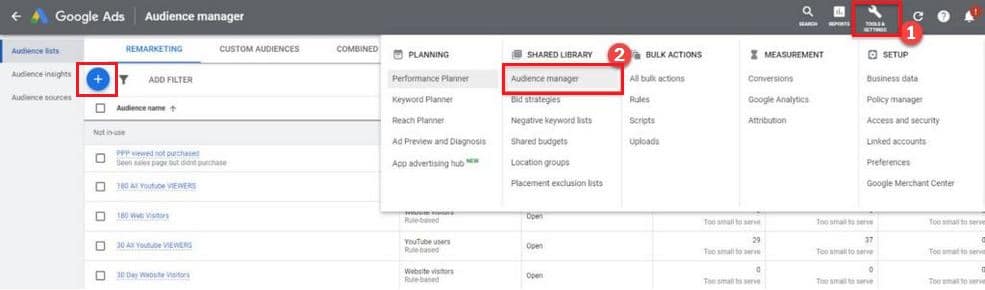
Connecting List to Campaigns
- Go to the desired search or display campaign
- In campaign settings, click “+Add” under Audiences
- Select your newly created remarketing list
- Adjust bids and budgets as needed
- Save, and that’s it – you did it!
The remarketing tag on your site will start populating your list with visitors to target. Monitor your analytics and tweak your RLSA strategy over time for better conversions!
Implementing Remarketing Code
Here are a few key considerations:
-
You should add the remarketing tag to every page of your website through Google Tag Manager or by hardcoding it into your site.
-
Be transparent by declaring the use of cookies in a privacy policy or banner message.
-
Enable cookie expiration period based on expected customer cycle times.
-
Use UTM parameters to track conversions from remarketing clicks.
Strategies for Effective List Creation
- Build 5 -7 core remarketing lists based on:
- Recent purchasers
- Page views
- Time on site
- Abandon carts
- Topic/Category interest
-
Keep list durations short – 30 – 90 days max
-
Leverage analytics to identify your best-performing visitor segments
-
Create separate Campaign Management and Audience Management accounts for easier organization
-
Use ”Lookalike segments” to expand reach
-
Refresh stale lists with Customer Match uploads
Integrating RLSA into Your Google Ads Campaigns

Hooray, your tailored remarketing lists are built! Now, let’s explore deploying that valuable data into active RLSA campaigns.
You essentially have two options here:
1. Enhance Existing Campaigns
- This is the simplest path to take. You can avoid creating an entirely new campaign.
- Find your existing search campaigns in Google Ads and edit them.
- Under “Audiences,” click ”add,” and select the remarketing list you created.
- Choose whether to make it a positive audience (target with bids) or a negative audience (exclude).
- Increase bids for the positive audience you added to get your ads shown more frequently to site visitors.
2. Launch a New Remarketing Lists for Search Ads Campaign
- It’s more work upfront since you build a separate campaign specifically for your remarketing lists.
- You control the entire structure yourself – ad groups, keywords, bids, etc.
- It allows for dedicated optimization and testing focused solely on RLSA without impacting existing campaigns.
- You can completely customize the campaign settings, advanced location options, budgets, and more around your goals for remarketing.
Many experts recommend separate campaigns for better testing and controls. But starting small within existing ones is fine too.
Key Considerations
- Ensure sufficient and granular negative keywords
- Use SKAGs setting one keyword per ad group
- Monitor search query reports frequently
- Create dedicated conversion goals for your site
Optimizing for Conversions
- A/B test different copy angles
- Leverage RLSA ad customizers
- Time day parting for the best coverage
- Review impression share metrics
- Site audit for sales funnel optimization
Keep iterating to find that RLSA sweet spot! It takes continual testing and tweaking to capitalize on these ultra-targeted remarketing audiences. But the long-term profits make it well worth the effort.
Targeting Specific Keywords and Ad Groups With RLSA
When deploying remarketing lists, you must pick smart keywords and tightly themed ad groups that make sense for re-engaging site visitors.
For example, if Sally visited your online shoe store yesterday. And today, she did a Google search for “running shoes.”
You should serve Sally ads for the latest sneaker discounts rather than the totally irrelevant winter boot specials she already ignored.
Carefully Select Keywords
-
Include non-branded product terms
-
Leverage low competition long-tails
-
Map keywords to targeted landing pages
-
Categorize keywords by user intent and context
Structure Effective Ad Groups
- Smaller ad groups are better – aim for 2 to 3 tight-knit keywords per ad group.
- Ensure each ad group’s keywords align with the same user intent and search goals. For example, group informational queries together separately from transactional queries.
- Use negative keywords liberally to weed out irrelevant traffic.
- Craft ad groups to address different parts of the conversion funnel.
Optimize for Conversions
- Highlight dollar savings or percentage discounts clearly in ad copy to convey value. For example, include text like “50% off running shoes – Limited time only!”
- Spotlight complementary or related products the visitor showed interest in previously. For example, you can showcase athletic clothing if they viewed running shoes.
- Offer free shipping guarantees or fast delivery timelines – when possible – to reduce friction.
- Share unique discount promo codes tailored to the specific visitor. For example, Sally gets code “SALLY25OFF” for 25% off her cart.
- Closely monitor clicks, add-to-cart rates, and purchases.
- Use analytics to optimize pages for higher conversion rates.
- Test different CTAs, layouts, images, and copy.
Customizing RLSA by granular keywords and ad groups transforms random leftover audiences into powerful revenue-driving machines ready to convert! 💰💰💰
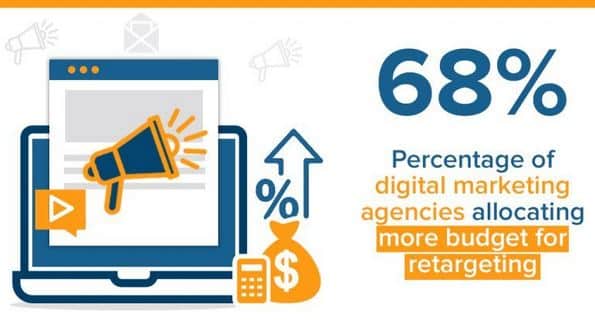
Source: financesonline.com
Adjusting Bids & Ad Messaging for Remarketing Campaigns
Let’s discuss some advanced tactics to optimize bids and ad messaging for your tailored Remarketing Lists for Search Ads campaigns.
Navigating the Bidding Trade-offs
Finding the right bid strategy is crucial but tricky with remarketing. You can bid high to gain exposure among valuable previous visitors like those who recently purchased. But avoid overpaying per click long-term and eroding ROI.
Here are some smart approaches to balancing bids for effective remarketing:
- Leverage Google’s bid simulator to model outcomes at different CPC levels.
- Mirror the bid strategies of existing high-performing search campaigns.
- Increase bids for very engaged visitors like those who added items to their carts or spent significant time on-site.
- Use lower bids to re-engage people who visited your site from over 90 days ago.
- Build automated bid rules based on recency, pages visited, time on site, etc, to optimize for conversions.
Crafting Compelling Ad Messaging
You need to grab attention fast among remarketing lists saturated with ads. Tactics include:
- Spotlight security badges, customer reviews, or other trust signals to alleviate doubts.
- Remind visitors of specific pages browsed or items viewed last time to spark recollection.
- Feature special discounts or sales just for your list members to portray exclusivity.
- Add unique promo codes tied to specific users for extra incentives.
- Leverage dynamic ad customizers to pull in user specifics.
Keep relentlessly testing ad variations, and bid amounts through a process of continuous optimization. Master RLSA campaigns and overlooked visitors transform into game-changing revenue! 💰
Maximizing Your RLSA Campaign Performance
We’ve covered a ton of tactical RLSA guidance. Now, let’s connect the dots on optimizing these campaigns to enhance conversion rates for your products or services massively!
At their full potential, tailored RLSA campaigns can:
- Re-engage audiences showing existing intent and interest
- Remind visitors of previous positive interactions with your brand
- Continually nurture site visitors across devices and channels
This provides unmatched ability to:
- Influence purchases at key moments
- Reduce cart abandonment rates dramatically
- Spotlight relevant discounts and personalized promos
- Strengthen the lifetime value of existing customers
The beauty lies in leveraging search patterns signalling buying readiness. Then, you can deploy highly targeted messaging matched to each visitor’s demonstrated affinity.
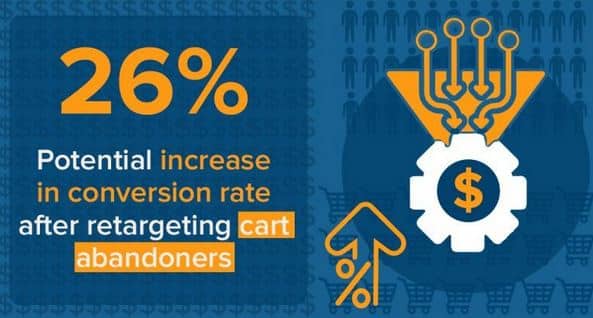
RLSA does require diligent monitoring and a scientific, data-led approach. Continually track campaign analytics around:
- Click through rates
- Page viewed per session
- Time on site
- Cart addition and checkout rates
- Sales volume from a remarketing effort
Refine your ads, landing pages, negative keywords, and bids until you unlock maximum performance. Master RLSA and transform your online advertising ROI!
Cross-Channel Remarketing Strategies
We’ve focused heavily on remarketing within Google Ads. But RLSA becomes even MORE powerful when integrated across multiple marketing channels.
Let’s discuss taking your efforts to the next level through:
-
Cross-platform expansion.
-
Cohesively combining RLSA with other remarketing tactics.
-
Maximizing impact and cohesion across every channel.
For example, once Sally visits your website, you can:
-
Show her tailored product ads across Facebook, Instagram, and more that are aligned with her interests.
-
Send Sally personalized email promotions based on items she added to her cart.
-
Display customized display banners to Sally about complementary items across publisher websites.
-
Serve Sally special video ads on Youtube displaying products she showed interest in.
Additionally, you should:
-
Use unique UTM tracking codes to connect conversion performance data across platforms.
-
Build custom audiences across channels based on the highest-converting landing pages and products.
-
Continually append customer data to your main remarketing list for ongoing optimization.
The key is creating synchronized sequences tailored to individual users. Guide visitors down personalized post-website journeys until they convert. Align messaging while varying creative to avoid fatigue.
Get strategic with cross-channel remarketing. When you do so, sales become inevitable as visitors engage across myriad touchpoints.
Conclusion
Remarketing Lists for Search Ads (RLSA) present a tremendous opportunity to boost your ad performance significantly.
When executed strategically, this powerful advertising strategy allows you to:
-
Re-engage people who previously visited your site via customized messaging.
-
Drive conversions by aligning previous research to future purchases.
-
Continually optimize based on user actions for maximized ROI.
While it takes work upfront, the long-term profit potential of remarketing is immense. Humans are creatures of habit – and RLSA lets you transform previous interests into future sales at scale.
With marketing and advertising, you can always do with more helping hands.
Need help running or optimizing social media ads to drive more sales?
At AdvertiseMint, we can help boost your sales goals and scale your business using our paid social media ads services.
We’ve successfully done so for countless businesses and want to do the same for you. We have the experience and results!
Partner with us and leverage our targeted ads services to reach the right audience for your products or services. You can get started today. It begins with having a consultation with one of our ads experts.
Click here to request your FREE Facebook ads consultation now!
