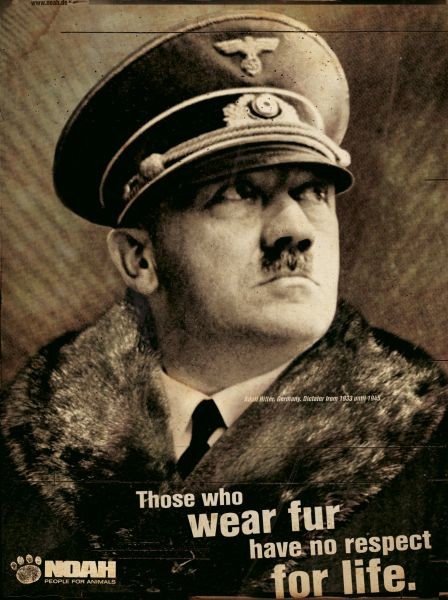The Complete Guide to Facebook Lead Ads
Would you like to learn about the Facebook Lead Ads?
If you run a business, you need to find effective ways to generate leads to expand your customer base. Fortunately, Facebook Leads Ads Facebook can connect you to your target audience seamlessly.
This guide will teach you the basics and steps to create successful Facebook Lead Ads.
What Are Facebook Lead Ads and How Do They Work?
Facebook Lead Ads are a type of ad that allows businesses to collect information from potential customers within the platform. When someone clicks on a lead ad, they’re presented with a form pre-filled with details they’ve shared with Facebook, like their name, email, or phone number. Users can then review and submit this information without leaving Facebook, making the process simple and user-friendly. This ease of use encourages more people to sign up or show interest in a product or service. It also provides businesses valuable leads without disrupting the user’s online experience.
Why You Should Choose Facebook Lead Ads
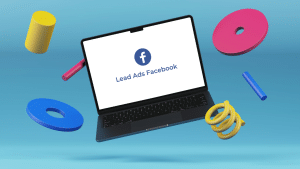
Facebook Lead Ads offer several benefits that make them a popular choice for businesses looking to boost their marketing efforts:
- Higher conversion rates: Since the form is filled out directly on Facebook and often pre-populated with the user’s information, it’s more likely that people will complete and submit it. This leads to higher conversion rates.
- User-friendly: Users don’t have to leave Facebook to complete the form. This makes the process seamless and increases their likelihood of engaging with the ad.
- Targeted data collection: Businesses can customize the form to collect specific information relevant to their needs. This targeted data collection offers valuable insights about their potential customers.
- Cost-effective: Facebook lead ads can be more cost-effective than other advertising methods. This is particularly because they’re designed to target and engage a specific audience.
- Easy to optimize: With Facebook’s analytics tools, businesses can track the performance of their lead ads and make adjustments to improve results. This ensures a flexible and efficient way to generate leads.
How To Create Lead Ads Using Facebook Ads Manager
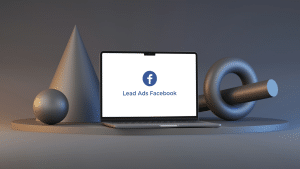
Meta Ads Manager is a powerful tool for businesses looking to use Facebook Lead Ad campaigns effectively. Follow the steps below to create lead ads using Facebook Meta Ads Manager:
Step 1: Log into the Meta Ads Manager.
Log into Meta Ads Manager using your Facebook account to create your lead ad. If you don’t have an Ads Manager account yet, you can easily set one up by visiting business.facebook.com.
Step 2: Select “Create Ad”.
Once logged in, go to the Ads Manager dashboard and click the ‘+ Create’ button. Choose ‘Ad’ from the drop-down menu to build your lead-generating campaign.
Step 3: Choose your marketing campaign objective.
Meta Ads Manager offers a variety of marketing objectives from which to choose. For lead generation, select ‘Lead generation’ as your objective. This signals the platform that your goal is to collect valuable information from potential customers.
Step 4: Set your budget and schedule.
Decide on the budget for your lead ad campaign. Meta Ads Manager allows you to set a daily or lifetime budget. Additionally, you can schedule your ads to run at specific times, ensuring they reach your audience when they are most active.
Step 5: Design a compelling ad creative.
The visual aspect of your lead ad is vital. Create eye-catching images or videos that resonate with your target audience. Ensure that your visuals align with your brand and convey a clear message about the value users will receive by interacting with your ad.
Step 6: Craft a captivating headline and ad copy.
The headline and ad copy are your chance to make a compelling pitch. Keep them concise, engaging, and focused on the benefits users will gain by clicking on your ad. Communicate the value proposition to encourage users to take action.
Step 7: Choose a CTA button.
Select a CTA button that aligns with your campaign goal. Whether it’s “Sign Up,” “Learn More,” or “Download,” choose a button that prompts the desired action from your audience.
Step 8: Create a lead form.
Meta Ads Manager simplifies the lead form creation process. Customize the form fields based on the information you want to collect, keeping it concise to improve completion rates. You can include fields for name, email, phone number, etc.
Step 9: Assess and confirm.
Before launching your lead ad:
- Take a moment to review all elements.
- Ensure your targeting, budget, creative assets, and lead form align with your campaign objectives.
- Once everything looks good, hit the “Confirm” button to set your ad live.
Conclusion
Facebook lead ads can boost your marketing efforts by directly engaging with your audience and collecting actionable insights. Our Facebook ad agency can provide the expertise and strategies to maximize your campaign’s effectiveness and ROI. Let us handle your Facebook advertising while you focus on satisfying your customers.
Frequently Asked Questions
What makes Facebook Lead Ads different from traditional ads?
Unlike traditional ads that redirect users to external websites, Lead Ads streamline the experience, allowing users to submit their information directly on Facebook.
Can I customize the information I collect with Lead Ads?
Absolutely. Facebook Lead Ads offer customizable lead forms, allowing you to select the information you want to collect from your leads.
Can I integrate Facebook Lead Ads with my CRM system?
Yes, you can. Facebook Lead Ads offer seamless integration with Customer Relationship Management (CRM) systems.
Related Blogs
Facebook Messenger Bots for Marketing