Banner Sizes for Facebook: A Quick Guide
Do you know the standard banner sizes for Facebook?
Creating a visually appealing Facebook cover photo is essential for capturing your audience’s attention. However, with various devices and screen sizes, it’s crucial to get the size right for optimal display.
This quick guide will discuss the recommended sizes for Facebook cover photos to ensure your Facebook page looks its best on all devices.
What are the Standard Facebook Cover Photo Dimensions?
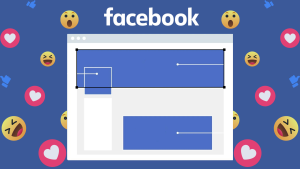
Your cover photo is displayed at the top of your Facebook page. It’s an excellent opportunity to showcase your brand or convey a message. Using a PNG file for cover photos with logos or text may yield better clarity.
It’s important to note that your profile picture will partially cover the left-hand side of your cover photo. Additionally, your Facebook image sizes may be cropped or resized to fit different screens, so ensure that important elements are centered and visible.
Here are the essential details of a perfect cover photo:
- Aspect ratio: 16:9
- Minimum Size: Must be a minimum of 400 pixels wide and have a height of 150 pixels.
- Optimal Format: Runs fastest as an sRGB JPG file with dimensions of 851 pixels wide by 315 pixels tall and below 100 kilobytes.
The Differences Between the Size of a Perfect Facebook Cover Photo on Desktop and Mobile Devices
You should understand that the same cover photo would display differently on desktop and mobile devices. The following will explain the differences between the standard size of a Facebook cover image on mobile and desktop devices:
1. Desktop device.
On desktop devices, Facebook cover photos are displayed prominently at the top of your profile page. Here’s what you need to know about the standard size of a Facebook page’s cover photo on desktop devices:
- Size and dimensions: Desktop cover photos should be 851 pixels wide by 315 pixels tall.
- Alignment: Cover photos align to the left side of the screen. This provides ample space for profile pictures to be displayed in the bottom left corner, partially overlapping the cover photo.
- Full bleed: Cover photos extend horizontally across the screen. This creates a full-bleed effect that captures attention and provides a visually appealing backdrop for your profile.
- Aspect ratio: The ideal aspect ratio for cover photos on desktop devices is 16:9, ensuring that the image fills the available space without distortion.
2. Mobile devices.
Social media image sizes adjust to fit smaller screens when viewed on mobile devices. Here’s what you should keep in mind about the standard size of a Facebook cover photo on mobile devices:
- Size and dimensions: Cover photos on mobile devices have a reduced display size compared to desktop, typically around 640 pixels wide by 360 pixels tall.
- Alignment: Cover photos on mobile devices maintain a left-aligned position but may appear slightly cropped or resized to fit the smaller screen size.
- Profile picture overlay: On mobile devices, the profile picture overlays the bottom left corner of the cover photo, similar to desktop devices. However, due to the smaller screen size, the profile picture may partially obscure the cover photo.
- Aspect ratio: The aspect ratio remains consistent with desktop devices at 16:9, ensuring that the cover photo maintains proportions across different devices.
How To Create a Stunning Facebook Cover Photo
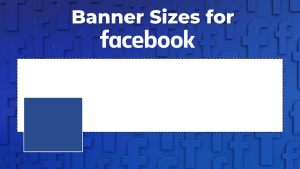
Your Facebook cover photo is visitors’ first impression of your profile, so making it visually appealing is crucial. Are you promoting your brand, showcasing your creativity, or simply expressing yourself? Follow the steps below to create the perfect Facebook cover photo:
Step 1: Choose the right dimensions.
As mentioned above, Facebook recommends that cover photos be 851 pixels wide by 315 pixels tall for optimal display on desktop devices. For mobile devices, aim for a size of around 640 pixels wide by 360 pixels tall to ensure compatibility across different screen sizes.
Step 2: Select a compelling image.
Your cover photo should reflect your personality or brand identity. Choose an eye-catching, relevant, and high-quality image. This could be a striking photograph, an illustration, or even a collage representing your interests or business.
Step 3: Add text sparingly.
If you decide to include text in your cover photo, keep it concise and easy to read. Avoid cluttering the image with too much text, as it may become difficult to read, especially on mobile devices. Use bold, legible fonts to ensure that the text complements the overall composition.
Step 4: Consider branding elements.
For businesses or organizations, incorporating branding elements can reinforce your brand identity and increase brand recognition. These branding elements include logos, color schemes, or taglines. Be sure to integrate these elements seamlessly into the design without overshadowing other important aspects of the cover photo.
Step 5: Use online design tools.
You don’t need advanced design skills to create a stunning cover photo. Many online tools and platforms offer templates, graphics, and editing features that can help you effortlessly create professional-looking designs. Some popular options include Canva, Adobe Spark, and PicMonkey.
Step 6: Experiment with layouts and effects.
Get creative with different layouts, overlays, and effects to make your cover photo stand out. Play around with cropping, filters, and color adjustments to enhance the visual impact of your image. Experiment until you find a style that resonates with your aesthetic.
Step 7: Preview and adjust.
Before finalizing your cover photo, preview how it will appear on desktop and mobile devices. Pay attention to how the profile picture interacts with the cover photo and make any necessary adjustments. Doing this ensures that important elements are not obscured or cropped out.
Conclusion
Optimizing your banner sizes for Facebook is crucial for maintaining a professional and engaging online presence. By following these guidelines, you can ensure that your cover photos look their best across desktop and mobile devices. Remember to keep your cover image visually appealing, relevant, and consistent with your brand identity for maximum impact.
Are you planning a Facebook advertising campaign? Contact the best Facebook ad agency for the best results.
Frequently Asked Questions
What is the ideal size for a Facebook profile banner?
The recommended size for a Facebook profile banner is 820 pixels wide by 312 pixels tall.
What dimensions should I use for a Facebook cover photo?
For optimal display on desktop devices, your Facebook cover photo should be 820 pixels wide by 360 pixels tall.
How should I size images for shared posts on Facebook?
Shared images on Facebook should ideally be 1,200 pixels wide by 630 pixels tall to ensure clarity and engagement.
Related Articles
Facebook Messenger Bots for Marketing
