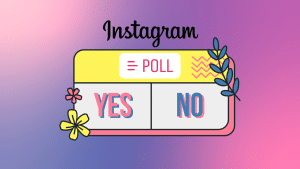How To Create An Instagram Poll
What do you know about Instagram Poll?
Instagram Polls are a fantastic way to increase interaction and gain valuable insights from your audience. Whether you’re looking to gather feedback, entertain your followers, or just spark fun conversations, polls can do it all. This feature, embedded within Instagram Stories, allows users to pose questions and see results in real-time.
This guide will show you how to leverage Instagram polls to create more dynamic and interactive content.
What is an Instagram Poll?
Instagram Polls are a feature in Instagram Stories that lets you ask your followers a question and give them up to four choices as answers. When you post a poll, your followers can directly tap on their preferred option in your story. This is a great way to interact with your audience, gather opinions, or make more decisions based on what your followers like. The poll results are shown in real-time, so you can see which option is winning as votes come in.
How To Create an Instagram Story Poll
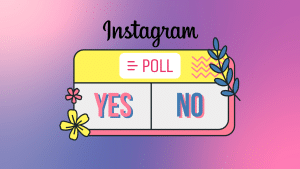
Instagram Polls have emerged as a captivating feature that injects interactivity into your Stories. The following are easy-to-follow steps for creating polls for your Instagram Stories:
Step 1: Open your Instagram stories.
Firstly, access your Instagram Stories. Launch your Instagram app and tap the “+” icon above your news feed. After that, click “Story.”
Step 2: Choose your background.
Before you introduce your poll, select the background for your Story. You can snap a new photo, record a video, or choose an image from your gallery. Think of this as setting the stage for your poll. The background can be a hint or a visual cue about the question you’re about to ask.
Step 3: Access the poll sticker.
With your background ready, tap the sticker icon (smiley face) at the top of the screen. This opens a menu filled with interactive features. Look for the “Poll” sticker to create an engaging question.
Step 4: Craft your poll.
Once you tap the poll sticker, a text box appears where you can type your question. Be clear and concise, as you want your audience to understand the question instantly. Add the options below your question.
Step 5: Position your poll.
Place your poll anywhere on the screen after typing your question and setting the answers. You can drag and resize the poll sticker to ensure it’s perfectly integrated into your Story’s design.
Step 6: Share your Story.
Once your poll is ready, hit the “Your Story” button at the bottom of the screen to share it with your followers. The poll will stay live for 24 hours, giving your audience ample time to vote and share their opinions.
Step 7: Check the results.
Are you curious about what your audience thinks? You can check the poll results in real-time. View your own Story and swipe up. You’ll see the votes for each option and who voted for what. It’s a great way to gain insights and even spark conversations based on the results.
How Brands Use Instagram Polls
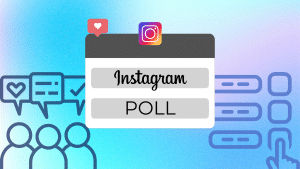
Instagram Polls can transform passive scrolling into active participation, offering insights, boosting engagement, and even influencing decision-making. Here are inventive ways brands use polls on Instagram to captivate their audience and enhance their marketing strategies:
1. Crowdsourcing product decisions.
Imagine being part of a brand’s product development process. That’s exactly what some savvy brands do: they use polls on social media posts to let their followers vote on product colors, names, or features. This makes followers feel valued and heard and gives the brand insights into their audience’s preferences.
2. Interactive Q&As.
Instead of the standard Q&A sessions, brands spice things up by incorporating polls into their Q&A stories. This approach makes the session more interactive and provides a structured way for followers to share their opinions and preferences.
3. Trend spotting.
By asking followers to vote on emerging trends, brands can get a pulse on what’s hot and what’s not. This engages the audience and gives the brand valuable data on the trends that resonate most with their target market.
4. Behind-the-scenes decisions.
Brands pull back the curtain and invite followers to decide on behind-the-scenes aspects. This includes choosing the theme for an upcoming photo shoot or the location for an event. Transparency and inclusivity build a stronger connection between brands and their followers.
5. Fun and games.
Polls don’t always have to be serious. Many brands use them to inject humor and playfulness into their content. They ask their followers to vote on lighthearted topics or participate in mini-games, enhancing the overall brand experience on Instagram.
6. Influencer collaborations.
When brands collaborate with Instagram influencers, polls can be a great way to integrate the influencer’s audience with the brand’s. They ask engaging questions reflecting the influencer’s persona and the brand’s image.
7. Educational content.
Polls offer a unique way to educate followers about the brand or industry-related topics. By framing this information in a poll format, brands can make learning interactive and memorable.
8. Feedback loop.
Beyond product feedback, brands use polls to get insights into their overall strategy, content preferences, and what followers want to see more or less of. This continuous feedback loop helps brands align with their audience’s evolving preferences.
Conclusion
Instagram polls are a medium for connection, insight, and engagement. They break the fourth wall of social media, allowing creators and viewers to interact in a meaningful, fun way. Create your own Instagram Stories Poll and join the interactive fun on Instagram!
Are you considering running an ad campaign on Instagram? Contact the best Instagram ad agency.
Frequently Asked Questions
Can I customize the answers in my Instagram poll?
When you create a poll in your Instagram Story, the default answer options are “Yes” and “No.” However, you can customize these to whatever you’d like.
How long does my Instagram poll last?
Instagram polls are tied to your Stories, so they last 24 hours.
How can I see the results of my poll?
Swipe up on your Story, and you’ll see who voted and their choice.
Related Articles
What is the Instagram Follower Tracker?