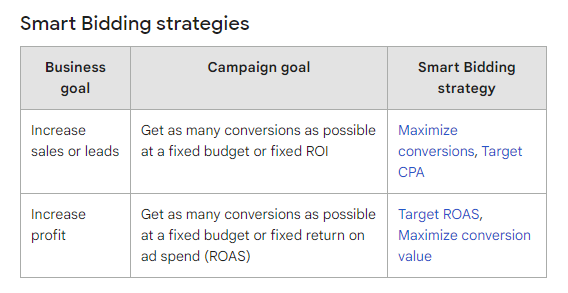Expert Guide to Google Ads Costs and How to Maximize ROAS
Google Ads remains a crucial platform for eCommerce stores like yours looking to maximize ROAS.
But to take advantage of it, you need to:
- Fully understand Google Ads costs and how it affects your ROAS
- Take an advanced approach to optimizing your ads to peak performance
Even the most minor tweak can nudge your indicators in the right direction!
This guide provides a comprehensive understanding of Google Ads costs, strategies for managing those costs, and techniques for maximizing your ROAS in 2024.
Grab that coffee, and let’s go!
Key Factors Influencing Google Ads Costs and How to Tweak Them for the Win
Let’s get straight into the four main factors that are influencing your Google Ads costs — for better or worse.
1. How Your Keyword Strategy Drives Google Ads Costs
You probably already know that your keyword strategy significantly impacts your Google Ads costs.
But chances are you are still chasing those high-competition keywords (which are expensive and drive up your CPCs) that not only cost you more money but more clicks.
Why?
You’re a little fish in a big, saturated pond.
Even more critically, not using the right negative keywords can also lead to wasted ad spend on irrelevant clicks.
On the other hand, long-tail keywords often cost less, and although overall traffic numbers are lower, the type of traffic is far more targeted.
Example
Let’s say you run an online shoe store. Bidding on “running shoes” might cost you $5 per click due to high competition, while “women’s blue running shoes size 8” might only cost $1 per click and attract highly interested buyers.
This is because while there may be fewer people searching for that specific term, the people who do would be actually looking for what you are selling.
How to Improve Your Keyword Strategy
To improve your Google Ads keyword strategy, you want to:
- Focus on specific, less competitive keywords (long-tail keywords) that are more likely to convert
- Update your negative keyword list regularly to avoid paying for irrelevant clicks
- Use tools like Google Keyword Planner to find new opportunities and stay updated on keyword performance
2. How Your Google Quality Score Drives Ad Costs
Your Google Quality Score affects both your ad rank and CPC. This means that high-quality ads that are more relevant to their audience and placement score better rankings and cost less.
Let’s break down the three most important factors that determine your Ad’s Quality Score:
- Ad relevance. The more relevant your ad is, the better your Quality Score will be. This means lining up your ad keywords, text, and landing pages perfectly.
- URL shopping experience. The better the landing page user experience, the higher your Quality Score will be.
- Expected CTR. The higher the CTR predictions are for your campaign, the better your Quality Score and the lower your CPCs will be.
Example
Let’s say you’re running an ad for “organic skincare products” with a CPC of $2 that you want to reduce.
To improve your CPCs (and therefore bring down your costs), you tweak the ad so that it is more relevant to your target audience. Of course, it also needs to lead to a well-designed landing page.
In theory, this would improve your Quality Score and thus reduce your CPC.
How to Improve Your Quality Score
To improve your Google Ads Quality Score, you want to:
- Ensure your ads closely match the intent of the keywords you are targeting
- Make sure product pages are user-friendly, quick loading, and are relevant to the ad content that brought the user there
- Write compelling and clear ad copy that encourages clicks ‘
3. How Your Google Ad Rank Drives Ad Costs
Your bid amount, Quality Score, and the expected impact of your ad extensions determine your ad rank.
Therefore, a higher ad rank leads to better ad positions at potentially lower costs. This not only means lower costs but better performance. Hello, ROAS!
However, when it comes to optimizing Google campaign costs, ad rank can get tricky.
While higher bids would improve your ad rank, they also increase your costs.
Therefore, you need to improve your Quality Score enough to ensure you are getting clicks at the lowest possible cost without sacrificing ad rank.
It’s a balancing act.
And for an extra boost, including ad extensions can help you improve ad rank by increasing CTR and relevance.
Example
Imagine you run an online bakery and bid $2 per click for the keyword “gluten-free cookies.”
By optimizing your ad’s Quality Score and adding ad extensions, such as location and call extensions, your ad rank could improve significantly. For this example, let’s say it does — lowering your CPC to $1.20. That’s a significant cost reduction, but that’s not all it is.
Let’s also assume you have maintained the top position. You could see a sharp increase in clicks and conversion — meaning, you haven’t lowered costs, but you have improved your ROAS.
How to Improve Your Ad Rank
To improve your Google Ads Ad Rank, you need to:
- Optimize your ad relevance, CTR, and landing page experience — continuously
- Implement extensions like site links, callouts, and structured snippets to enhance your ads
- Focus on bid adjustments for high-performing keywords and times
4. The Competitive Landscape
Another key factor affecting your Google Ads costs is competition. The more competitors bidding on the same exact keywords, the higher the CPCs for those keywords will be.
It’s a puzzle — as the market becomes more saturated, you must keep increasing your bids to compete.
However, continuously trying to outbid your competitors not only inflates ad costs on the platform.
It also increases your admin and management budget. Unless, of course, you are using robust PPC management tools like Traffic Booster, which does everything for you.
Example
Let’s say you run a high-revenue online electronics store with an annual ad budget of $1 million.
You initially target the keyword “4K TVs” at a CPC of $5, but as more significant competitors enter the market and bid aggressively, the CPC escalates to $12.
To manage costs, you conduct a competitive analysis for your eCommerce brand and shift focus to niche keywords like “curved 4K OLED TVs,” where the CPC is $6. This reduces your overall ad spend while maintaining high-quality traffic and conversions.
How to Adjust to Increasing Google Competition
In order to manage a challenging, competitive landscape, you need to:
- Analyze competitors’ ad strategies regularly and adjust yours accordingly
- Focus on less competitive, high-intent keywords to reduce costs
- Stay updated on industry trends to anticipate changes in competition and adjust bids proactively
Here’s a quick video tutorial on how you can spy on the Google Ads of your competitors.
@storeya.com This is how you spy on the competition. Why would you want to do this? This allows you to see what your competitors are doing so you can replicate and donit better. #EcommerceTips #googleads #googleadwords #digitalmarketing ♬ original sound – StoreYa.com
Five Advanced Budgeting and Bidding Strategies
On a foundational level, you want to set a realistic ad budget for your Google campaigns based on your overall marketing strategy and financial goals — and then regularly review and adjust.
You also want to choose the right bidding strategy from Google’s list to meet your specific campaign goals. Here is a breakdown of the options:
Google Ads Campaign Bidding Options
- Manual CPC. Allows for direct control over individual keyword bids, which is best for precise budget management.
- Enhanced CPC. Automatically adjusts bids to maximize conversions, making it suitable for campaigns aiming to boost conversion rates.
- Target CPA. Sets bids to achieve a specific CPA and is perfect for advertisers focused on cost-efficient conversions.
- Target ROAS. Adjusts bids to achieve a desired ROAS, ideal for maximizing revenue relative to ad spend.
- Maximize Clicks. Automatically sets bids to get the most clicks within your budget, making it a good option for driving traffic to your site.
- Maximize Conversions. Like the above, Maximize Conversions uses machine learning to optimize your bids in real-time.
Choosing between Smart Bidding options will depend on your goal.
But that’s just the start.
If you want to optimize your Google Ad costs, you need additional advanced strategies that think outside the box.
Here are our top five.
1. Get Down to Brass Tacks with Google Automated Rules and Scripts
If you want to optimize your Google Ads budgets to manage overall costs, then automated rules and scripts are a huge asset. Setting up the right automated rules and scripts allows you to manage your budgets and bids on auto-pilot.
You are probably already familiar with them — using them to automatically pause underperforming keywords in your campaigns. But they have more advanced applications that take your ads from blah to a-hah!
Here are some advanced automated rule and script strategies to test:
- Dynamic remarketing lists. Use scripts to adjust bids based on dynamic remarketing lists, increasing bids for users who have shown high intent (e.g., visited the product page multiple times) and lowering them for those less engaged.
- Weather-based bidding adjustments. Set up scripts that adjust bids based on weather conditions. For example, increase bids for winter clothing during cold weather spikes.
- Performance-based budget allocation. Create scripts that reallocate budget dynamically throughout the day. For instance, if one campaign is underperforming, the script can shift its budget to a higher-performing campaign in real-time.
- Automated ad testing. Implement scripts that create multiple ad variations, monitor their performances, and automatically pause low-performing ads while increasing budget allocation to high-performing ones.
How would this strategy look in practice?
Let’s use a high-end home goods store who is looking to set up automated rules and scripts to refine their bidding strategy, as a quick example.
They could set up:
- A weather-based script to increase bids for outdoor furniture ads during sunny weekends
- Performance-based budget allocation scripts to shift spending from underperforming ads to campaigns with the highest conversion rates, in real-time
- A dynamic remarketing list script that increases bids for users who have added items to their carts without completing the purchases, encouraging conversions
2. Test Seasonal Budget Adjustment Strategies
This Google Ads budgeting hack is super simple, but highly effective.
Ideally, you should be spending more during peak sales times. This could be product-specific, such as bathing suit collections in summer, or timing-specific, like back-to-school sales.
The savvy way of balancing cost with performance and budget limits is using historical data to predict when these peaks will occur and adjust your budget accordingly.
To do that, you need to:
- First, analyze past performance data to identify high-performing seasons or time frames
- Then, increase your budget allocation for season-specific campaigns leading up to and during these periods
- And finally, decrease those budgets during off-peak times to conserve funds
How would this strategy look in practice?
Let’s take an online office supplies store as an example.
At the beginning of the year, they reviewed their historical data. They noticed a significant boost in sales for their ergonomic chairs every August, driven by back-to-school demand from both students and teachers.
This prompts them to increase their ad budget by 50% in July and August to capitalize on this trend, explicitly targeting keywords related to back-to-school and ergonomic office furniture.
After the peak season for this product range, they reduce their budget to regular levels to maintain steady engagement and avoid overspending.
3. Use Geo-Targeting to Drive Bid Adjustments
Another quick budgeting hack you can test today is geo-targeting. To use this hack, you would simply increase bids for high-performing geographic locations and reduce spending in underperforming areas.
But to take it to pro level, you also need to be using location-specific data to refine targeting and improve ad efficiency. Here’s how you do it:
- Use tools like Google Analytics to analyze your sales data to identify which geographical locations generate the highest revenue and conversion rates
- Assess the demographic characteristics and online behaviors (such as age, gender, interests, and browsing habits) of your shoppers and browsers in high-performing regions
- Customize your ad copy and creatives to better resonate with the specific preferences and cultural nuances of different regions
- Incorporate region-specific keywords into your campaigns to help increase relevance and engagement
- Schedule your ads to run during peak hours for each region to optimize delivery times — time zone differences can significantly impact performance
- Leverage local inventory ads to show nearby customers that products are available in their area (if relevant)
How would this strategy look in practice?
A skincare brand notices in their Google Analytics that their products sell exceptionally well in urban areas, like New York City and Los Angeles, but perform poorly in rural regions.
So, they increase bids by 30% for these high-performing urban areas and tailor their ad creatives to feature benefits particularly appealing to urban customers, such as pollution protection or super-fast delivery options.
They then also adjust their ad schedules to align with peak browsing times in these cities and use local keywords like “best skincare in NYC” and “Los Angeles skincare products” to enhance relevance further.
To expand this strategy, they leverage local inventory ads to show customers in these areas that products are available for immediate delivery.
This could increase conversions and decrease CPAs in these targeted regions — offsetting additional costs and boosting ROAS.
4. Harness First-Party Data Integration
Next, you want to test leveraging your own customer data to create highly targeted campaigns across all your channels and platforms.
For this strategy, you first need to connect your CRM system with Google Ads to import customer data. Then:
- Create custom audience segments based on purchase history and behavior
- Use this data to tailor ad messaging and offers to specific customer groups
Let’s say you are a luxury fashion retailer. To implement this strategy, you first integrate your CRM with Google Ads to harvest first-party data from other targeted campaigns.
You could then create custom audience segments based on purchase history, such as customers who have previously bought high-end handbags. These custom segments could then be used to tailor ad messaging and offer these customers exclusive discounts on matching accessories like wallets and scarves.
Additionally, you could segment customers who frequently purchase during sales events and target them with early access offers to new collections to boost engagement and conversion rates, and enhance customer loyalty and lifetime value.
5. Make Small (Powerful) Tweaks with Dayparting
Another Google cost-optimization hack to test for your campaigns is dayparting, or ad scheduling.
By scheduling your ads to run only during the highest-performing times of day or days of the week, you can increase results for the same spend.
To do this, you need to:
- Review your performance reports to find peak engagement times
- Adjust your ad schedules to concentrate on spending during these periods
- Monitor and tweak your campaign schedule based on ongoing performance data
How would this strategy look in practice?
Let’s take a growing online fashion retailer as an example.
On reviewing their reports, they notice that their ads perform exceptionally well during weekday evenings and weekends — when their target audience is most active.
Digging even deeper, they narrow down their peak conversion rates between 6 PM and 10 PM on weekdays and from 10 AM to 4 PM on weekends.
To increase their CTRs and boost conversion, they adjust their ad schedule to concentrate spending during these high-traffic periods and decrease bids during off-peak times.
Cutting-Edge Strategies to Maximize ROAS
Now, let’s talk Google Ads ROAS — and how you can optimize them.
After all, spending more than your budget isn’t a problem if it results in conversion rates that far exceed expectations.
So, let’s take you through our top strategies on how you can boost ROAS, including:
- Using advanced AI to build, scale, and optimize your Google Ads
- Leveraging Performance Max (PMax) campaigns to boost ROAS
- Taking your Google ad remarketing to expert level
- Investing time and effort in advanced audience targeting
1. Using Advanced AI to Build, Scale, and Optimize Your Google Ads
If you aren’t already leveraging AI (far beyond Smart Bidding) to automate the creation, scaling, and optimization of your Google Ads campaigns, chances are your ROAS is suffering.
While the right AI reduces manual effort by automating repetitive tasks, freeing up time for strategic planning, it also:
- Uses machine learning to analyze vast amounts of data to make data-driven decisions — enabling more precise targeting and bid adjustments
- Identifies high-performing ad variations promptly and scales them across multiple campaigns and channels without additional manual input
This can keep costs down and performance up — optimizing ROAS. But it’s impossible to do manually.
The secret is choosing the right AI. For eCommerce stores, this is Traffic Booster, as it enables you to automate your campaign creation, identify high-performing ad variations, scale them across multiple campaigns and channels, in real-time, and optimize budget allocations on auto-pilot.
Here are some brands kicking ROAS-butt with Google Ads AI.
@storeya.com Let this be your sign to use AI to scale your digital marketing campaigns! #GoogleAds #DigitalMarketing #SEO #PPC #MarketingTips ♬ original sound – StoreYa.com
2. Leveraging PMax Campaigns to Boost ROAS
PMax (Performance Max) campaigns use Google’s advanced machine learning to optimize for maximum conversion value across all of Google’s inventory, including YouTube, Display, Search, Discover, Gmail, and Maps.
This unified approach helps maximize ROAS by dynamically allocating the budget where it performs best. Here’s a quick breakdown of how they do this:
- PMax campaigns unify multiple Google platforms, ensuring that both budget and campaign resources are efficiently allocated
- Google’s machine learning algorithms optimize bids, creatives, and placements in real-time to drive maximum conversions
- PMax leverages data from all Google properties to refine targeting, making it more effective than siloed campaign types — data that you can then feed in to optimize all your marketing campaigns and strategies
How would this strategy look in practice?
Let’s say a premium fitness apparel brand launches a PMax campaign to drive sales across multiple Google platforms. They would need to provide diverse ad assets, define purchase as the primary conversion goal, and add audience signals for fitness enthusiasts and previous buyers.
The PMax campaign then uses advanced machine learning to dynamically allocate budget, prioritizing high-conversion channels like YouTube and Search during peak hours.
As a result, the brand likely sees an increase in overall sales and an improvement in ROAS compared to their previous, separate Search and Display campaigns.
You can take this strategy even further by implementing our number-one PMax hack! Watch here:
3. Taking Your Google Ad Remarketing to Expert Level
Next on your ROAS-boosting to-do list is elevating your remarketing campaigns. By implementing advanced strategies, you can re-engage users who have interacted with your site but haven’t yet converted.
To do this, you first want to invest in AI and machine learning to analyze user behavior and preferences. Then tailor your dynamic ads to include not only viewed products but also recommended products based on user interests and past behaviors.
Then, develop a sequence of ads that guide users through the conversion funnel. An example would be starting with product reminder ads, followed by limited-time discount offer ads, and then finally ending with ads that showcase user testimonials or social proof to build trust.
A great example of this in practice is Agogie, who is leveraging AI and their 1,400 reviews to get 5X ROAS from their digital marketing.
Here’s a quick video on how they are doing it.
@storeya.com This is how @AGOGIE is getting a 5X Roas. #DigitalMarketing #ecommerce #PPC ♬ original sound – StoreYa.com
Some other remarketing strategies worth testing include:
- Cross-channel remarketing, where you extend remarketing campaigns across all Google channels
- Advanced segmentation, which creates detailed remarketing lists based on user engagement levels, such as time spent on site, number of pages viewed, and interaction with specific features or content
- Integrated CRM data, enabling you to leverage first-party data for all your marketing to refine audience segments and deliver even more personalized remarketing ads on Google
4. Investing Time and Effort in Advanced Audience Targeting
Last, but not least, let’s talk audience targeting.
By leveraging deep audience insights to target specific demographics, interests, and behaviors, you can create more-sophisticated custom audiences.
How would you implement this? By:
- Using advanced features in Google Ads and Google Analytics to gather granular data on user demographics, interests, behaviors, and purchase intentions
- Segmenting audiences using detailed criteria, such as lifetime value, RFM (Recency, Frequency, Monetary) analysis, and specific browsing behaviors to create sophisticated custom audiences
- Creating ad copy and creatives that are highly personalized to each audience segment’s unique preferences and pain points
- Using machine learning to predict and adjust bids for high-value audience segments based on their likelihood to convert
Final Thoughts: Measuring and Analyzing Performance
Now you have everything you need to optimize your Google Ads costs and maximize your campaign ROAS.
But remember, it’s a continuous process that — unless you’re using AI tools like Traffic Booster — takes constant measuring and analyzing.
To streamline the process of measuring and analyzing the performance of your Google Ad campaigns, you want to:
- Monitor key metrics such as CTR, CPC, CPA, conversion rate, and ROAS to assess campaign performance
- Use Google Ads conversion tracking to measure the actions users take after clicking your ads
- Set up goals and eCommerce tracking in Google Analytics for more detailed insights
- Customize analytics reports to focus on key metrics and trends and use these insights to make data-driven decisions
Got Google marketing questions? Post them in the comments below or sign up for our Google Ads master class series, here:


Nicole Blanckenberg
Nicole is a content writer with over sixteen years experience and flair for storytelling. She runs on a healthy dose of caffeine and enthusiasm. When she’s not researching the next content trend or creating business content strategies, she’s an avid beachgoer, coffee shop junkie and hangs out on LinkedIn.
Comments
comments
Powered by Facebook Comments