Learn How to Make TikTok Spark Ads in 2 Ways
Are you looking for a new and effective way to advertise your business?
TikTok Spark Ads are becoming increasingly popular among marketers targeting the Gen Z market.
With an ever-growing user base, these ads offer creative, fun, and interactive ways to reach potential customers that capture attention efficiently and cost-effectively.
This blog post will show what exactly TikTok Spark Ads are, why they benefit businesses, and how they might suit your marketing needs.
Read on as we cover the following:
- What is a Spark Ad?
- TikTok Spark Ads Format
- Why Should You Use Spark Ads?
- 2 Methods to Create Spark Ads with TikTok Ads Manager
- Final Thoughts on TikTok Spark Ads
- Frequently Asked Questions on TikTok Spark Ads
What is a Spark Ad?
One example of a native ad format is Spark ads, which lets you leverage organic TikTok posts and their characteristics in your advertising.
- Using your TikTok account’s posts.
- Using organic content made by other TikTok creators. (You must have their authorization.)
Non-Spark Ads Differ as they use actual TikTok account posts. The ad guarantees that any views, comments, shares, likes, or follows received from boosting the video during promotion are credited to your organic posts.
Moreover, you can reuse organic TikTok posts as creatives in your ads as many times as you want without any limits.
TikTok Ads Manager supports both Auction and Reach & Frequency buying types for Spark ads.
Available advertising objectives for Spark Ads related to buying items in auctions include:
- TikTok’s tracking includes Reach, Video Views, Community Interaction, Traffic, App Installs, Conversions, Lead Generation, and Shop Purchases.
Spark Ads offers Reach & Frequency Buying Type as one of the available Advertising Objectives:
- Reach, Traffic, and Video Views.
TikTok Spark Ads Format
Demo:
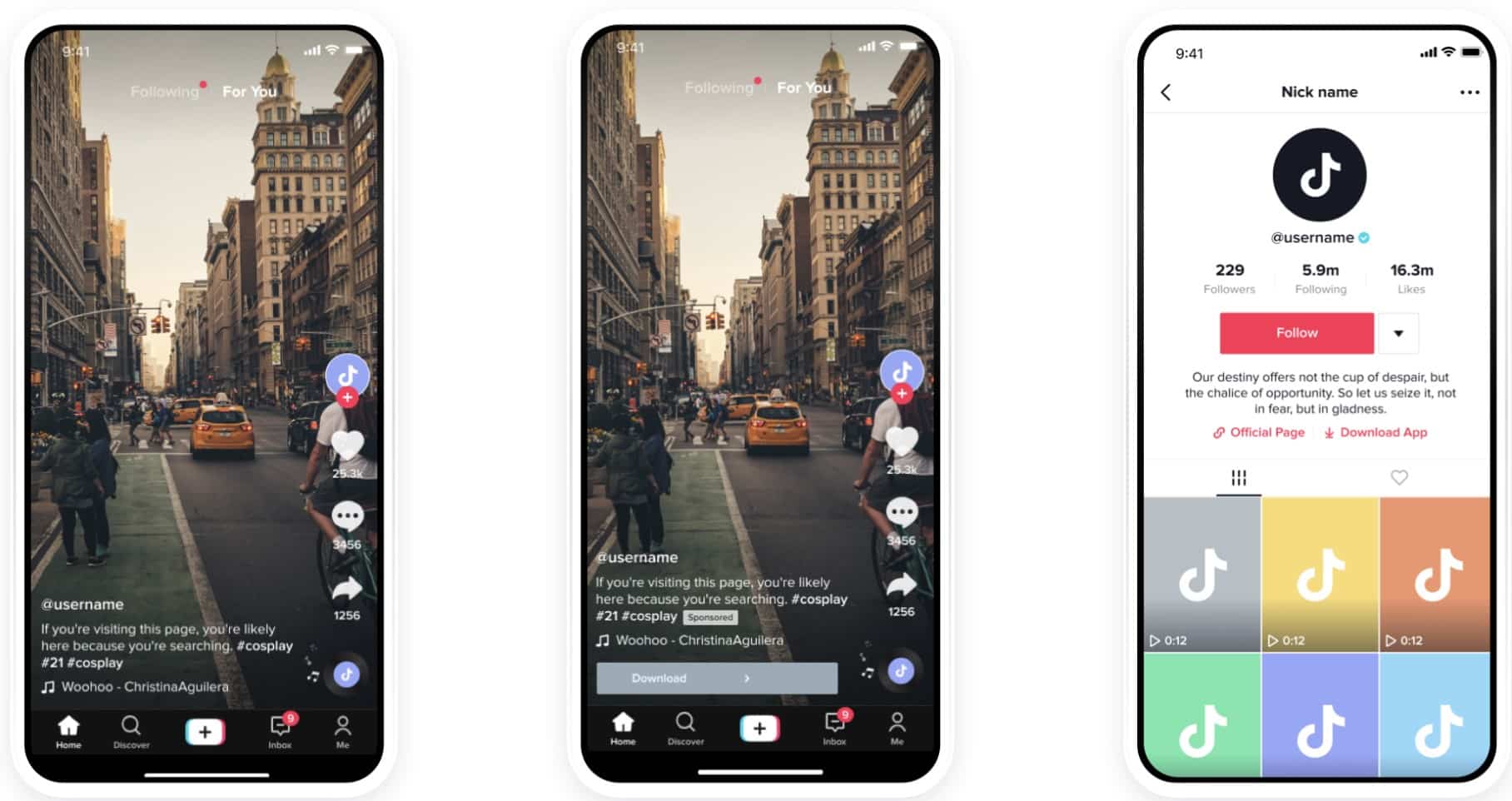
Ad Creative:
- Videos from TikTok that are free.
Ad Specs and Caption:
- There are no limitations regarding the video ratio, video resolution, file type, video duration, bitrate, or file size.
- You left the Ad captions blank.
- Spark Ads’ captions allow account tagging, emoji, and hashtags.
- Creating an ad on TikTok Ads Manager, the ad Display Name and Text will show the selected organic post without any option to edit them.
Non-spark ads vs. spark ads
Demonstration:
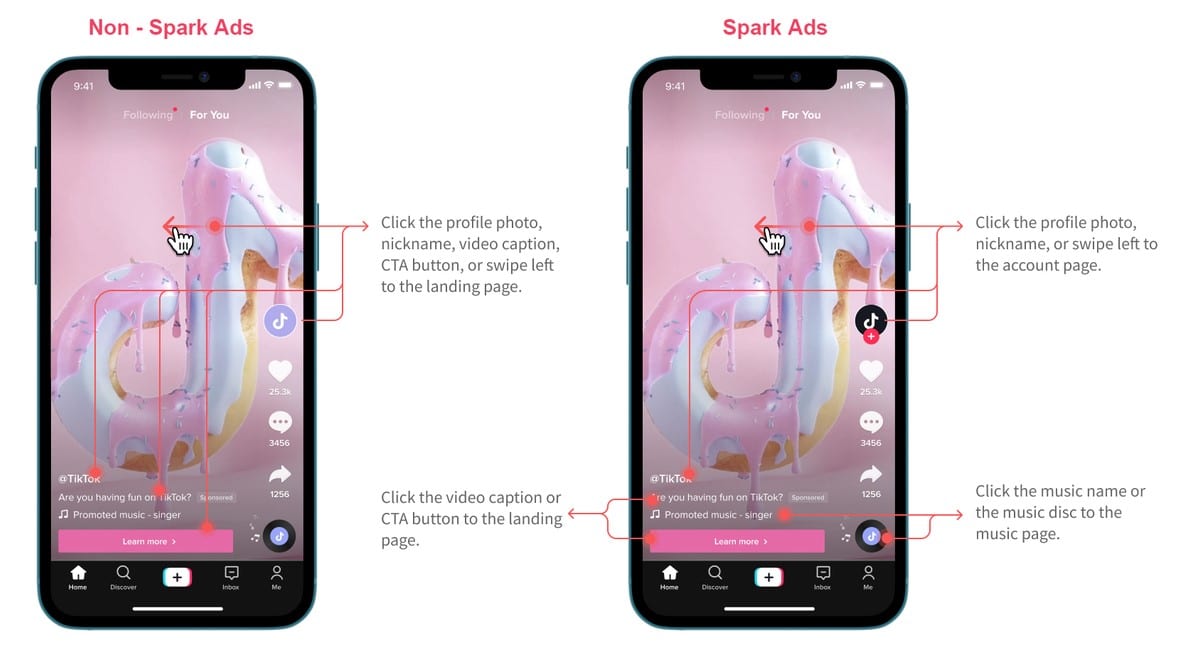
User Interaction:
Spark Ads:
- Click the CTA buttons and read the ad caption, which will take you to a special page that tells you more about the advertisement.
- Click on the picture and name of the person who posted the video. Then, swipe left, which will take you to their profile page.
- Click the “+” sign on the profile photo to follow an account.
- Click on the sound icon, artist’s name, and music disc icon to access the music page. Kindly note that this music feature is yet to be available to all users.
Why Should You Use Spark Ads?
These are the following benefits of using spark ads on TikTok:
- Brand experiences are special and unique.
- Spark Ads can help you create a better brand. It lets you add content from TikTok to your ads, which helps people trust and recognize your brand.
- Improve ad performance
- Using Spark Ads has been good for seeing results. It helped people click what they wanted to click and made things better. People clicked more (+30%), were more interested in the ads (+142%), clicked what they meant to click more often (+43%), and it cost less (-4%) than not using Spark Ads.
- New and special features that make something stand out.
- Spark Ads are special posts on social media that let you click to listen to music. They also have cool features like Duet, Stitch, and Sticker.
- Achieving long-term marketing influence and enhanced return on investment.
- People will see the Spark Ads you post, which will help people know about your original post and make it more popular in the future.
- Spark Ads can enhance customer retention and loyalty. Additionally, it can bring in new leads and encourage repeat purchases.
2 Methods to Create Spark Ads with TikTok Ads Manager
When creating spark ads, there are two types of Identity available:
- To use Identity Type 1, link your own TikTok business account.
- Use Identity type 2, and you can either authorize your accounts through the Business Center or authorize your posts using video codes.
Link your business account to enable both pull and push transactions.
Linking a TikTok Business Account with TikTok For Business:
- Advertisers can select existing posts from their linked account to use as Spark Ads creative or upload/create new videos on Ads Manager.
- Or, they can publish the linked business account on the TikTok app without additional in-app operations.
Here are the steps to do the pull and push transactions method:
- Choose an advertising objective.
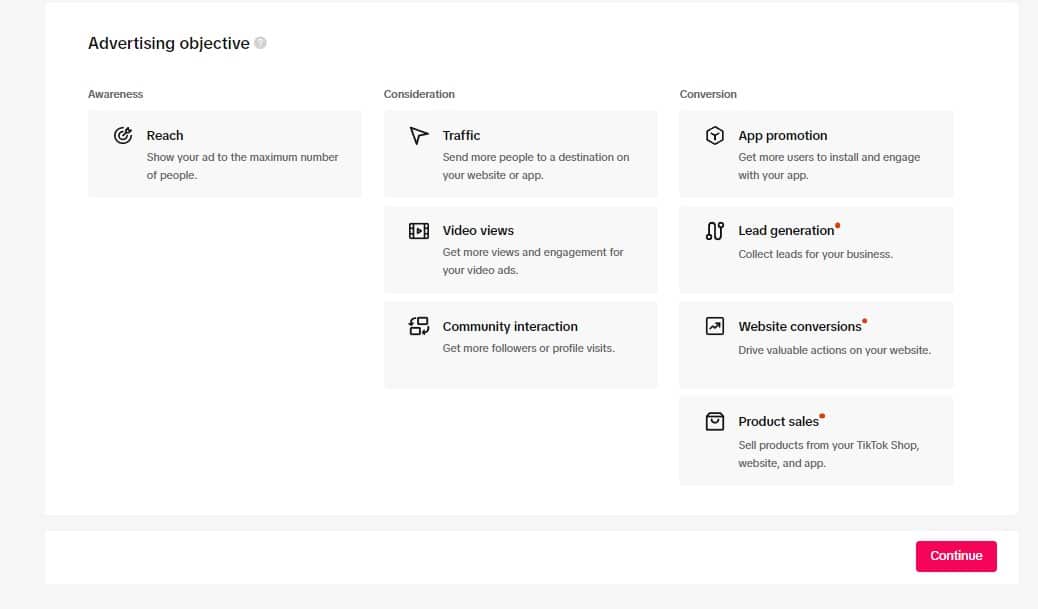
- Complete the ad group settings.
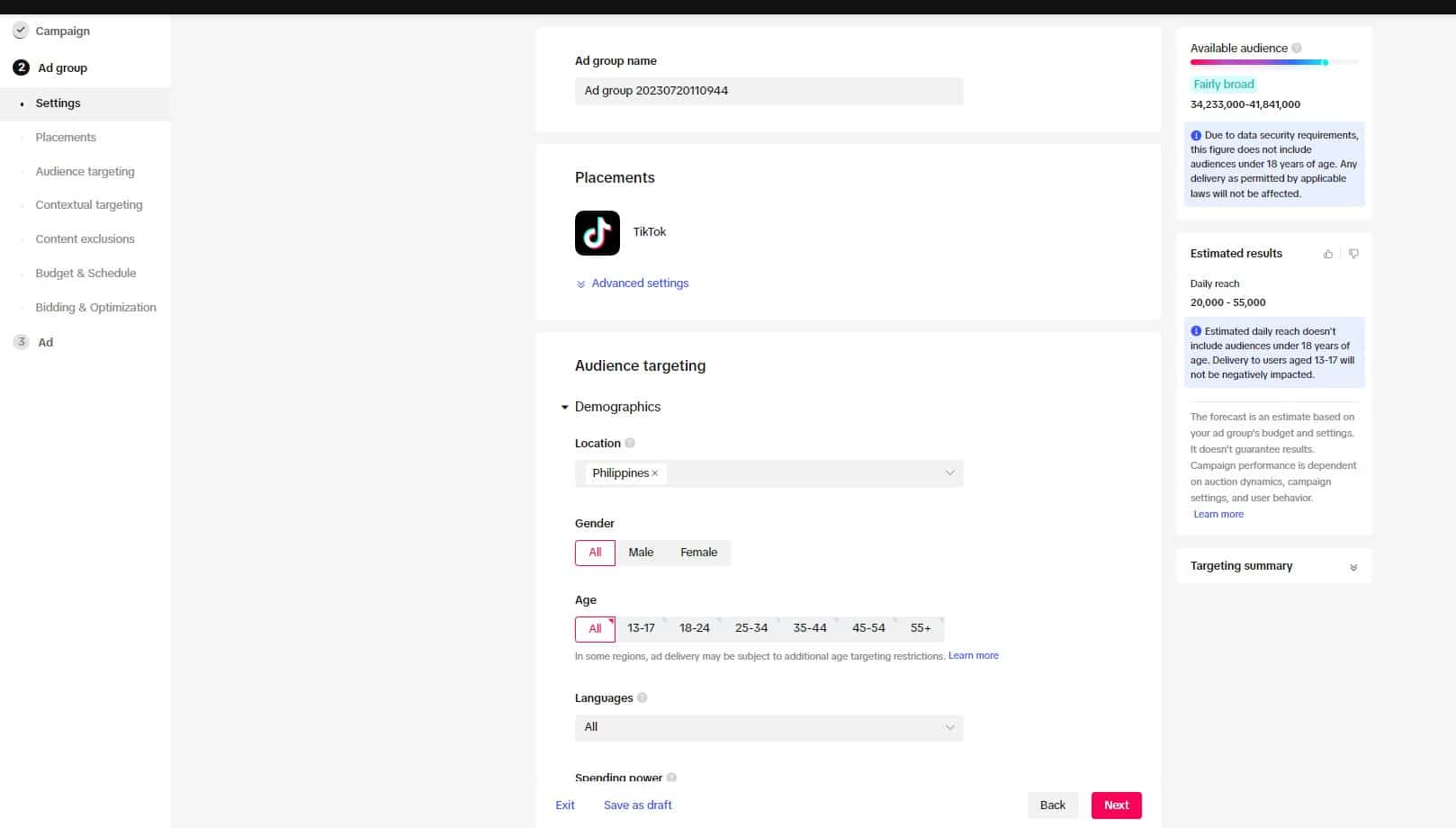
- Toggle “Use TikTok account to deliver Spark Ads.”
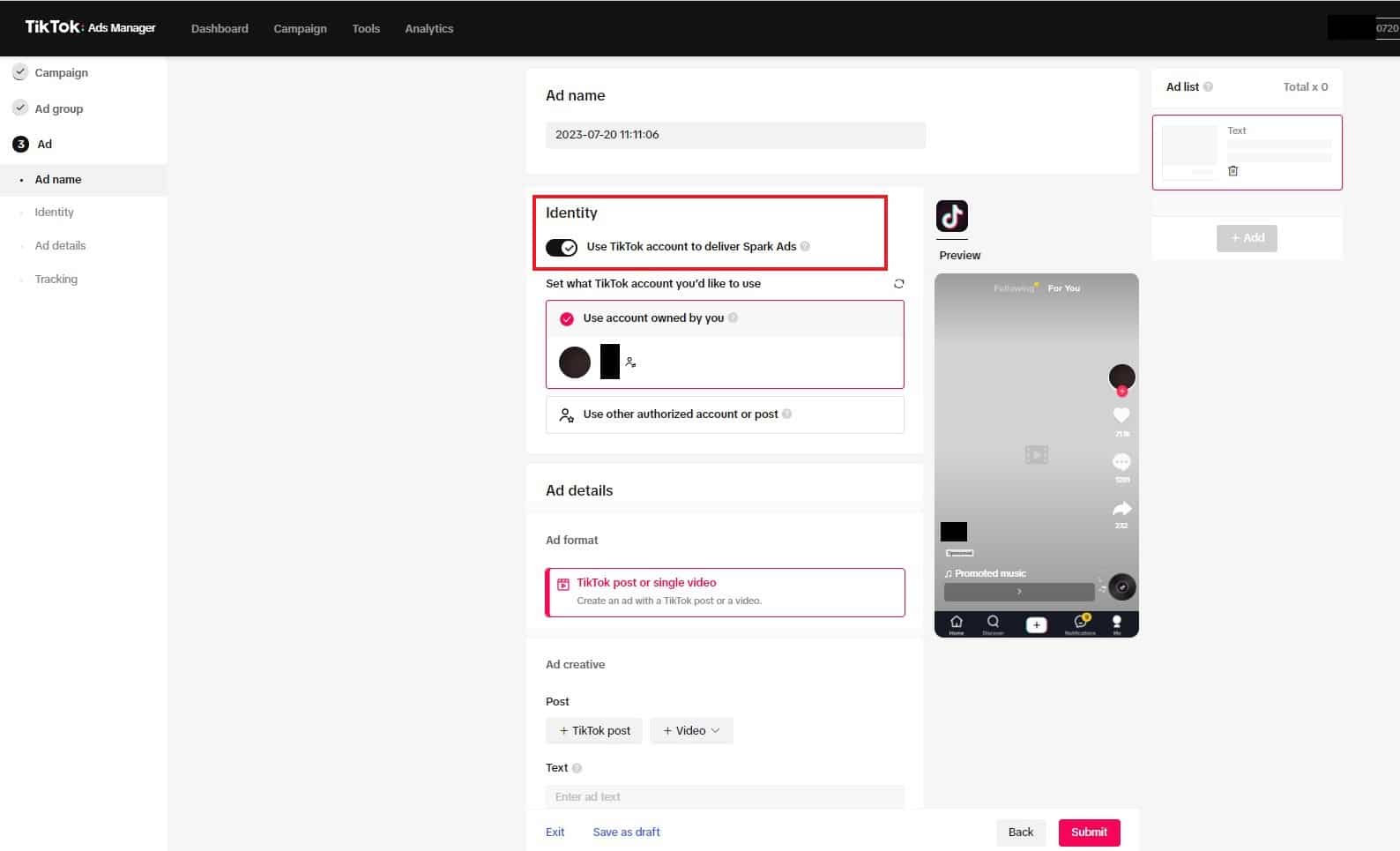
- Select ” Use account owned by you.”
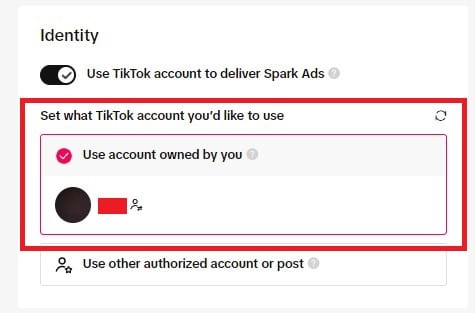
- Select “TikTok Post” and a post in the Ad details, and click confirm.
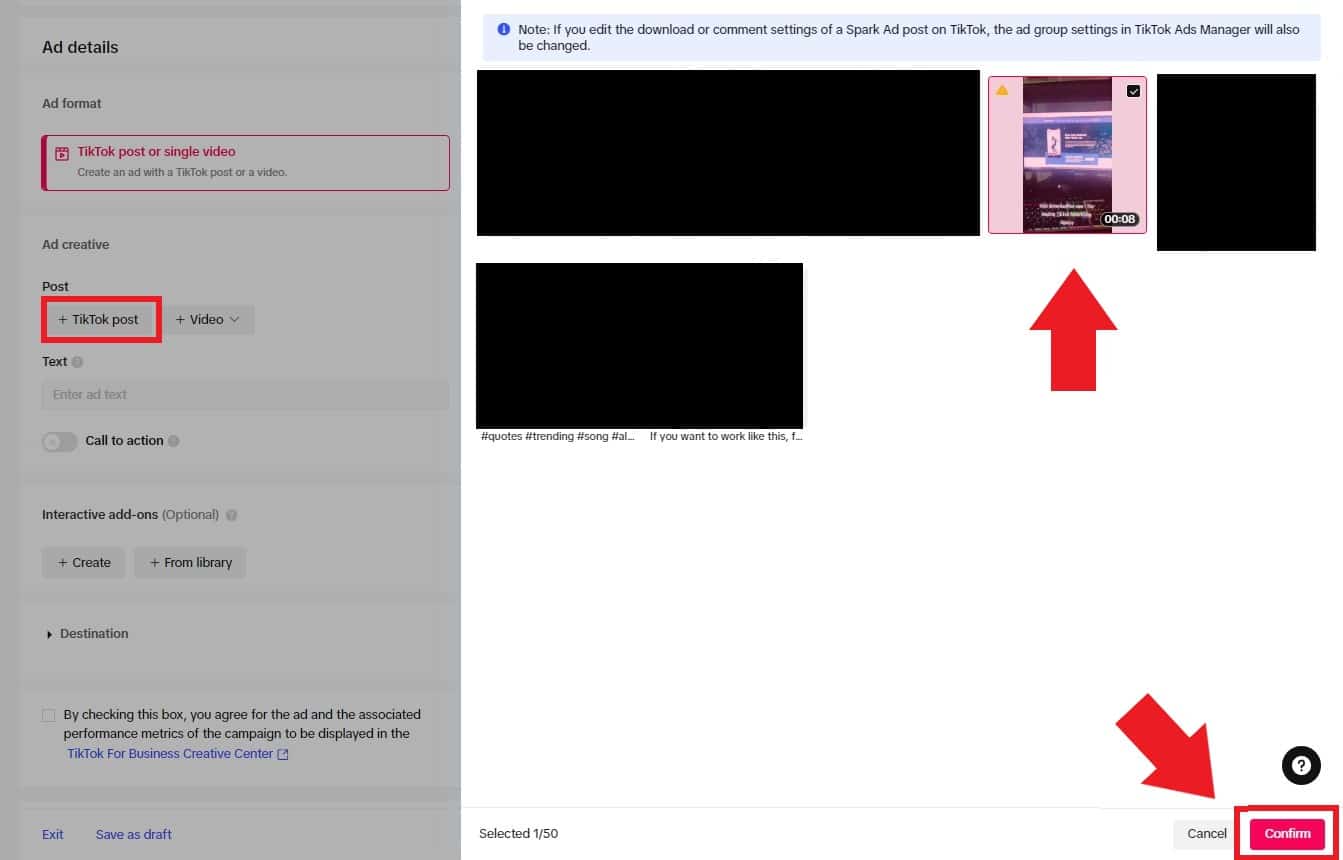
- To publish your Spark Ad, complete the remaining ad settings and click the “Submit” button.
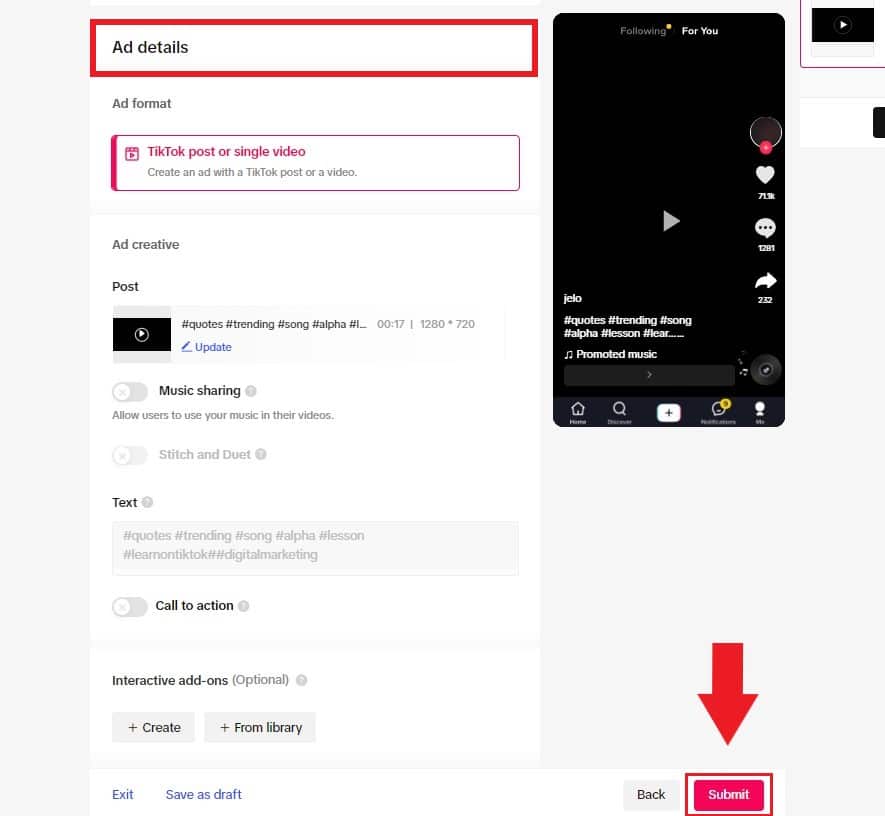
Note: After reviewing the ad, TikTok will privately upload your video to your linked business account. You can then choose to make it public manually using the TikTok app.
Use authorized accounts or posts from other creators.
If you have already linked a TikTok account to your Business Center, you can use this account to create Spark Ads. If you need help, you must go to your Business Center and request access to a TikTok account.
- Tap profile.
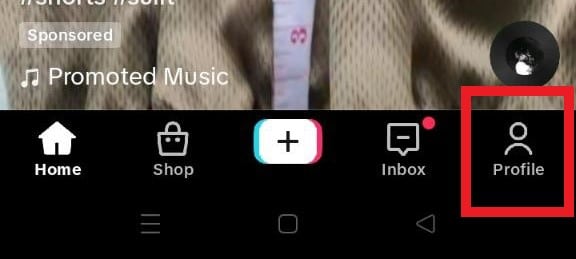
- Tap the three bars from your TikTok profile.
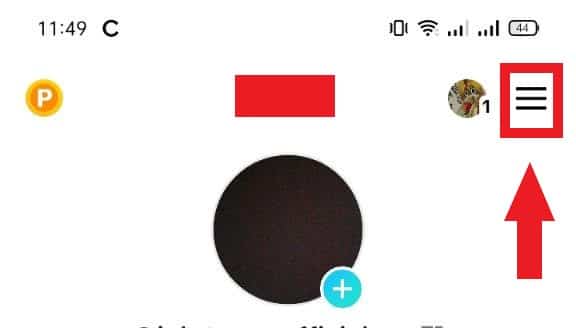
- Click creator tools.
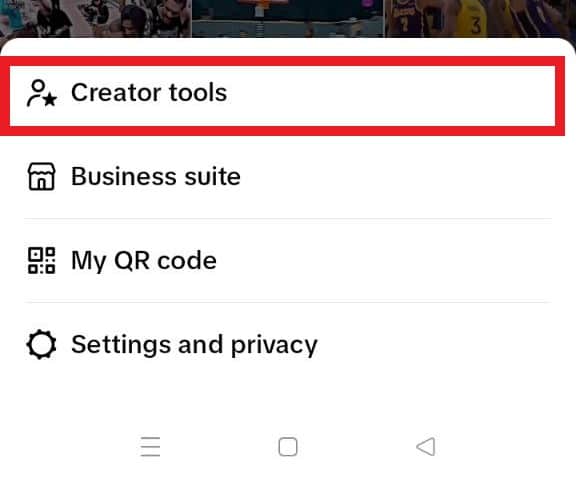
- Toggle the Ad settings.
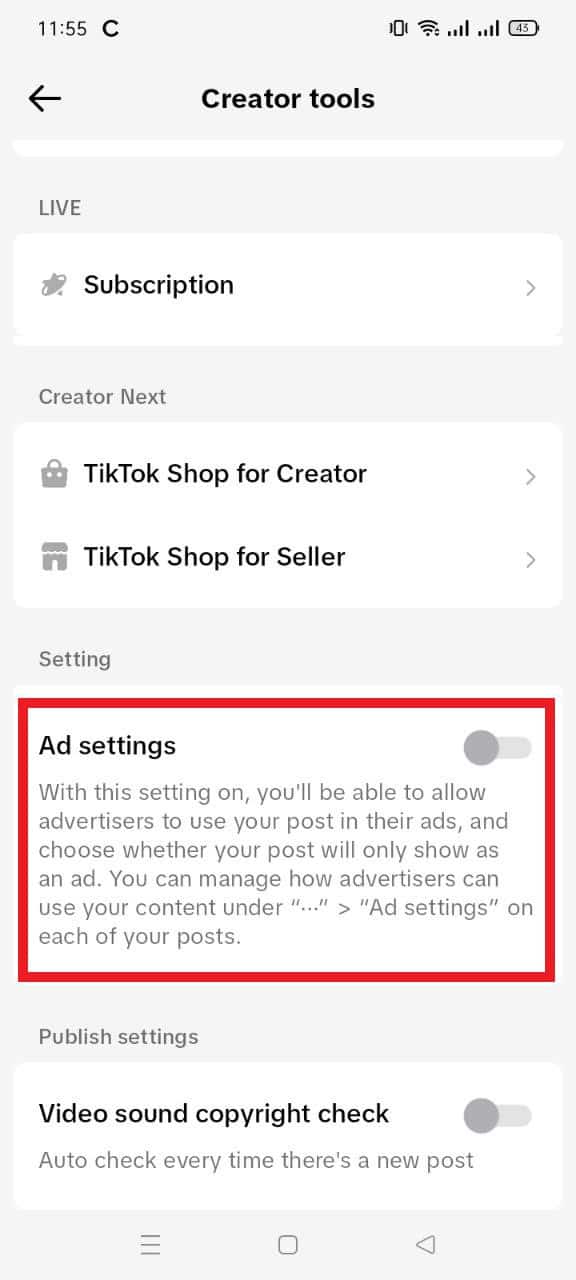
- Tap the three dots.
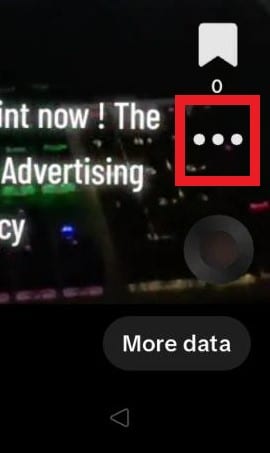
- Tap ad settings.
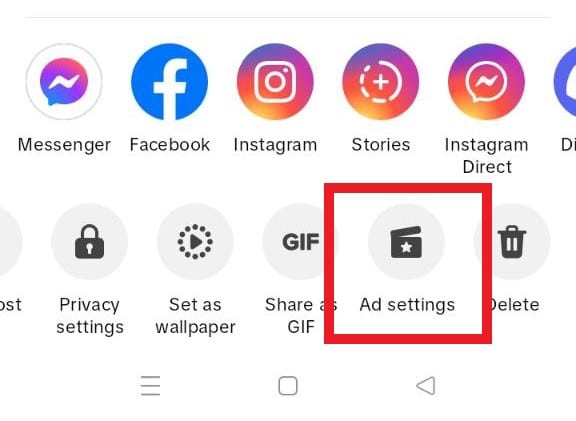
- Toggle the ad authorization.
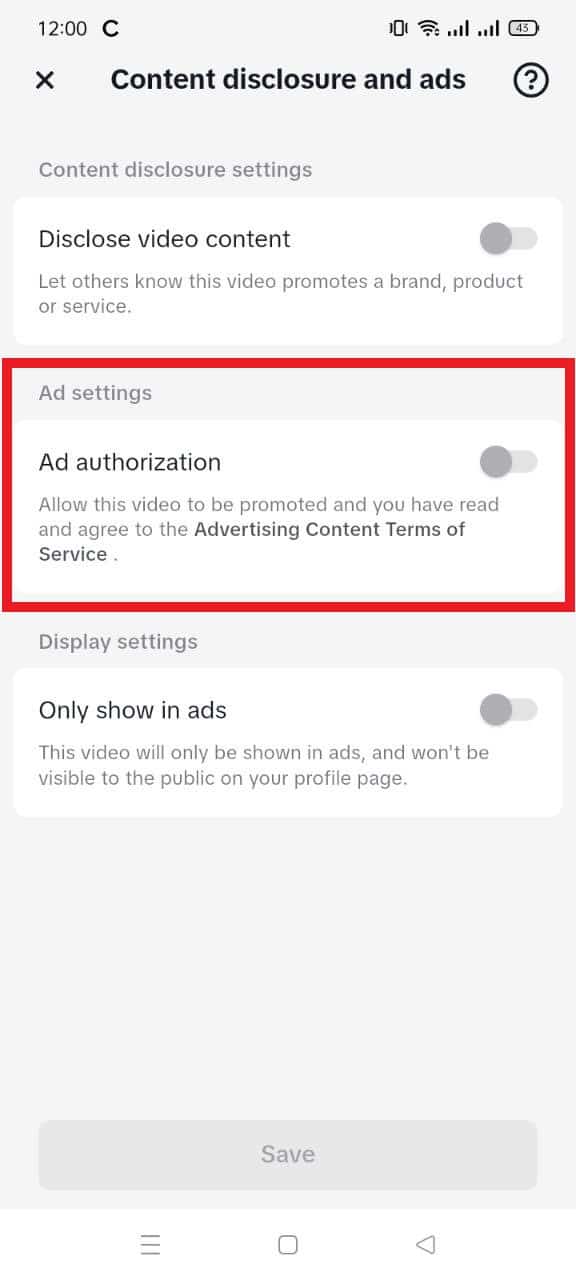
- Choose an authorization duration.
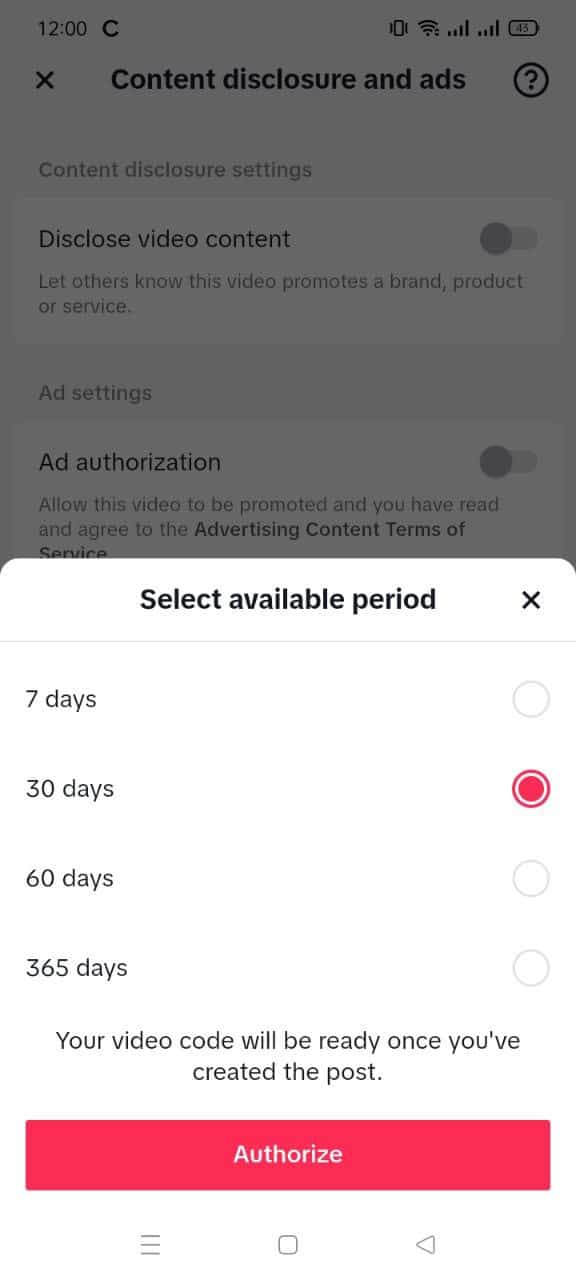
- Generate the video code.
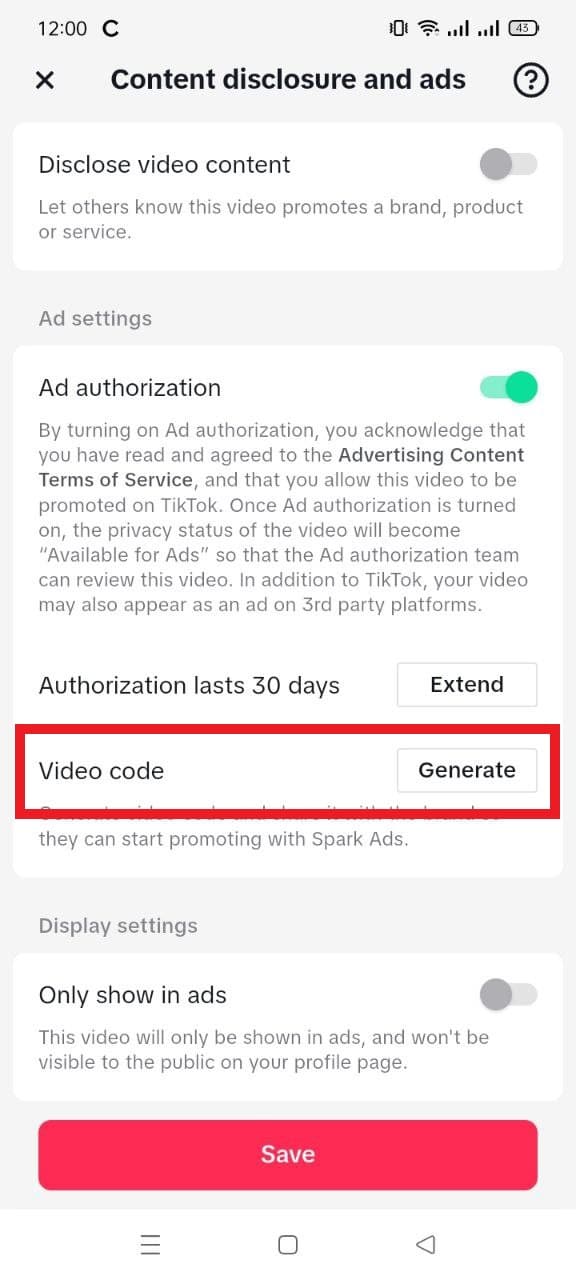
- Tap save.
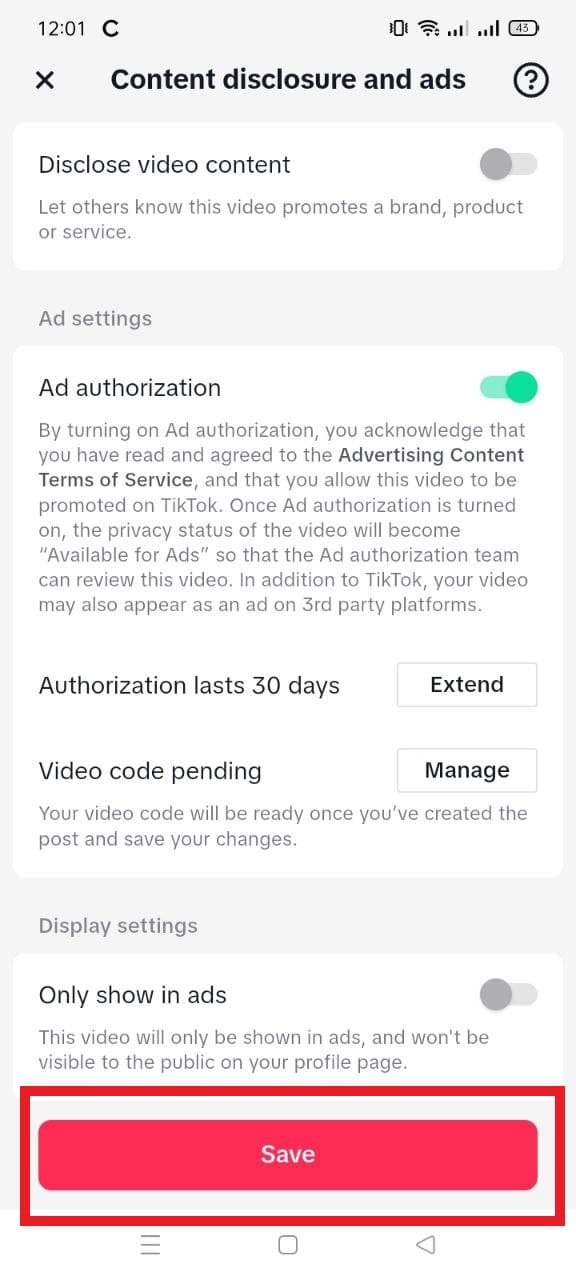
TikTok Ads Only Mode:
To ensure that the approved post is only visible in TikTok ads and not displayed on the For You Feed, Follow Feed, Account Profile Page, Search Result Page, and Playlist, you can turn on the “Only show in ads” toggle located in the Ad settings.
- In the TikTok Ads dashboard, move your cursor to tools, and click creative library.
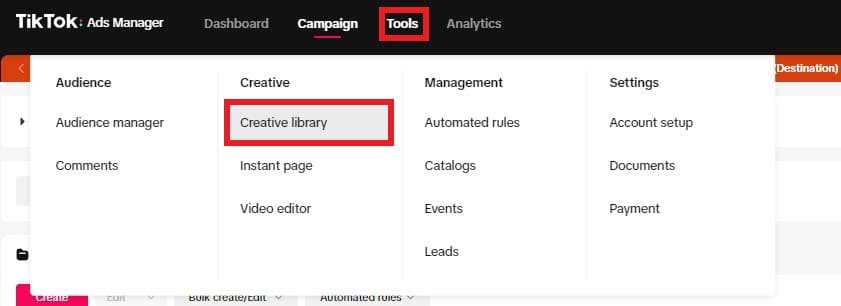
- Click spark ads posts and apply for authorization.
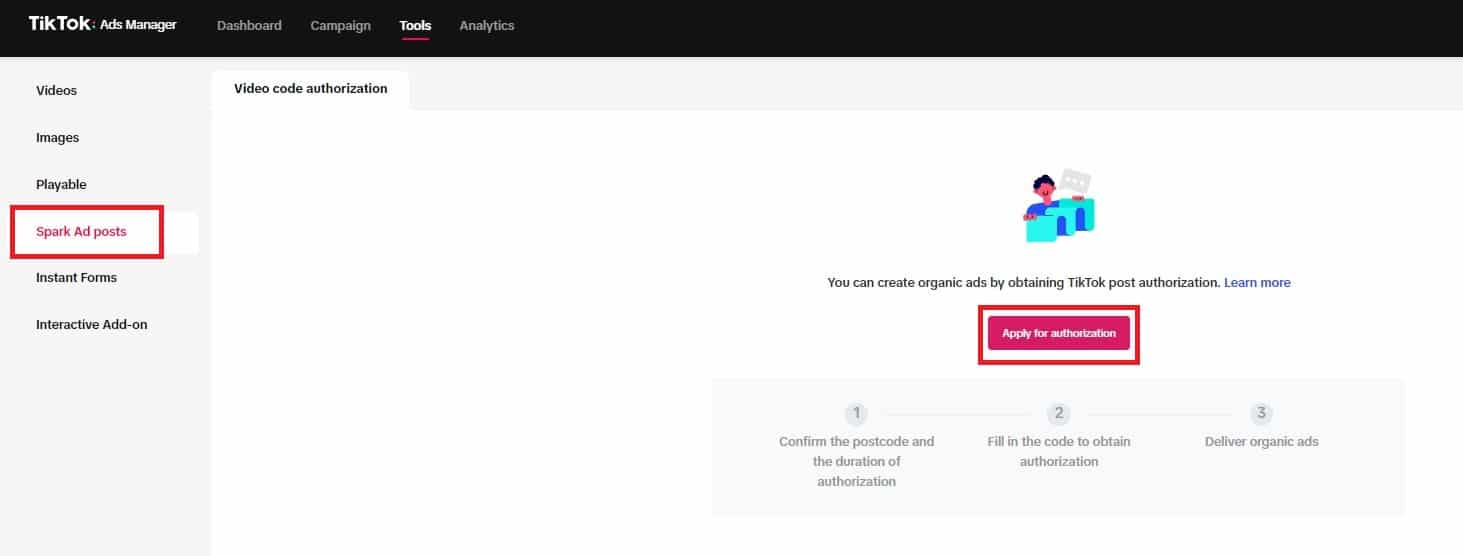
- Enter the code and click search.
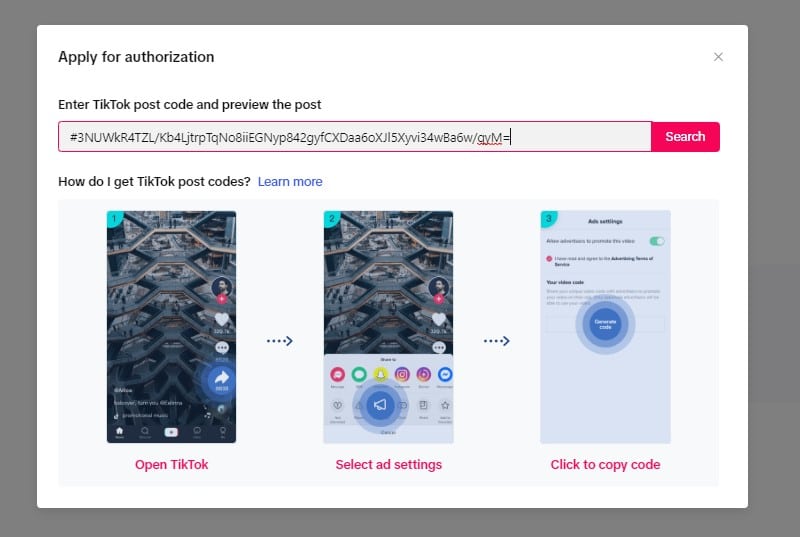
- Click confirm.
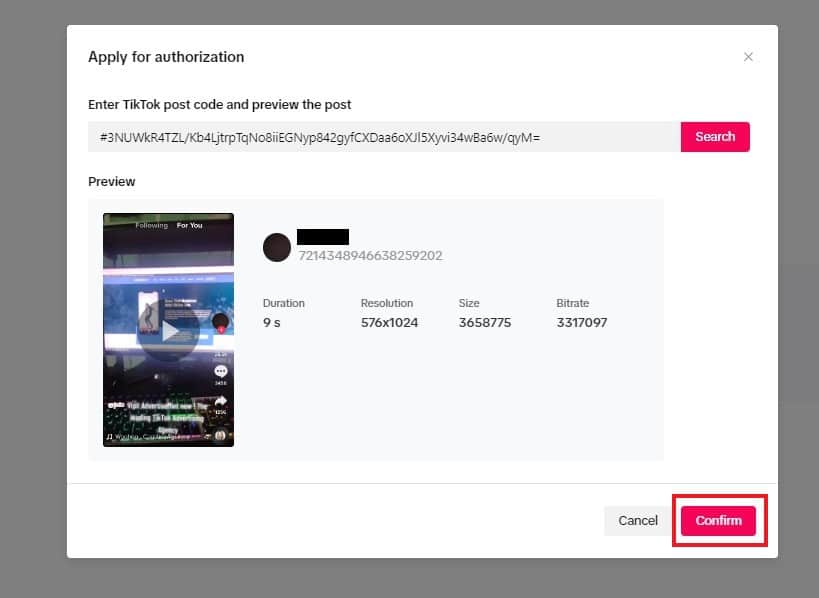
- Click “Create ad.”
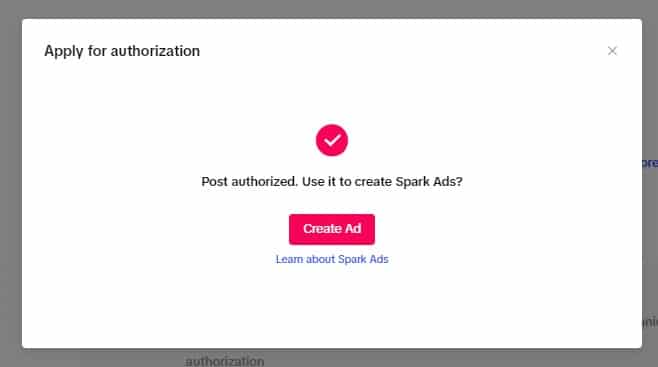
- Select an Advertising objective.
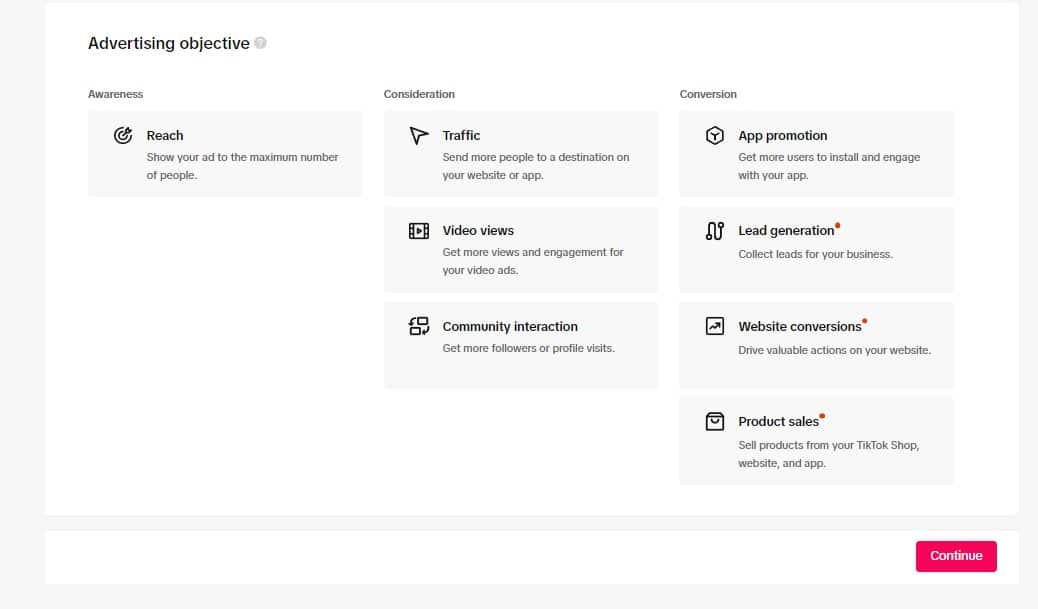
- Fill up and complete the ad group settings.
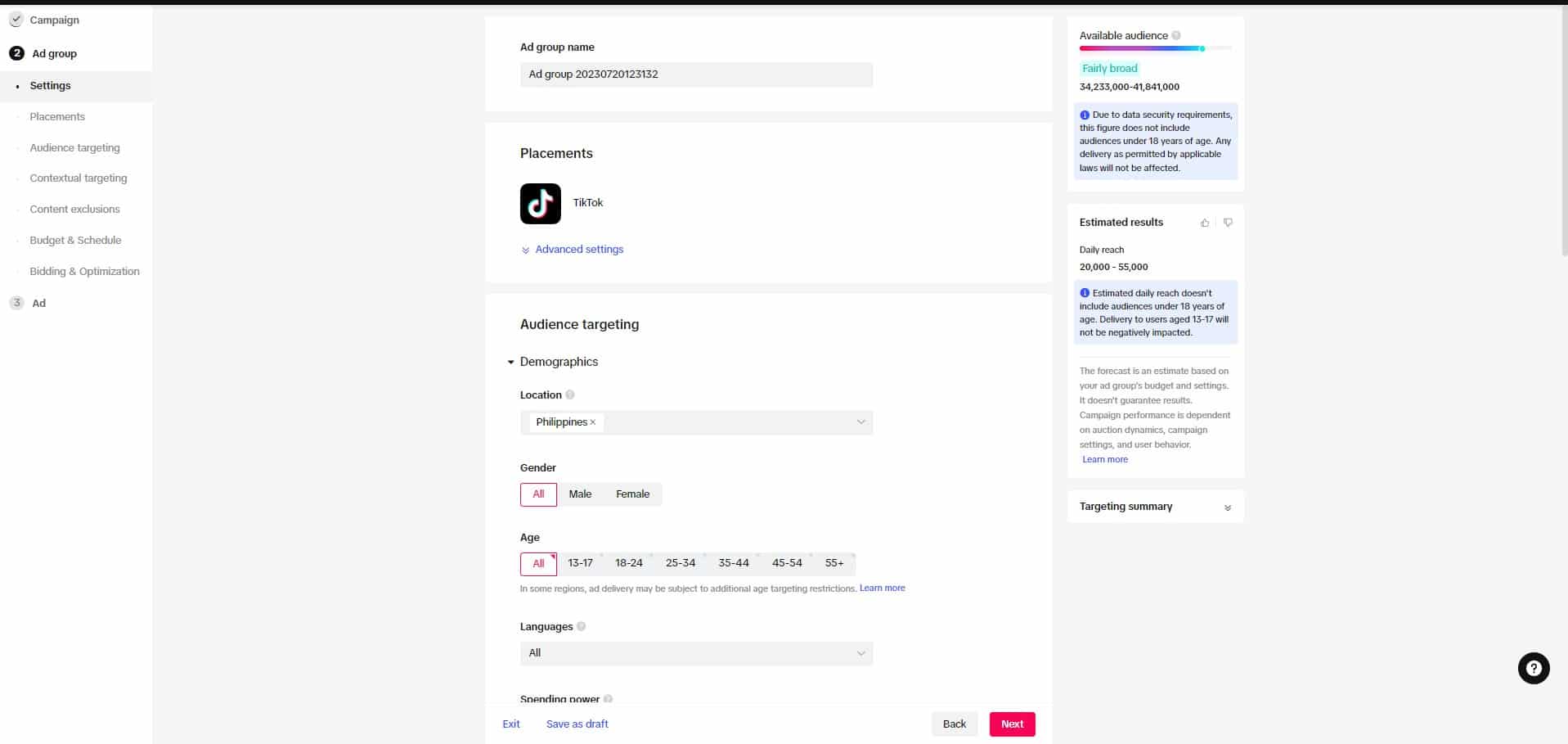
- Toggle “Use TikTok account to deliver Spark Ads,” select TikTok post from the Ad details, and click submit.
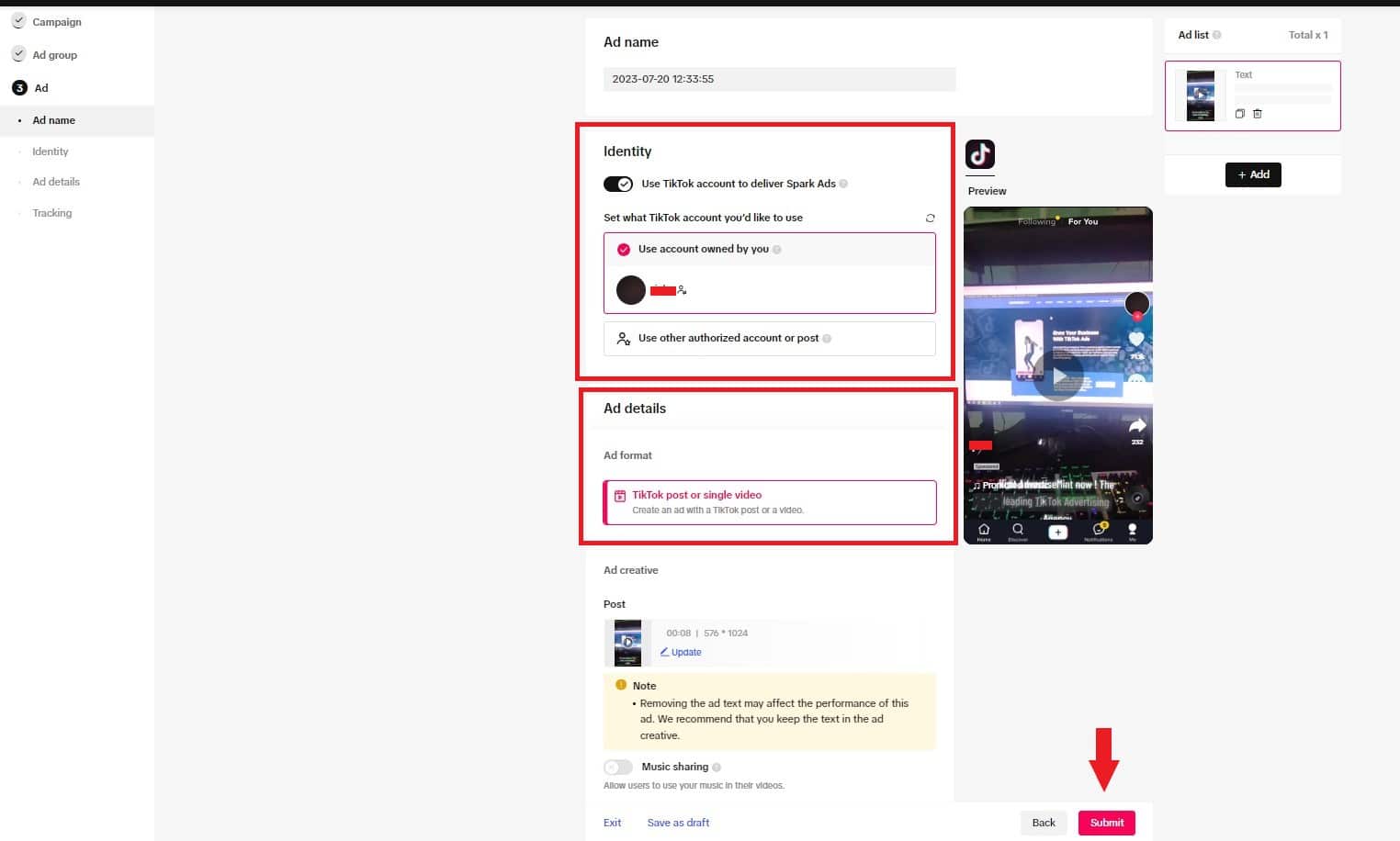
Final Thoughts on TikTok Spark Ads
TikTok Spark Ads have revolutionized the way businesses reach their target audiences.
By offering unique interactive ad experiences and comprehensive analytics, companies can better analyze their customers and create more effective marketing campaigns.
Partner with our top-notch TikTok advertising agency to achieve your company goals and elevate your brand to the next level!
Is your company seeking to enhance its marketing strategies? AdvertiseMint, the premier social advertising agency, can assist you.
Check out AdvertiseMint’s user-friendly marketing guides and the related articles section of this blog post.
Frequently Asked Questions on TikTok Spark Ads
Why have most businesses adopted spark ads more than other ad formats?
Spark ads have a higher performance than other ad formats offered by TikTok due to their authentic style that blends well with the rawness of the FYP.
How can I delete a video code?
To delete a video code on TikTok Ads Manager, you must first delete all the ads.
When does a private video become public?
If you use a private video in a campaign, it will become public, and you won’t be able to change its privacy status when someone promotes it. However, you can enable TikTok Ads Only Mode.
Related Articles
Comments
comments